Hello,
Is it possible to do the fly-through object from an LED wall to an AR object in Unreal?
Also, can we use the fly cam? to fly in same time with the LED production?
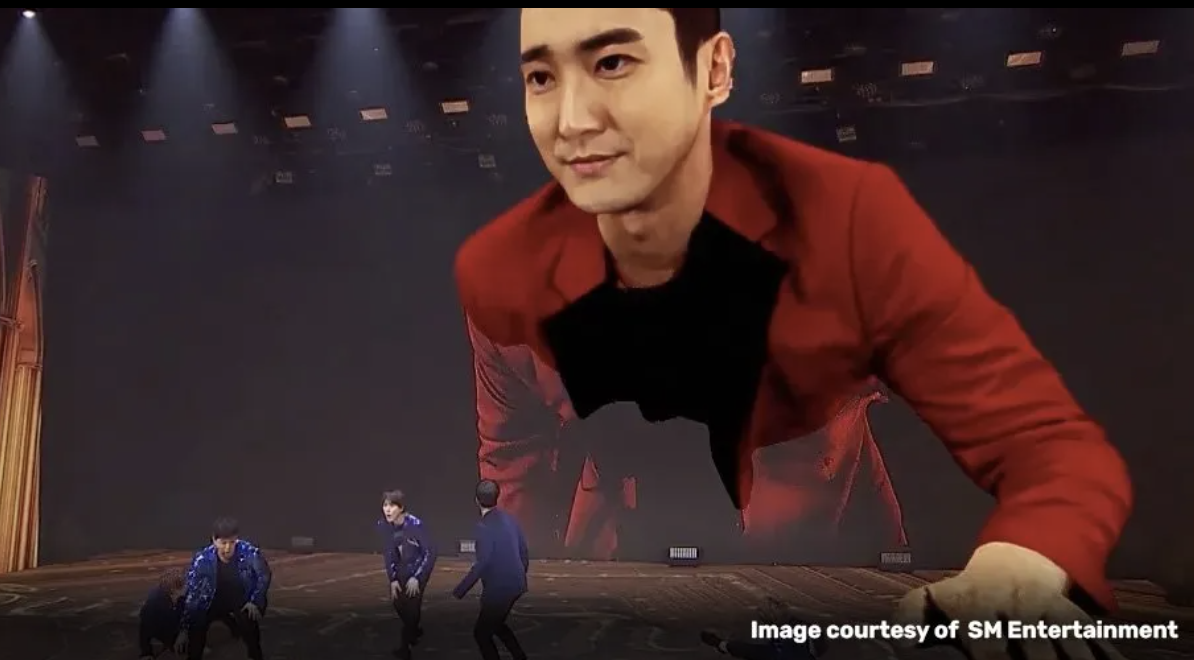
Best,
Ivan
Hi,
I forgot that there is a feature that allows changing the objects from the LED Wall to the AR overlay. It's called AR Overlay to LED and can be found in the STUDIO panel. This can be a much more efficient approach compared to modifying the ARActors in Unreal if you want this to happen to every AR object: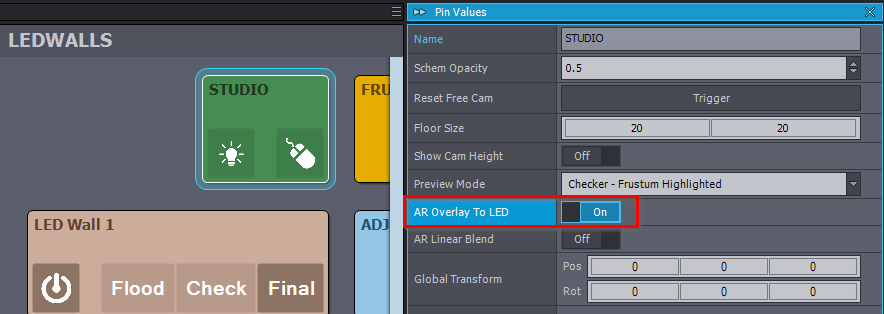
When the AR Overlay To LED is turned on, then the AR rendered graphics are displayed on the LED wall, placing the AR elements behind the talent.
Conversely, when this setting is deactivated, the AR content is displayed in front of the talents. This occurs because the AR content is blended over the camera's live feed rather than being integrated with the imagery displayed on the LED wall.
Warmest regards,
Hi Ivan,
You can convert an object into an AR object by adding it to the ARActors array within the Aximmetry_LED_Wall_Camera_1-9_Walls_AR Actor.
First, drag and drop the Aximmetry_LED_Wall_Camera_1-9_Walls_AR from your level into your Level Blueprint.
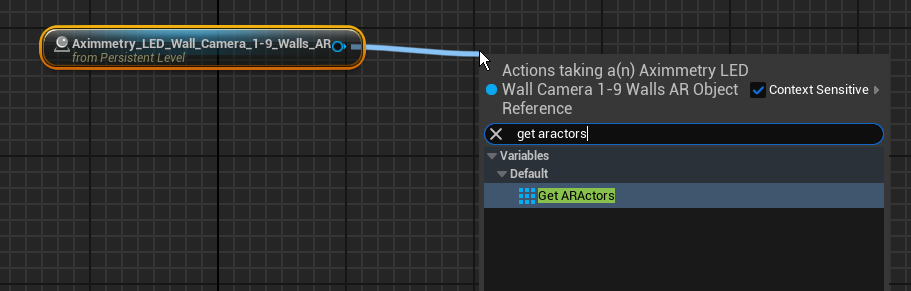
Then drag a connection from it to create a Get ARActors action of the Aximmetry_LED_Wall_Camera_1-9_Walls_AR:
After that, you can add a Get Aximmetry Trigger and create a Custom Event with it which will add your object to the ARActors array with the AddUnique action: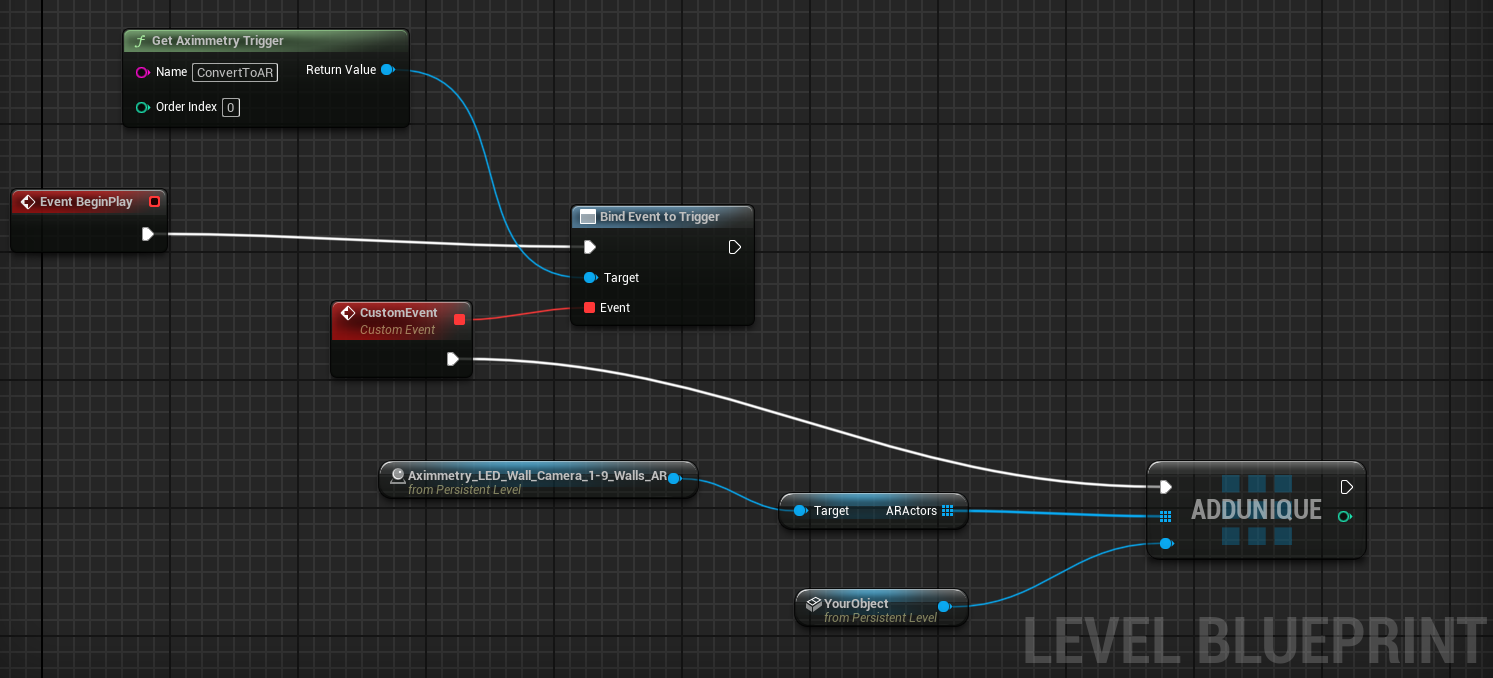 Note, that your level must contain an AR actor other than the one you're adding to the ARActors. If not, the LED Wall camera won't display anything. As a workaround, you could create a dummy AR actor and position it so far away that it remains invisible, and set the AximmetryAR tag on it.
Note, that your level must contain an AR actor other than the one you're adding to the ARActors. If not, the LED Wall camera won't display anything. As a workaround, you could create a dummy AR actor and position it so far away that it remains invisible, and set the AximmetryAR tag on it.
I am not sure what you mean exactly by fly cam.
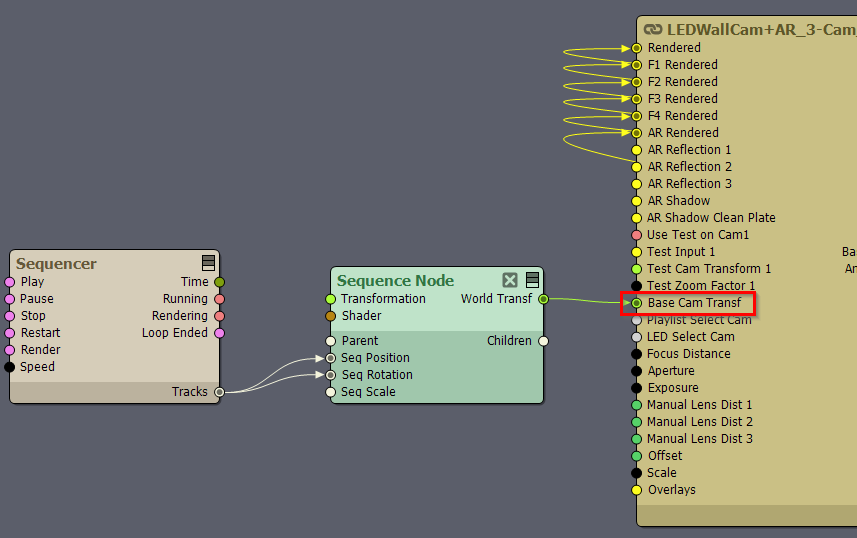
If you are looking to achieve virtual camera movements on top of the tracked camera movement per camera, that is not really possible as it would require moving the LED Walls as well.
Instead, a feasible alternative is to move compared to the entire Unreal Scene. This can be done, for example, by linking an animation to the Base Cam Transf pin:
Note that this Base Cam Transf pin is the same as the Base Cam Transf of the Scene panel: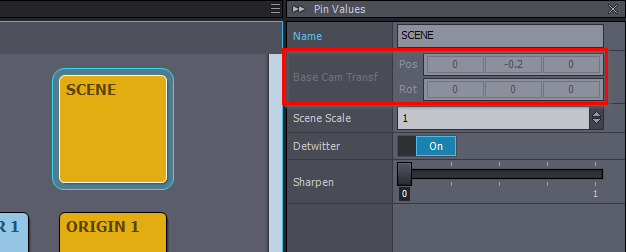
Warmest regards,