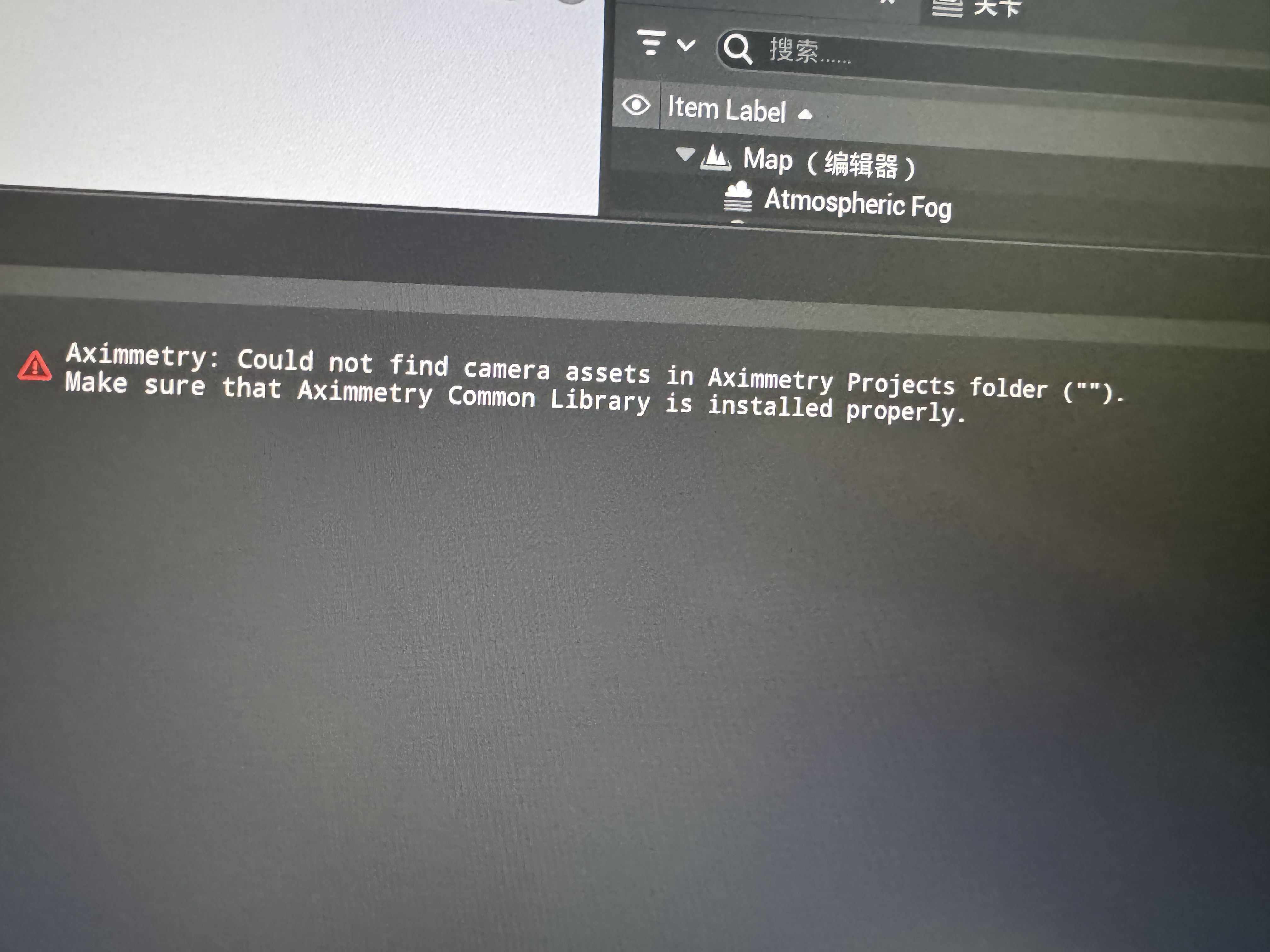
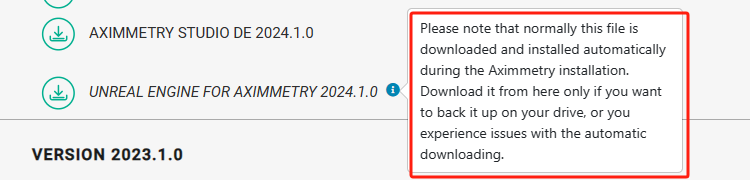
The above error occurs because the automatic installation is too slow to download, and the installation is performed using the offline package
How to solve it? please
I have successfully installed the Common Library package.
and ensure that the Project Roots directory includes the Common Library.
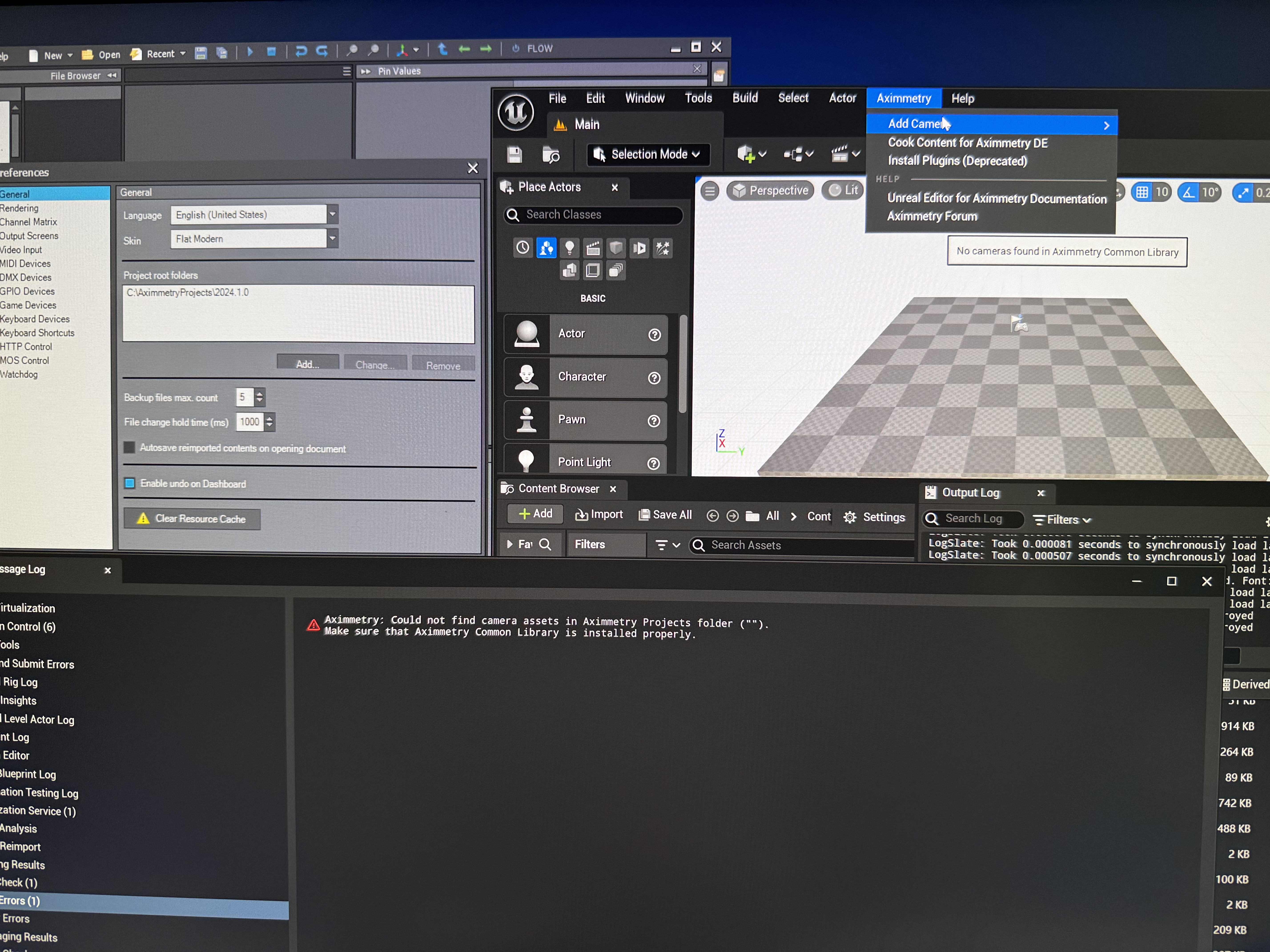
Hi,
After setting the Projects roots folder, it is important to restart Aximmetry. Following that, you should then start the Unreal Editor for Aximmetry.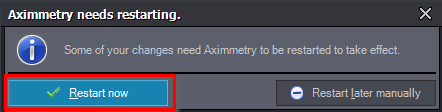
Additionally, make sure you do not have another installation of Aximmetry on your system. If the issue persists, consider reinstalling Aximmetry.
If these steps do not resolve the issue, please respond, and we will investigate the issue further.
Warmest regards,
Hi,
You also need to download the Common Library package. This library is essential for Unreal as it contains the camera blueprints and camera compounds that can be utilized with Unreal Editor for Aximmetry:
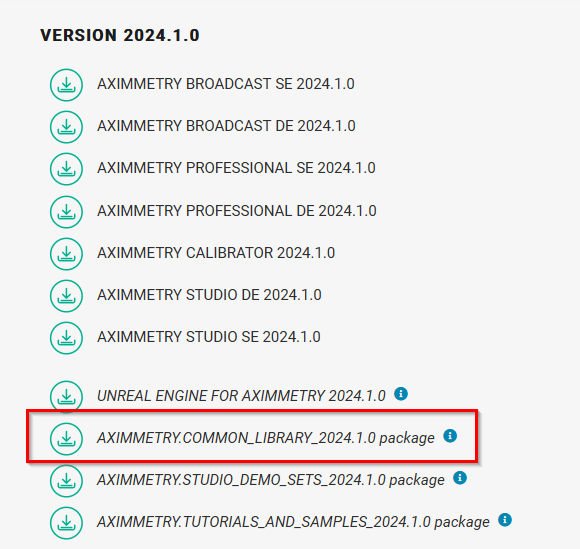
After downloading, please ensure that the Project Roots directory includes the Common Library:
Typically, the installer should automatically place the Common Library in a folder that falls within the Project Roots folder structure.
On a different note, we are constantly aiming to improve our installation process. It would greatly help us if you could provide detailed feedback on how was the automatic download too slow.
Warmest regards,