Hi there.
When there are 'open' compounds in a comp Axy shows that well-known dialogue on startup.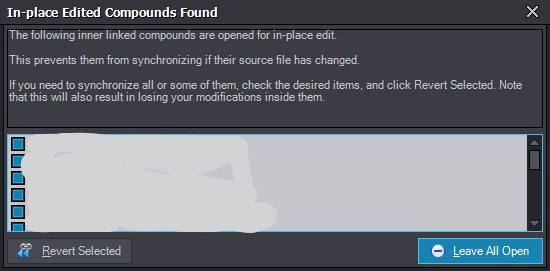
Unfortunately it won't continue loading the Unreal Scene unless I klick on 'Leave all open'.
Even worse, when I start Axy with the /WATCH option, watchdog seems to interprete that dialogue as an error and restarts Axy over and over again.
I do understand the reason for that dialogue and I do understand that 'open compounds' might be frowned upon.
But in an automated environment we desperately need an option to omit that dialogue and run Axy straight away.
Maybe including auto-hide for that dialogue in the /QUICK option could be a solution?
Cheers & all the best.
Eric.
Hi Eric,
I attempted to replicate the issue you described, where Aximmetry restarts repeatedly when using the watchdog (/watch) feature, but I wasn't able to recreate this behavior. I couldn't even trigger a single restart with the "In-place edited compounds" dialogue. Interestingly, Aximmetry still loaded the Unreal project for me while this dialogue was present. These tests were conducted on Aximmetry version 2024.1.0.
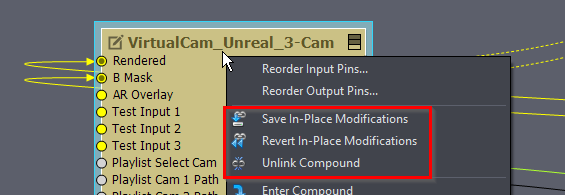
It's possible that this issue occurs due to the automation process you're using.
Regarding the "In-place edited compounds" dialogue, the solution is to select one of the three options for all in-place edited compounds:
Choosing "Unlink Compound" is always a safe option to avoid losing the work you have done.
Warmest regards,