Hello.
I have a virtual monitor on UnrealEngine and want to input a video source reflected in Aximmetry.
On the UE, the aspect ratio of the virtual monitor is usually 16:9, but when I cook and check in Aximmetry it is square.
How can I fix this?
Any advice would be appreciated. Thank you.
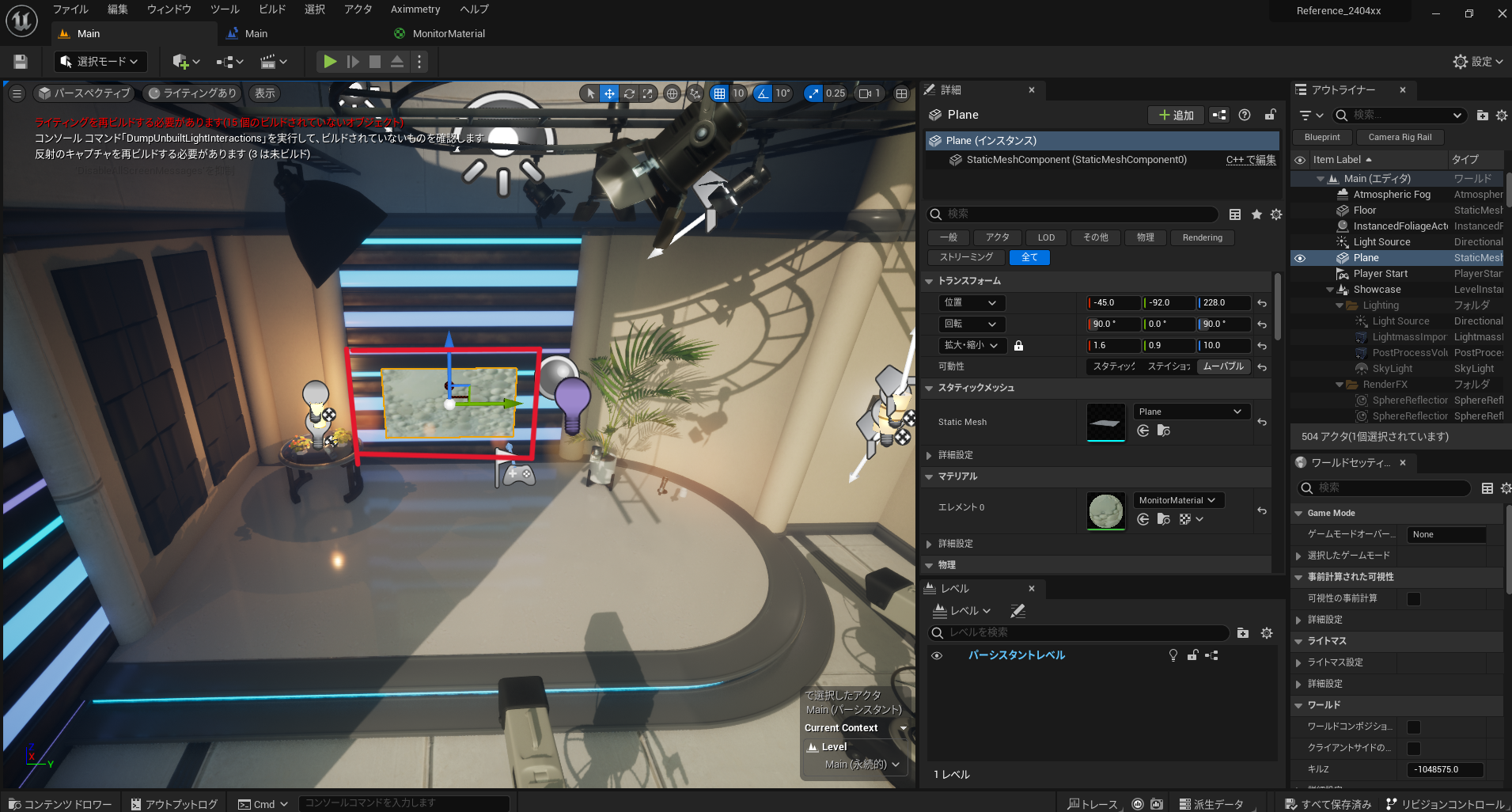
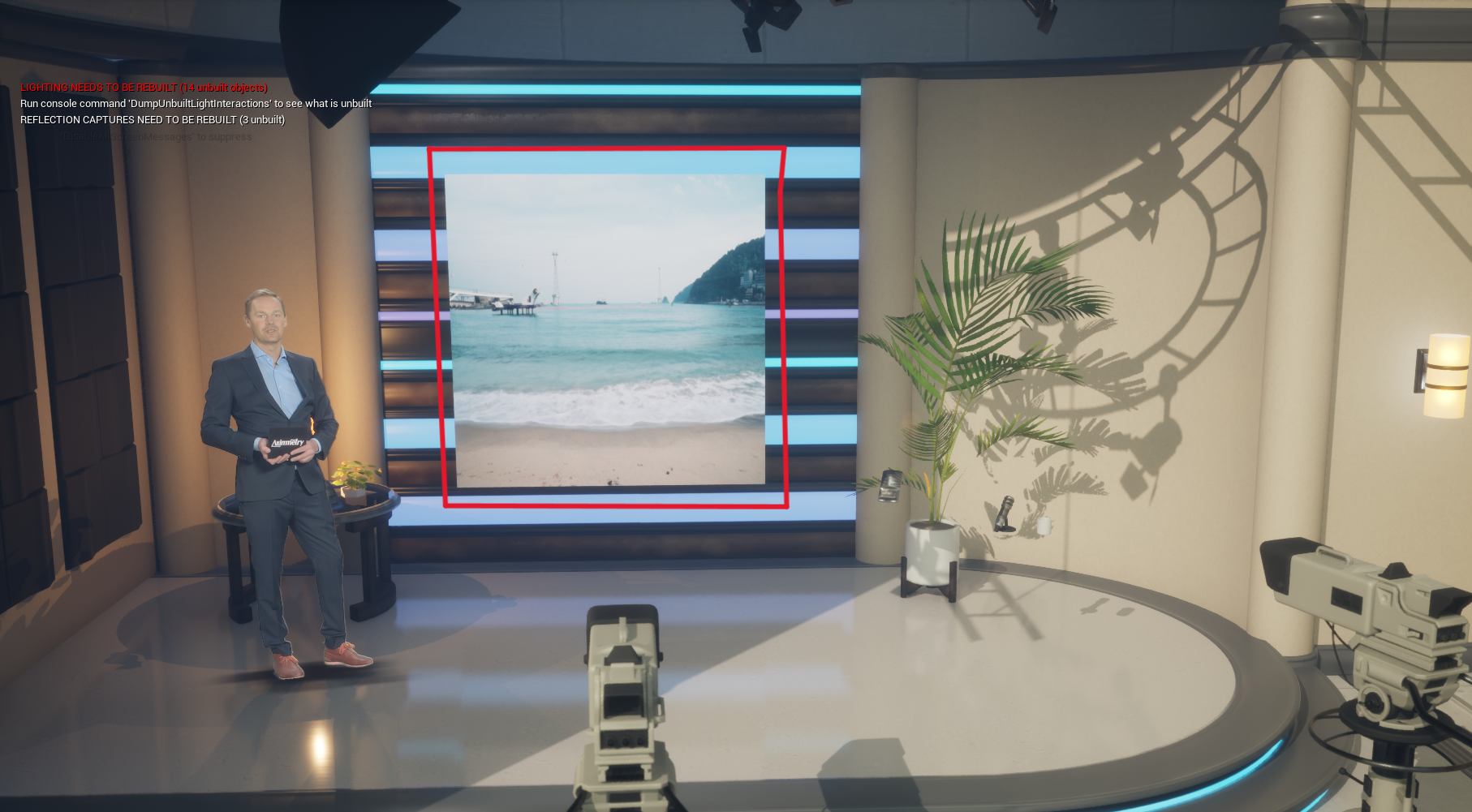
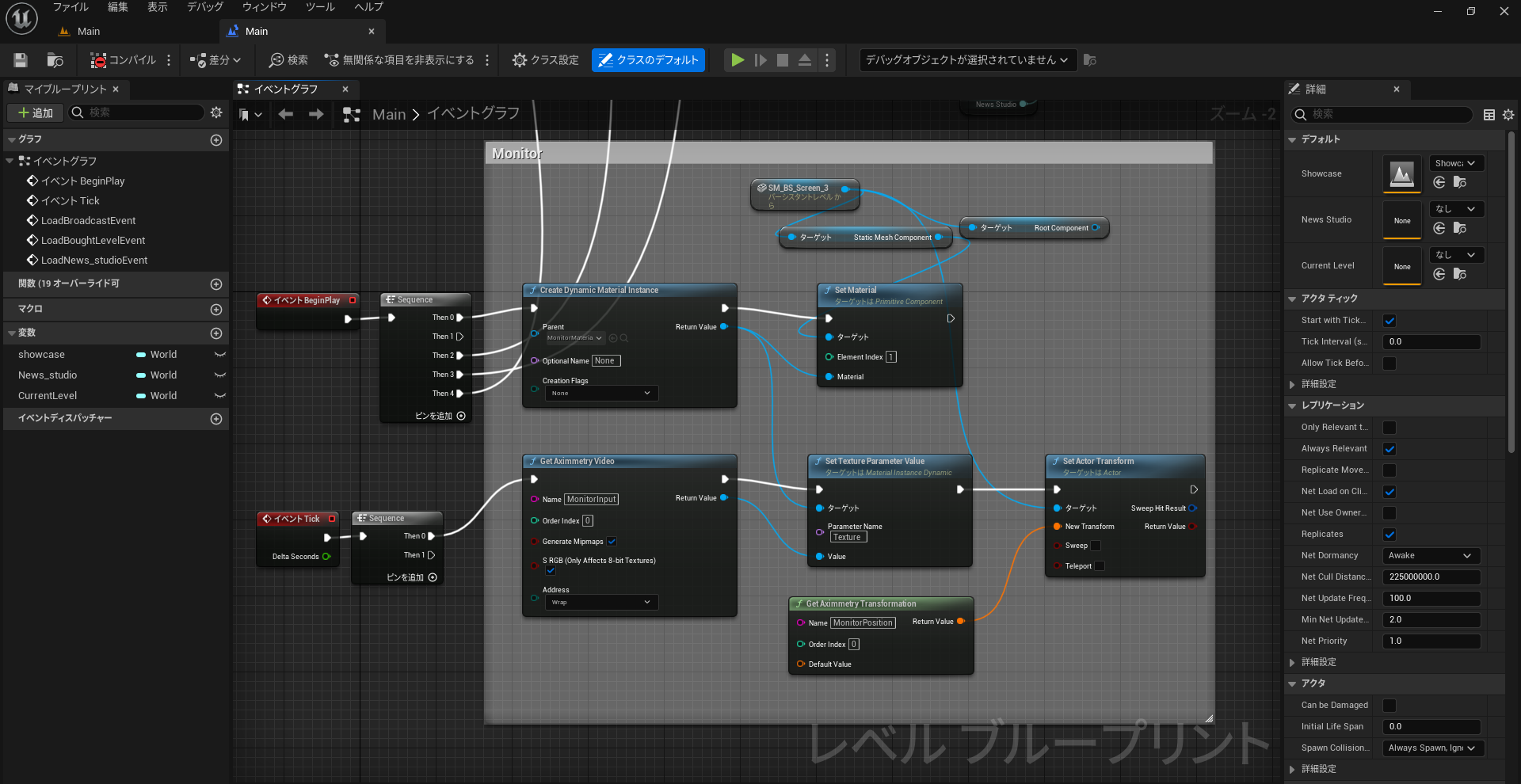
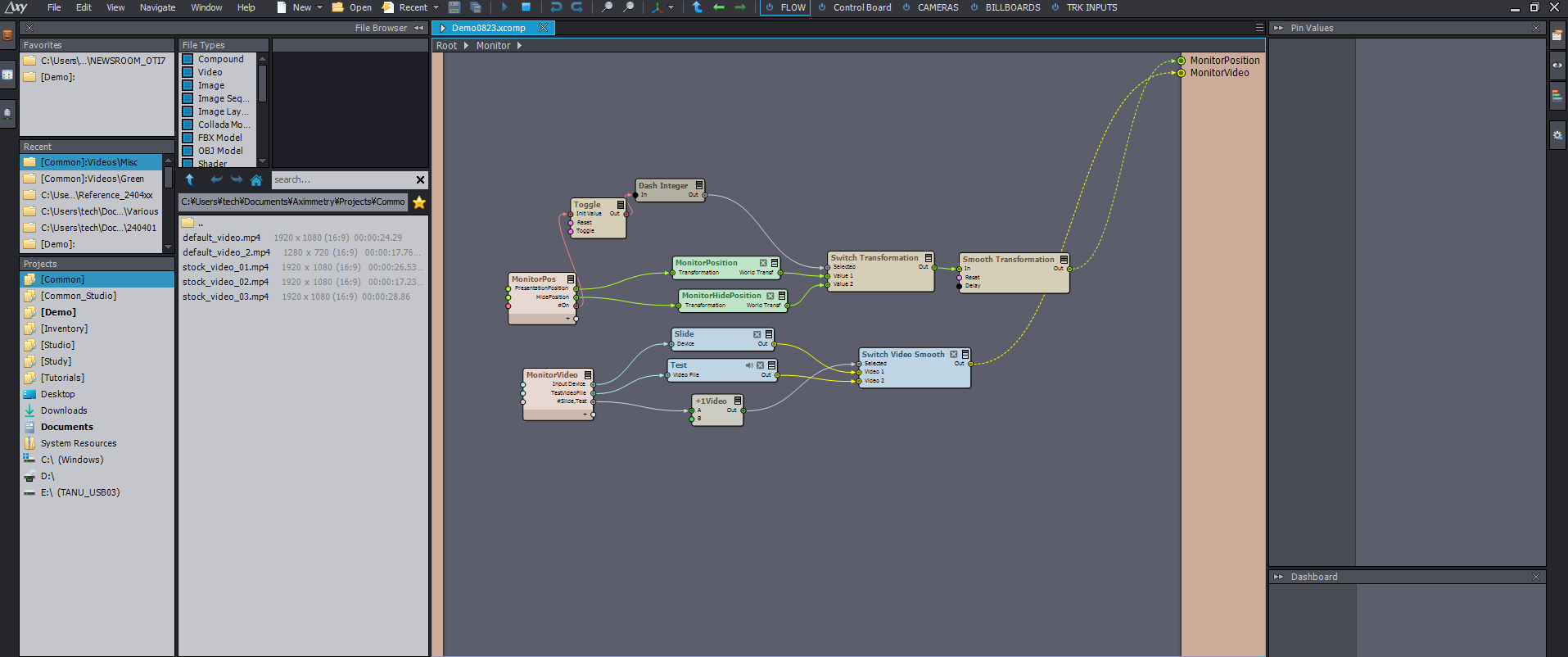
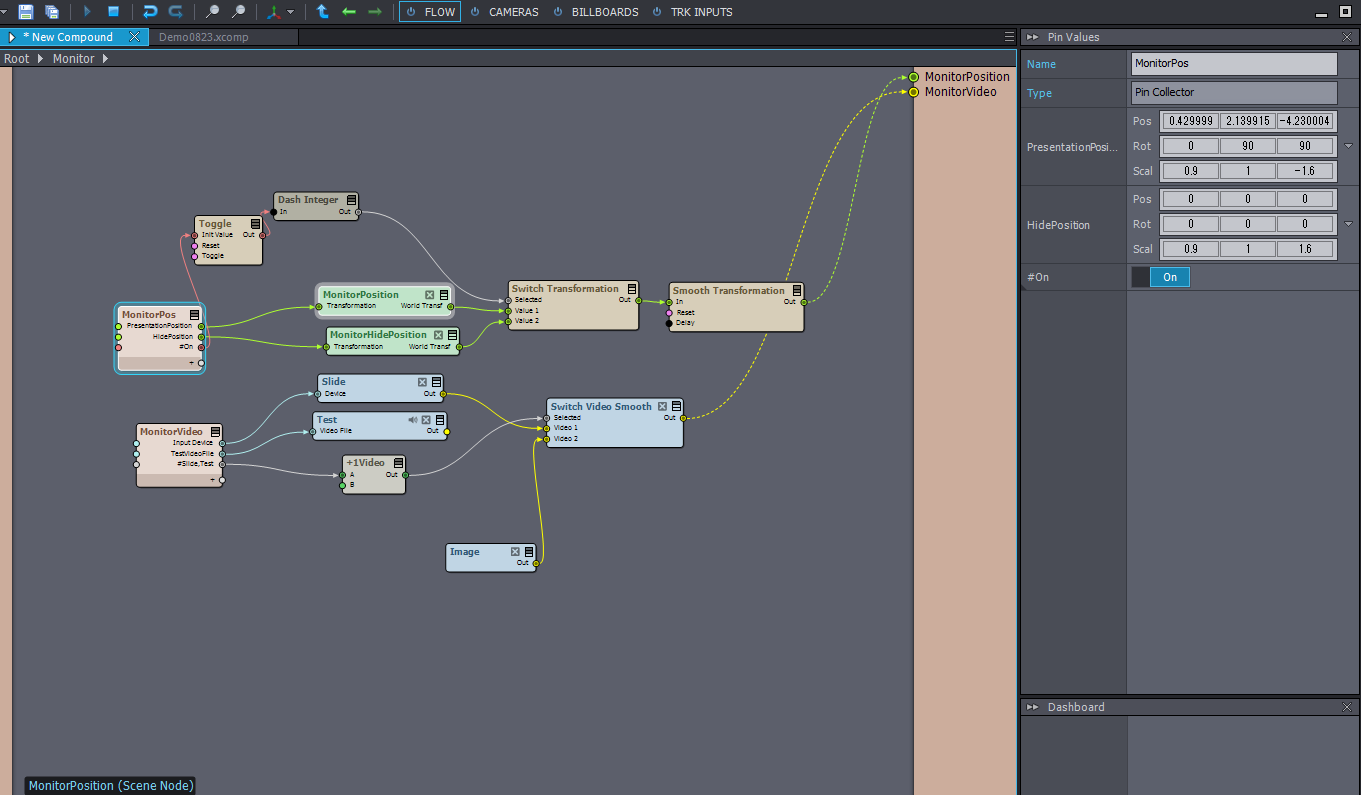
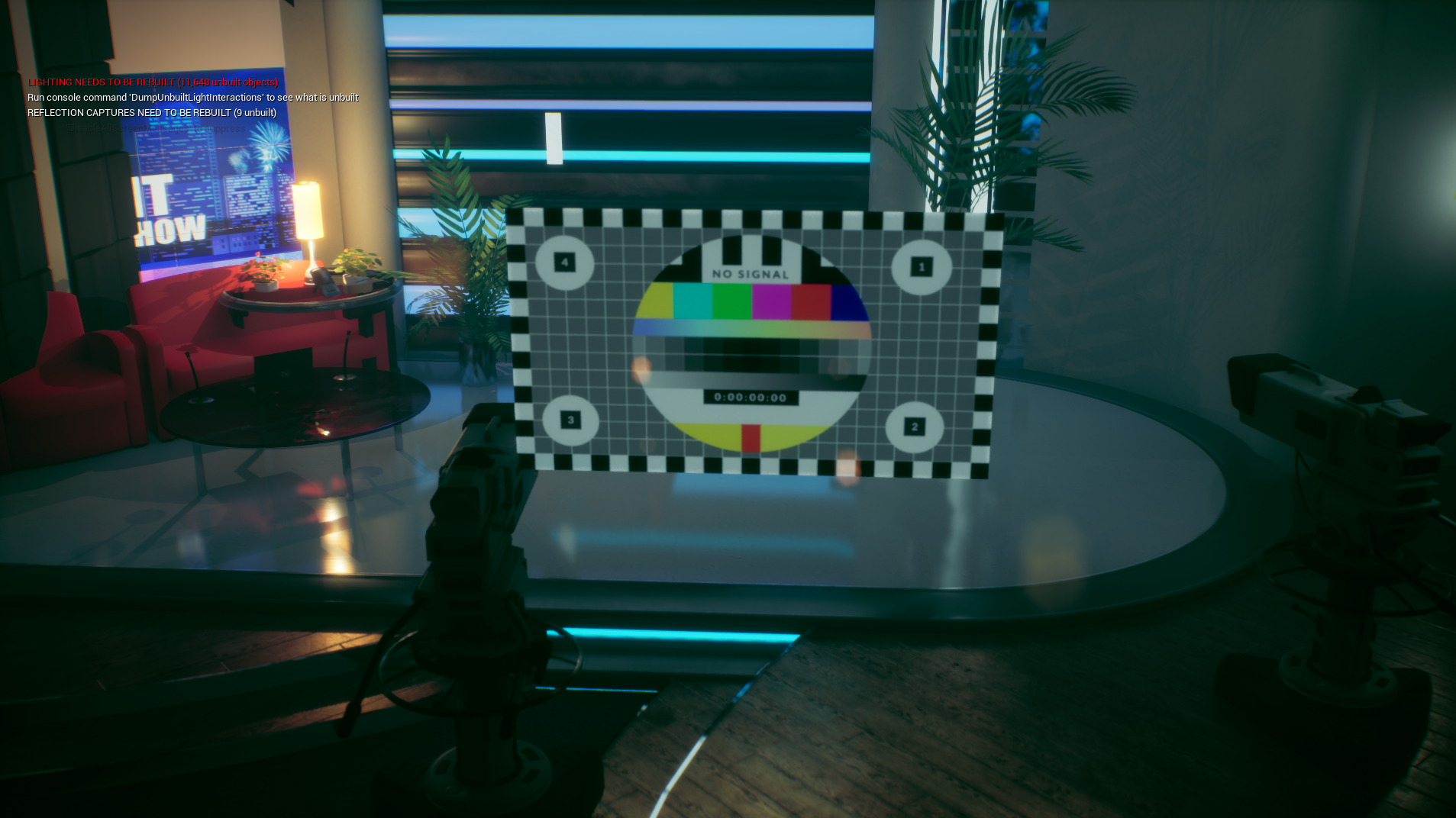
Are you controlling the position of the monitor from Aximmetry? If you are, that means that the both the scale and position of it is now controlled from inside Aximmetry, so you simply need to set the size of the screen to a 16:9 aspect ratio inside Aximmetry. Alternatively, you can set bake the scale onto the mesh inside Unreal using the Editor Mesh plug-in.