Mo-Sys tracking
Comments
Hi,
We use Sony HDC-3500 with Fujinon UA14x4.5BERD-S10 and UA 23x7.6BERD lens
Regards,
Thach
Hi Thach,
The Sony HDC-3500 is not traditionally designed for virtual production applications. With your current setup, the camera and lenses begin at a very low focal length. When employing the Camera Calibrator you should aim for a starting focal length of 18mm or higher. This adjustment will fix the issues you've previously encountered. By turning on the lens extender(s) you might reach the desired 18mm or higher focal length.
Additionally, upon reflection, I realize I should have mentioned this earlier: Ideally, you should add the lens file directly to the Mo-Sys system. If done, Aximmetry can seamlessly receive it from your camera tracking (Mo-Sys system), eliminating the need to manually input it into Aximmetry.
Warmest regards,
Hi,
To utilize the Mo-Sys's Lens JSON file within the camera compound, you must connect it to the Manual Lens Dist pins:
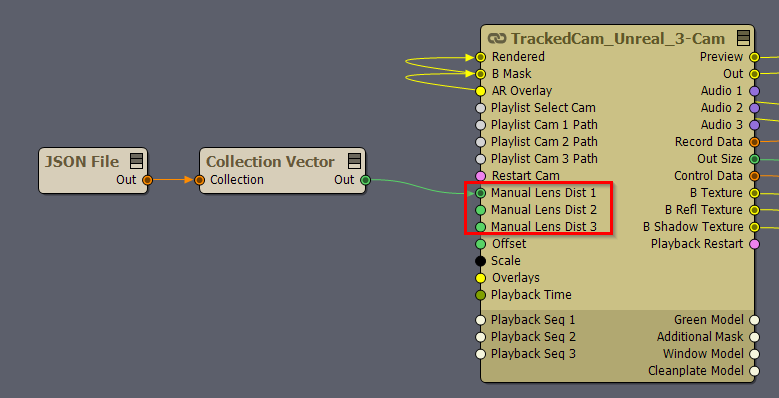
However, this process will most likely require a more intricate conversion from the JSON to Vector data than above. Additional details on this are provided below.
This will applied within the camera compound once the Manual Lens option is activated in the INPUT section:
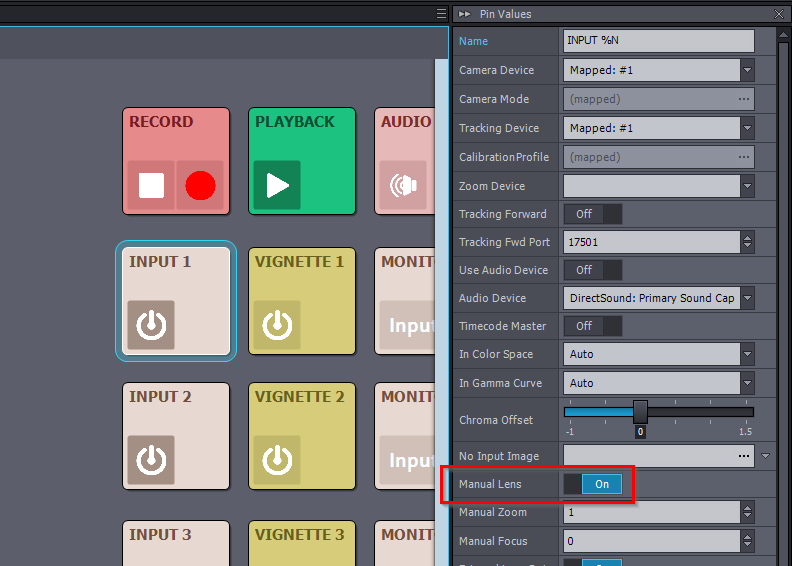
Note, that the Manual Zoom and Focus settings will be automatically replaced with the data from the Lens file if it is formatted correctly.
- The JSON file will be opened as a collection in Aximmetry and you will need to convert this data into a vector format representing the lens data. The vector maintains a standardized layout; however, the interpretation of data elements may vary across different description types.
- 1 - DescType - Description Type:
- For an elaborate example of converting a different Lens data format, please refer to the compound found at: [Common_Studio]:Compounds\Tools\Lens_Distort_Vanishing.xcomp
Regarding the Aximmetry Camera Calibrator app, could you please provide the names of the camera lenses and camera bodies you work with? Additionally, could you specify during which parts or images of the calibration process you are unable to move the camera? Sharing screenshots of the issue would greatly assist in diagnosing the problem encountered when using those lenses with the Camera Calibrator app.The lens data in vector format should contain eight floating-point values:
0 - OpenCV (the default Aximmetry format, Camera Calibrator also uses this)
1 - Stype
2 - Mo-Sys (you will have to use this, so your Vector must start with the value 2)
3 - TrackMen
4 - Camix
2 - FOVX - horizontal Field Of View in degrees
3 - Aspect - image Aspect Ratio
4 - CX - Center Shift X component
5 - CY - Center Shift Y component
6 - K1 - Radial Distortion coefficient 1
7 - K2 - Radial Distortion coefficient 2
8 - SensorWidth - the width of the used area of the camera sensor
This compound might offer useful insights on parsing your lens JSON file.
Warmest regards,