I'm user Placer Vector to reposition player images in our virtual sports set, and that works great, the only annoyance is that we have to run the animation every time we want to see our results. So it's a lot of take a guess, play the animation, take a better guess, play the animation again, etc., and this is with the X, Y and Scale. It would be *so* much easier if we could see the position update in real-time as we change the values.
Is that possible somehow with Aximmetry?
Paul
TSN
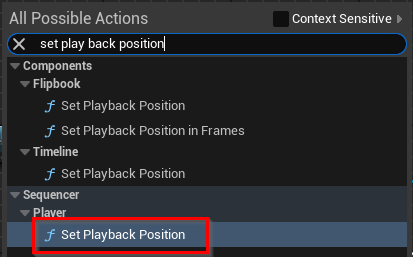
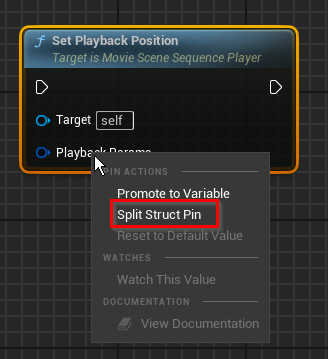
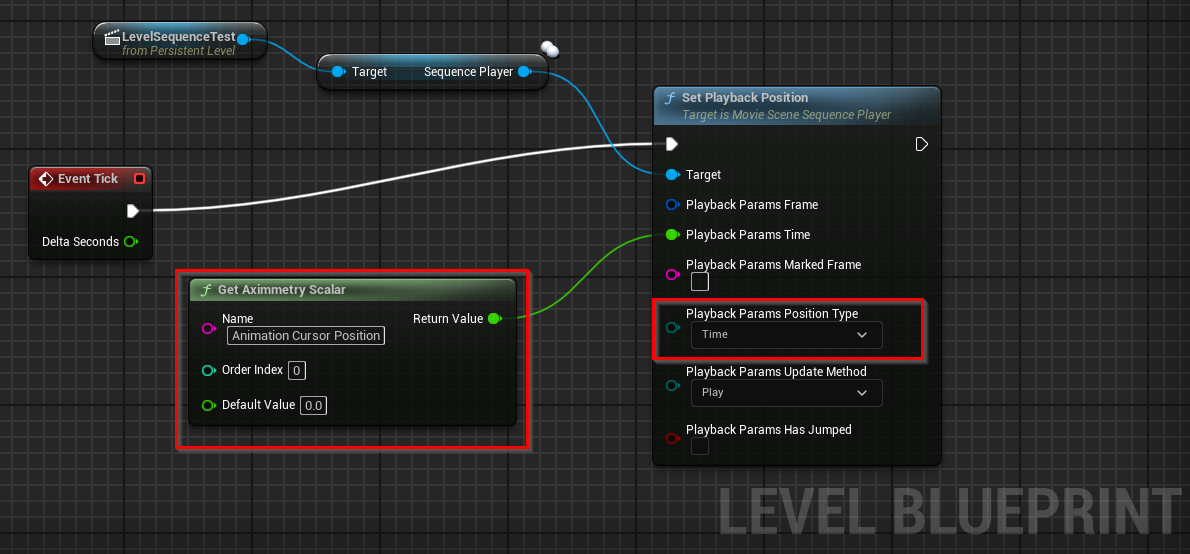
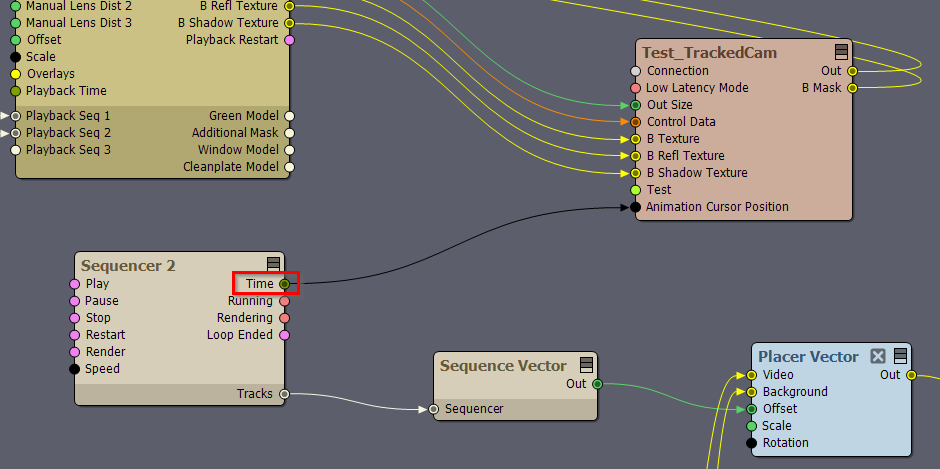
Hi Paul,
I'm not entirely sure why you're encountering this limitation.
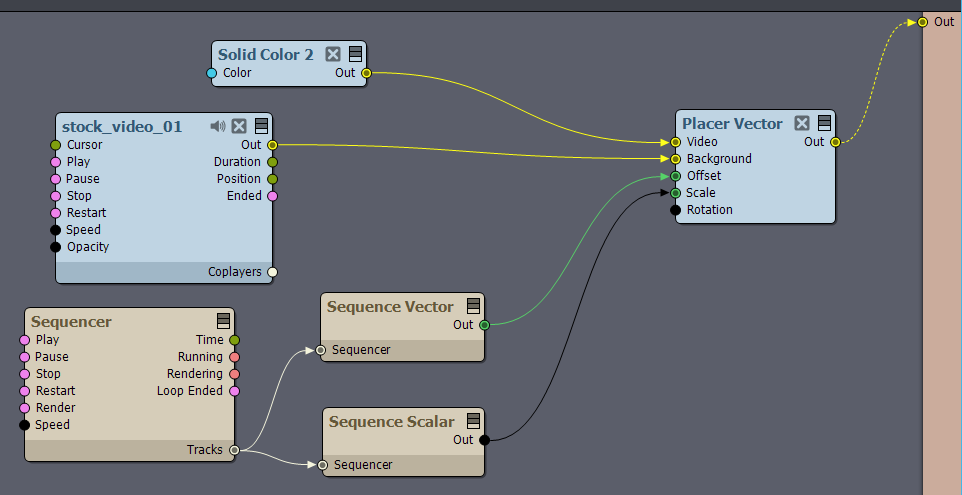
Consider the following setup:
Then in the Sequencer's Sequence Editor, you can conveniently test various time positions by moving the Cursor Position, which is represented by a blue vertical line:
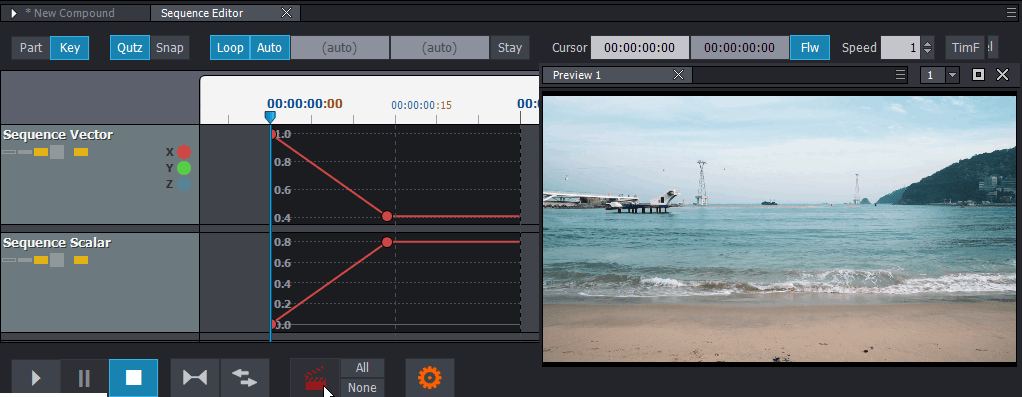
For more information about the Sequence Editor, please visit: https://aximmetry.com/learn/virtual-production-workflow/preparation-of-the-production-environment-phase-i/scripting-in-aximmetry/sequencing/sequencer-and-sequence-editor/#sequencer
Warmest regards,