I would like to output half green background and half composite result in real time as shown in this video, is there an optimal node?
https://www.youtube.com/watch?v=TLCnYG9ZQFA
daichi
Comments
Eifert@Aximmetry
-
Hi,
You can do the following logic, where the Mask Mixer module blends together the green background with the half composite, based on the black and white image produced by the Placer module. It is important to configure the Placer module with these specific values, where the H Offset pin will control the position of the blending:
Note, that the Video Input module provides the green background. This module should be set to the same input as the camera compound's input. This works only if you are not doing any cropping.
If you want to include the cropping you do in the camera compound, then
it will be necessary to modify the camera compound. Use Edit Compound in-Place on the camera compound and inside navigate to INPUT
%N=...>Line %N, and add a Transmit module before the Keyer compound: Subsequently, substitute the Video Input module in the first image with a Transmit module that receives the video tunnel (From Tunnel) from the Transmit module inside the camera compound.
An error occurred while uploading, please try again.
Cookie consent
Our website uses cookies to give you the best online experience, also we use other technologies to improve
and analyze our website traffic, and to understand where our visitors are coming from.
Hi,
You can do the following logic, where the Mask Mixer module blends together the green background with the half composite, based on the black and white image produced by the Placer module. It is important to configure the Placer module with these specific values, where the H Offset pin will control the position of the blending:Note, that the Video Input module provides the green background. This module should be set to the same input as the camera compound's input. This works only if you are not doing any cropping.
If you want to include the cropping you do in the camera compound, then it will be necessary to modify the camera compound. Use Edit Compound in-Place on the camera compound and inside navigate to INPUT %N=...>Line %N, and add a Transmit module before the Keyer compound:
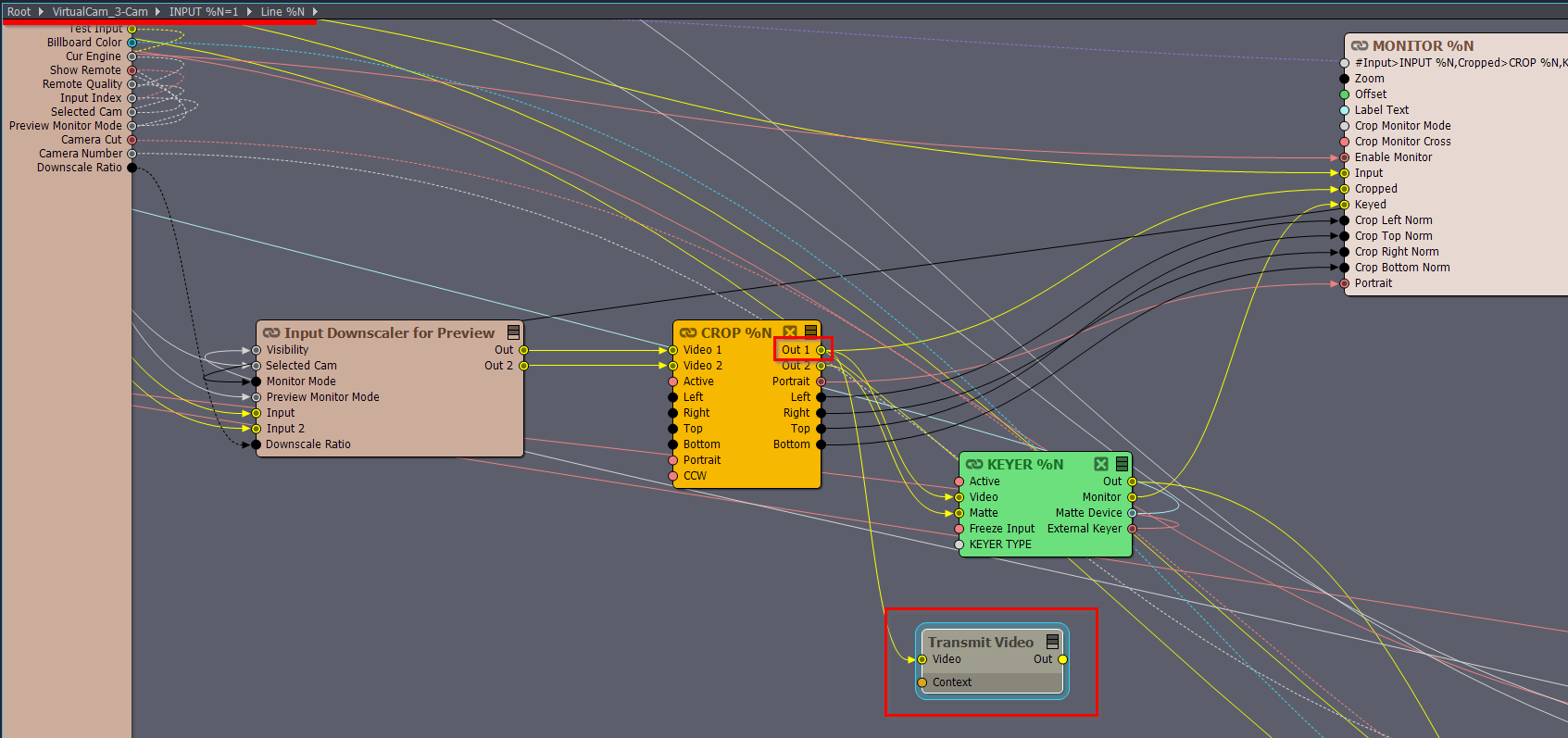
Subsequently, substitute the Video Input module in the first image with a Transmit module that receives the video tunnel (From Tunnel) from the Transmit module inside the camera compound.
For further guidance on modifying linked compounds, such as the camera compounds, please visit: https://aximmetry.com/learn/virtual-production-workflow/preparation-of-the-production-environment-phase-i/scripting-in-aximmetry/flow-editor/compound/#linked-compound
Additionally, to gain more insights about the Transmit module, click here: https://aximmetry.com/learn/virtual-production-workflow/preparation-of-the-production-environment-phase-i/scripting-in-aximmetry/flow-editor/pin/#transmit-modules
You can, of course, connect the H Offset pin to anything, for example to a Sequencer if you want to animate it:
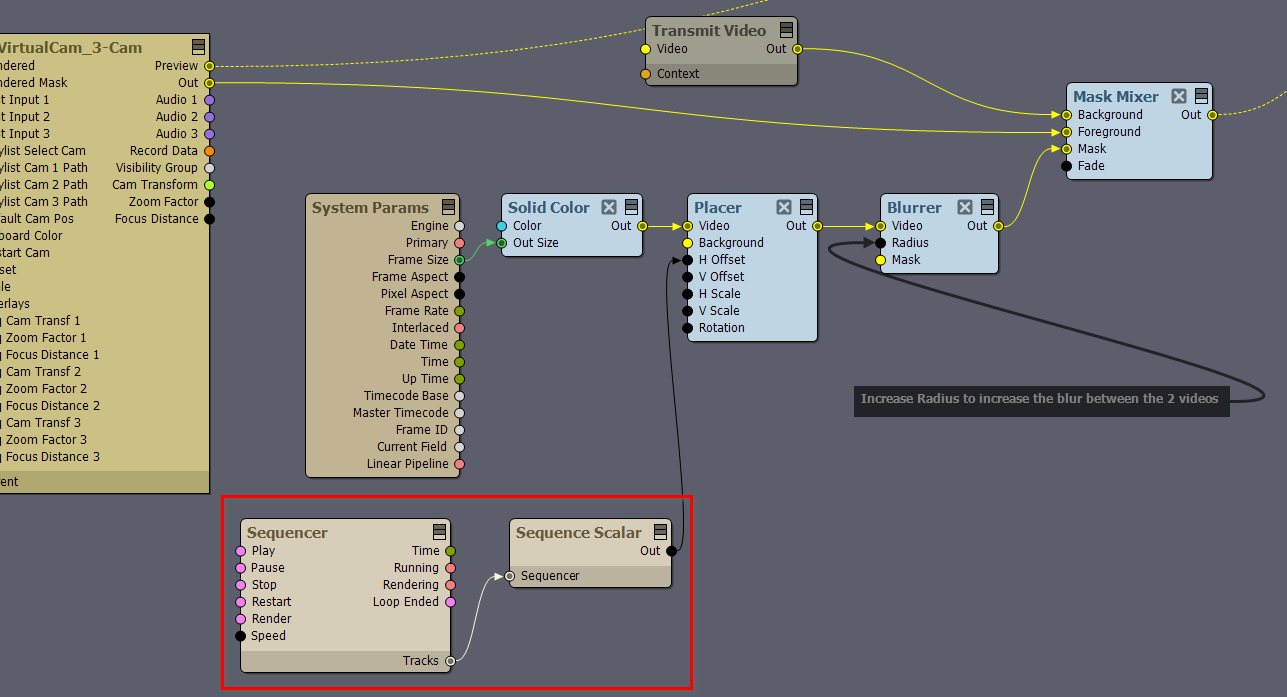
Warmest regards,