Hi,need your help again,
In the compound below where the 4K video is selected as the input source, there is playback stuttering, but it plays smoothly in the SE project. For settings, please refer to the attached image. Do you have any suggestions, or is it an issue with the settings?
The video source plays normally in the player, and the parameters are as shown in the figure.
Best wishes.
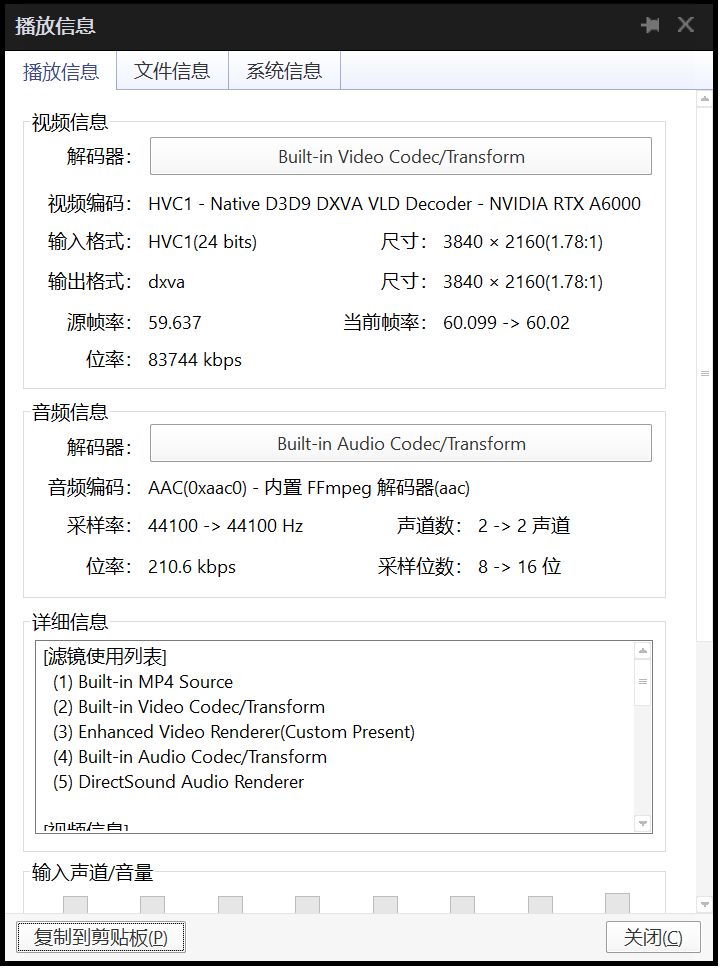
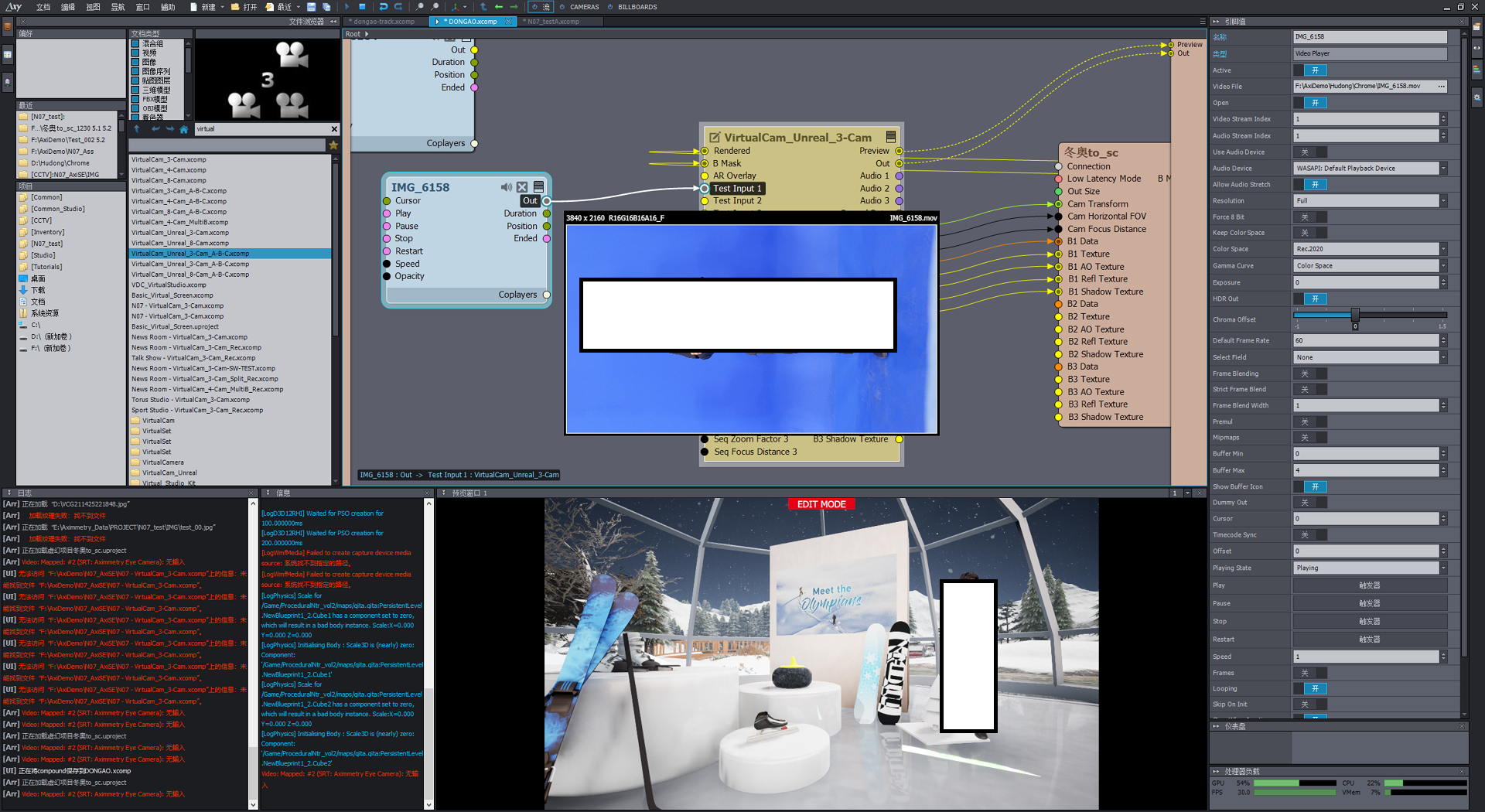
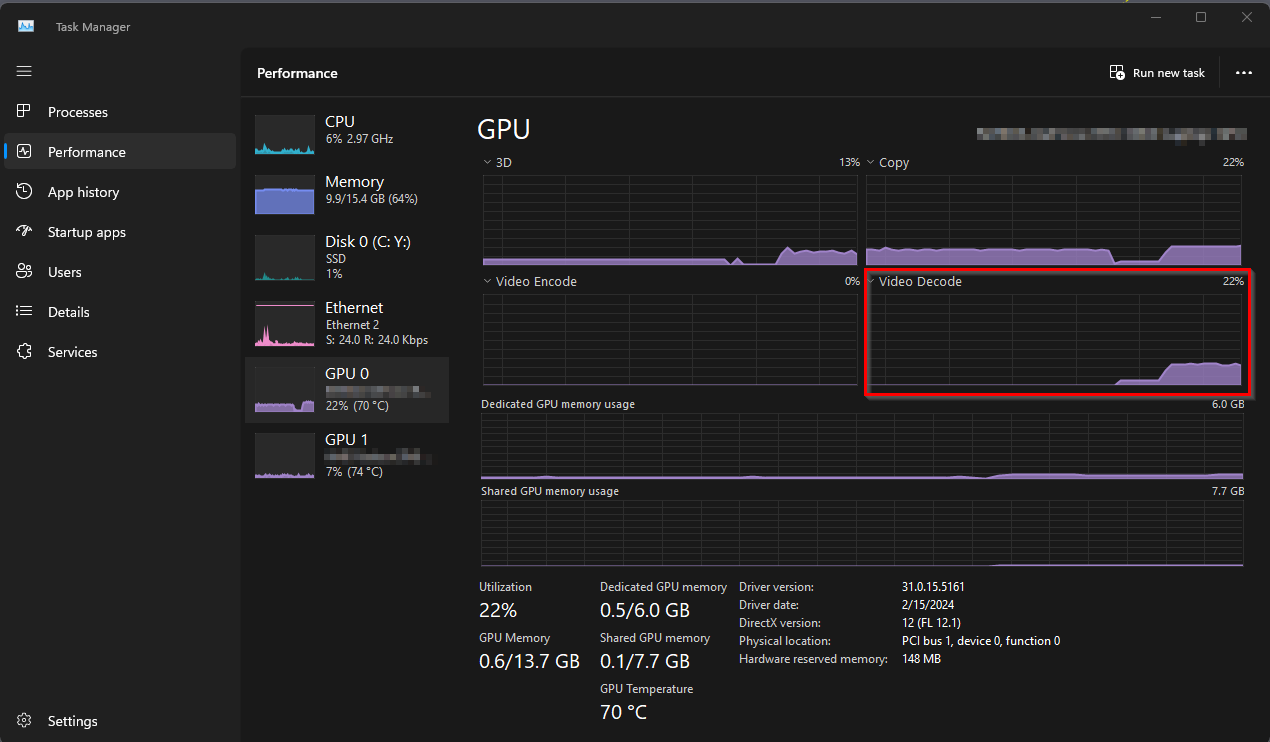
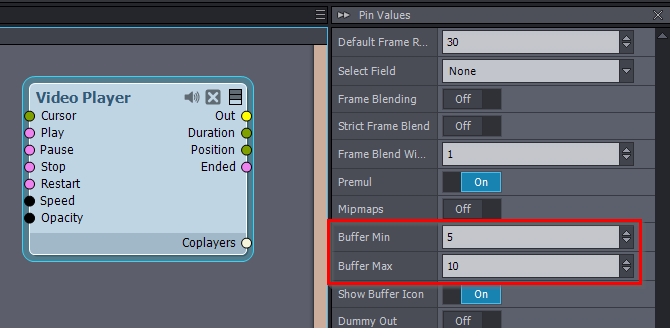
What GPU/CPU load are you seeing?