Hello,
in the latest version of aximmetry I found this problem. If I have "Allou virtuals" turned off the volumetric clouds and volumetric fog are visible through the billboard. I have created a completely new projection. If I enable "allow virutals" it is fine. I found out that it also does nanite on the model that was as background.

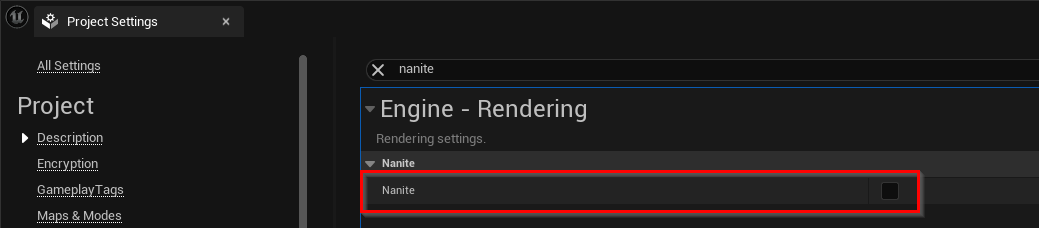
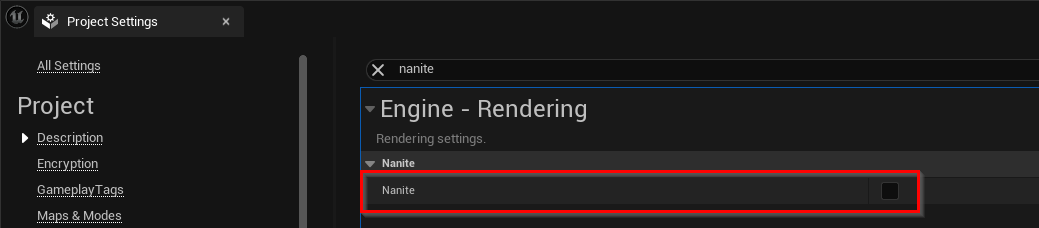


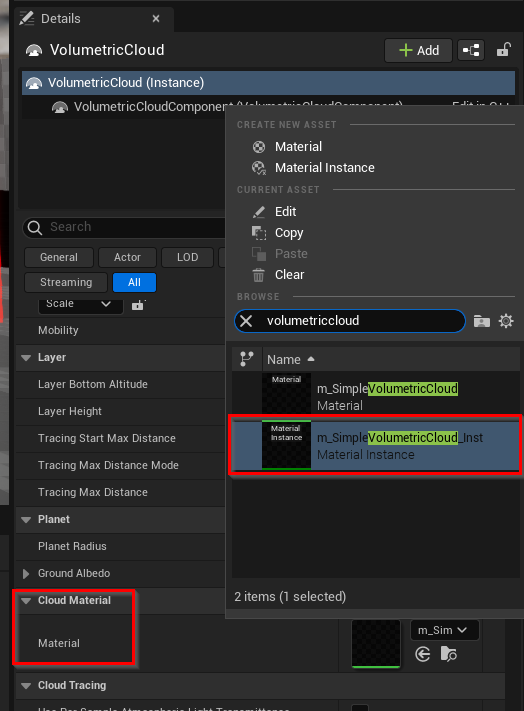
Something seems to be very broken in Aximmetry with Nanite meshes and the B-Mask. I hope Aximmetry takes notice and addresses this properly. Surprised it even passed their internal testing. If you don’t have any foreground objects that need to occlude the video you could just disconnect the B-Mask pin.