Hi, here is my question:
I would like to simulate the motion trajectory of a fixed-length crane arm using a virtual camera. It seems that the camera mover is not capable of simulating this. Are there any good implementation methods available within the software's modules, or any advise to do this?
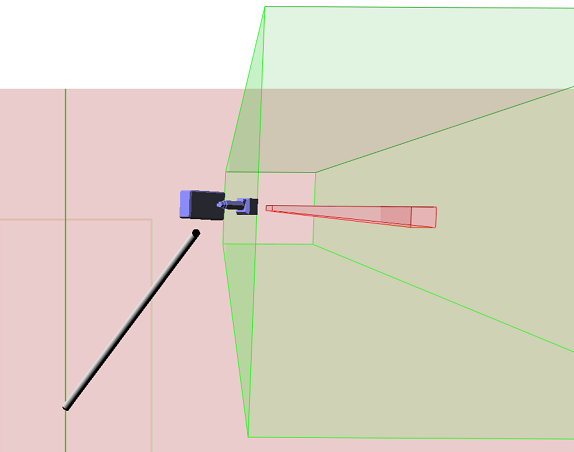
Thx.
Hi,
With the right approach, it is surprisingly easy to create and customize a crane-like system in Aximmetry.
Firstly, let's consider that you intend to record these motions using a Sequencer module and capture the sequence's keys through the preview panels. I'll also assume the crane's base is capable of moving and rotating freely, whereas the camera mounted atop the crane is restricted to rotation only.
To accomplish this, you will need two Camera Mover modules: Camera Mover 1, which will control the movements of the crane's base, and Camera Mover 2, which will manage the rotation of the camera at the top:
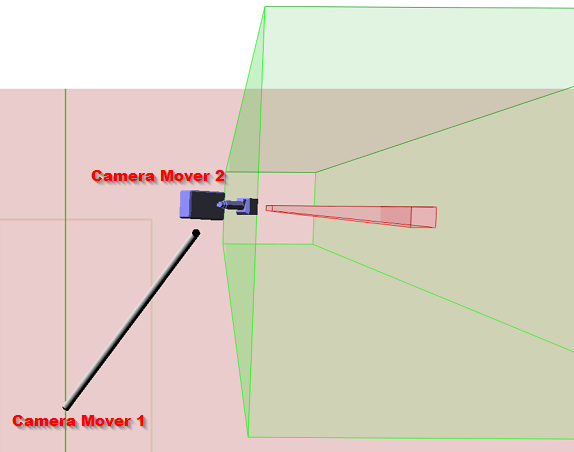
A key technique here involves specifying preview panels for each Camera Mover. This can be done by adjusting the On Channel pin of the Camera Movers. For instance, if set to 1:
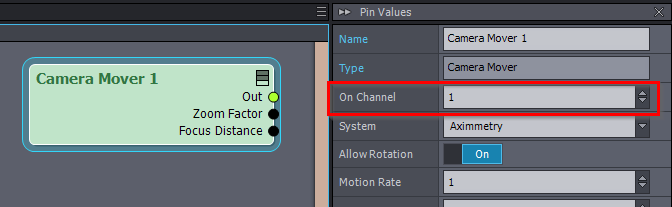

Then you can edit this Camera Mover only in preview panels set to video index 1, as shown here:
Therefore, you should set Camera Mover 1's On Channel pin to 1 and Camera Mover 2's to 2. Additionally, ensure that your compound's preview video is exposed (indexed) twice to produce two video output channels. This can be achieved with a Copy Video module:
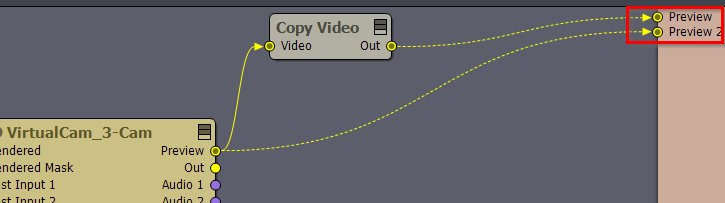
You can then proceed to add and connect the Camera Movers as follows:
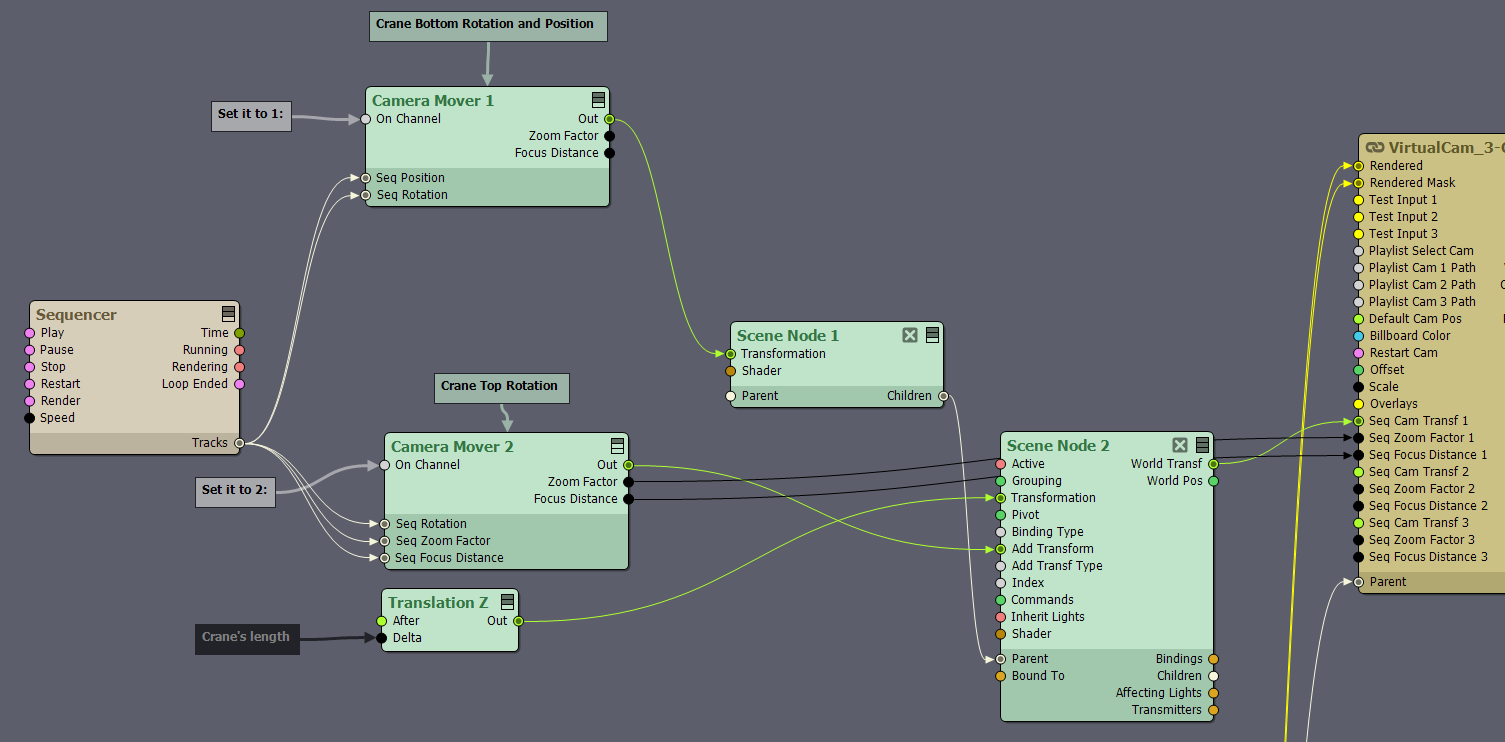
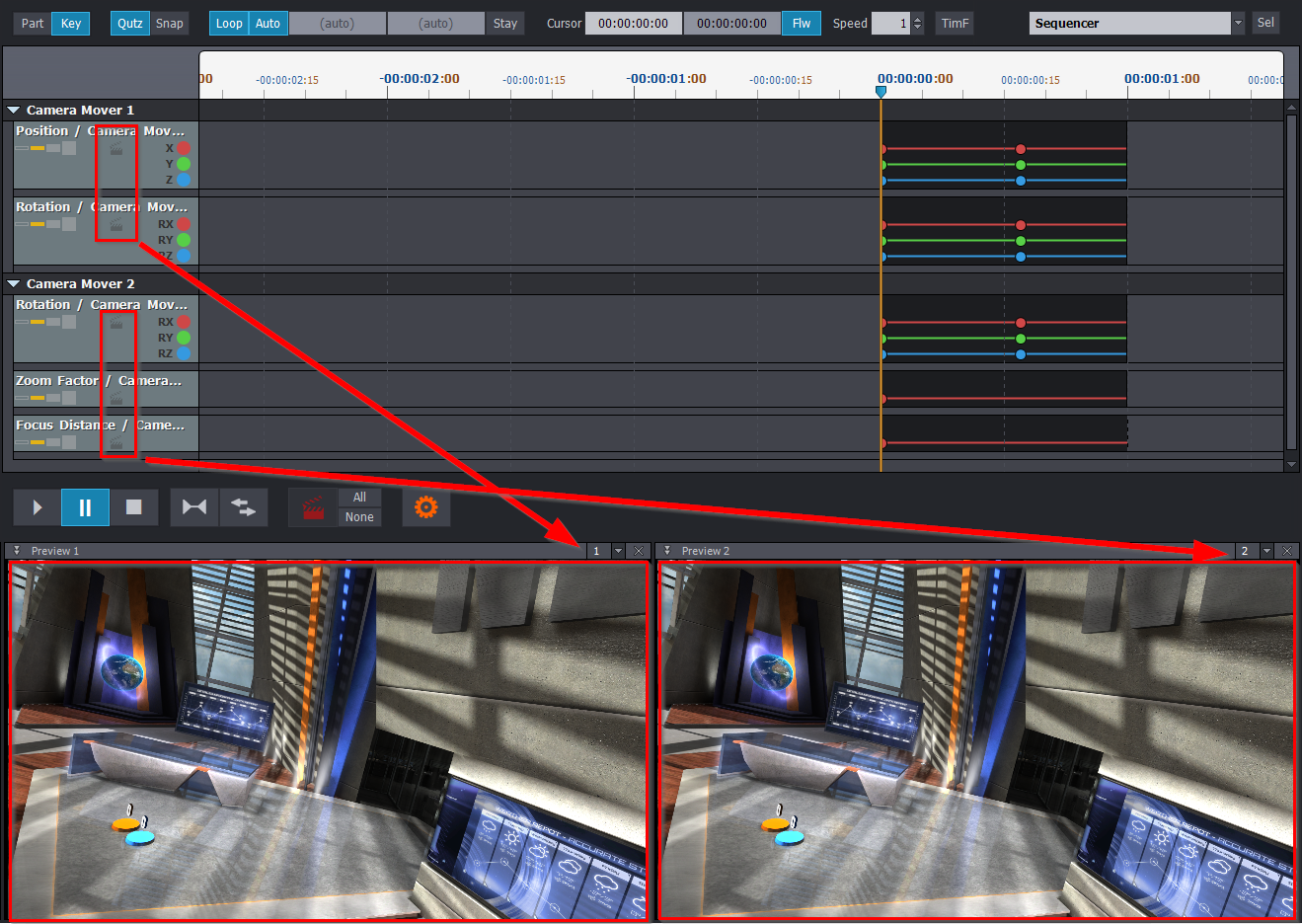
When using the Sequencer with the two Camera Mover modules, use the appropriate preview for each Camera Mover's channel and you can capture their movements separately using the capture buttons:
Of course, using similar logic you can set up even more complex cranes, and you are not limited to the Sequencer or control by preview panels.
Moreover, adding a Camera module to render from Camera Mover 1 (the crane's bottom) can improve your understanding of the crane's base positioning:
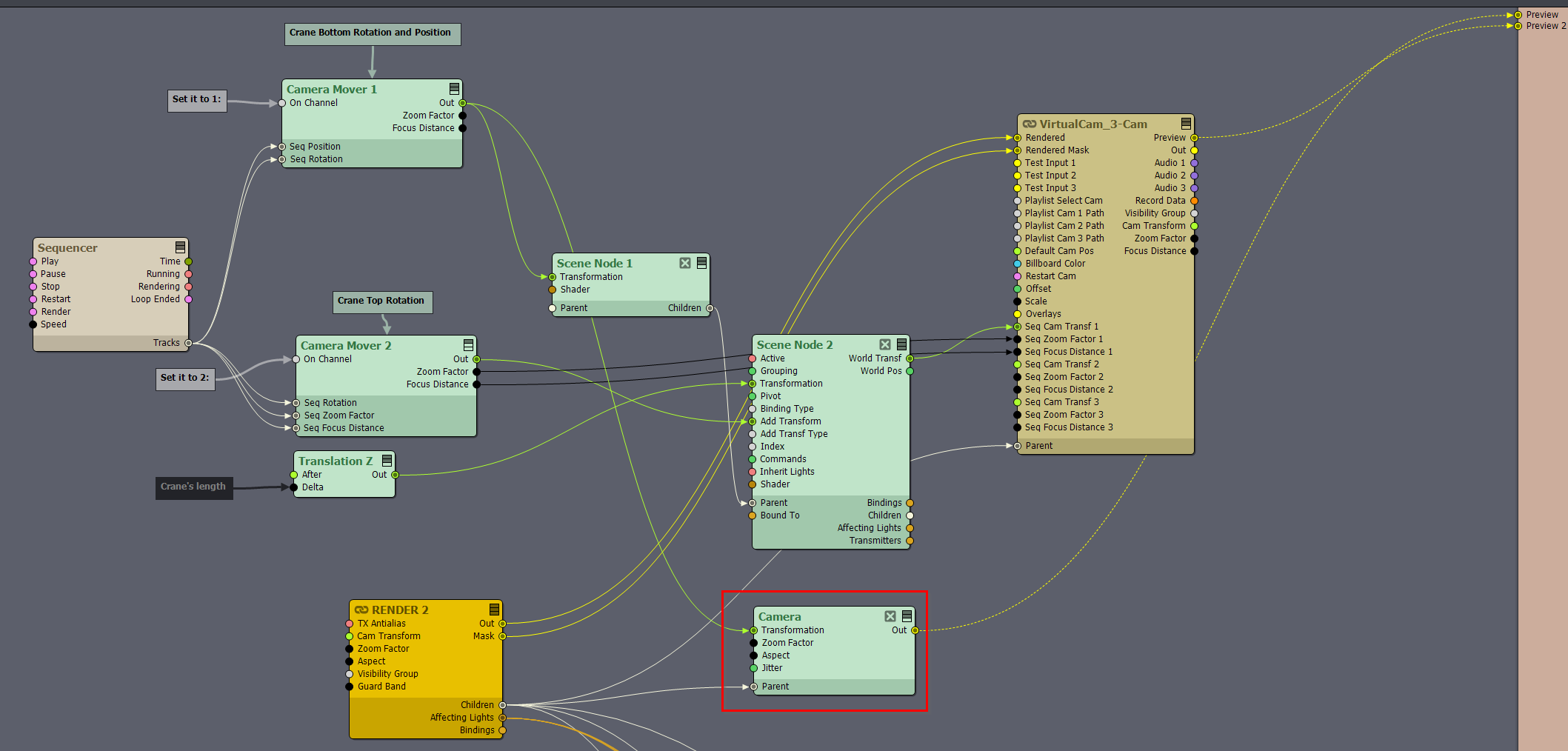
(Setting up this extra camera would be harder in Unreal-rendered scenes, but it is not impossible)
Alternatively, you could create an entirely separate scene within the compound dedicated to visualizing the crane's position and geometry, by using the Scene Nodes above.
Should you have any further questions, require additional guidance, or want to extend further the above logic, please feel free to reach out.
Warmest regards,