Any suggestions how to solve the wrongly calculated reflection in the lake? For example Setting the Billboard 'Render to Depth' on/off does not make it go away, as other settings in the billboard do neither.
Can I set a parameter in Unreal for the Aximmetry camera to exclude it from reflection? Disconnecting the reflection pins in the Flow editor to the UE project also does not remove it.

Hi Marc,
The simplest solution to this issue is to turn off the Allow Virtuals option:
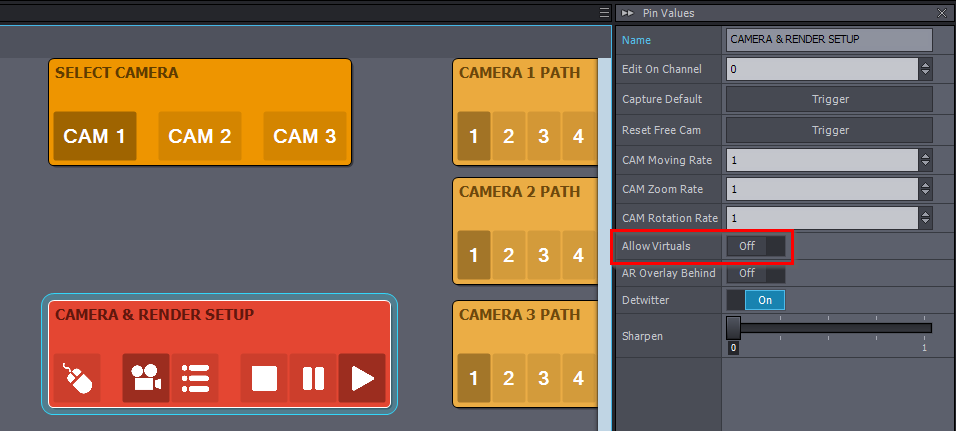
If you want to keep Allow Virtuals turned on and the water's material is utilizing one of Unreal Engine's reflection methods, it's vital to ensure that these settings are correctly configured based on the specific reflection method in use.
Conversely, if the water's material does not employ any of Unreal Engine's built-in reflection methods, then sharing the water's material with us could help us understand more about the problem and provide a more specific solution.
Warmest regards,