use billboard to present,To maintain a high color reproduction of the KeyNote.
The screen shows the following situation
How can i solve it
526154299@qq.com
Comments
Eifert@Aximmetry
-
Hi,
From what you've described, it seems you're using a billboard's Test Input to generate a virtual screen:
And you are encountering distortion or pixel shift when two billboards (talent and the virtual screen) overlap in some manner.
I attempted to replicate this issue without success, which leads me to wonder if it might be because you are using an older version of Aximmetry. Additionally, are you certain that the issue arises specifically from the overlap of the two billboards, rather than being a general aliasing problem? Billboards are not really affected by Unreal's Anti-Aliasing to ensure a clearer image. Which also causes more jagged edges on straight textures or geometry compared to the normal Unreal objects.
Note that virtual screens can be created using the Get Aximmetry Video node within an Unreal blueprint. This way you can create a virtual screen that won't be exempted from Unreal's Anti-Aliasing.
An error occurred while uploading, please try again.
Cookie consent
Our website uses cookies to give you the best online experience, also we use other technologies to improve
and analyze our website traffic, and to understand where our visitors are coming from.
Hi,
From what you've described, it seems you're using a billboard's Test Input to generate a virtual screen:
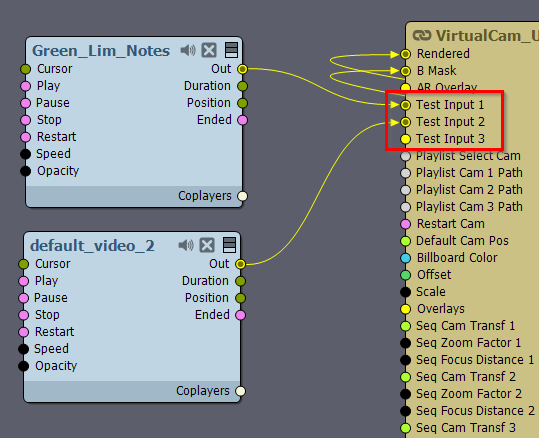
And you are encountering distortion or pixel shift when two billboards (talent and the virtual screen) overlap in some manner.
I attempted to replicate this issue without success, which leads me to wonder if it might be because you are using an older version of Aximmetry. Additionally, are you certain that the issue arises specifically from the overlap of the two billboards, rather than being a general aliasing problem? Billboards are not really affected by Unreal's Anti-Aliasing to ensure a clearer image. Which also causes more jagged edges on straight textures or geometry compared to the normal Unreal objects.
Note that virtual screens can be created using the Get Aximmetry Video node within an Unreal blueprint. This way you can create a virtual screen that won't be exempted from Unreal's Anti-Aliasing.
Warmest regards,