Recently I have updated to the latest Aximmetry composer DE version (for UE5.3) and now cannot get anything to work. Files won't cook due to blueprint errors with the virtual camera. Something to do with "Macro Instance" not compiling. This seems to consistently cause a failed cook. Removing the macro node allows the file to cook, but when brought into an Aximmetry compound, I receive a fatal error and cannot do anything.
Perhaps also worth noting that - when camera is added via the "Aximmetry>Add Camera>Green Camera (virtual, 1-3 billboards)", the cam comes in with a small "BAD Blueprint" icon which doesn't fix until I remove the Macro instance node.
I am still fairly new to UE/Aximmetry so I have no idea what this means or what is causing it, or why it's happening.
This has only started since updating yesterday. I wasn't having this issue before the update, and it seems to happen on any UE5-Aximmetry file I try to use, be that an old one brought to a new version, or, a brand new file created in Aximmetry-UE5.3 with absolutely nothing in it besides the camera and beginning square/floor.
Live Sync does work, however, I can't find the billboards within my scene, and can't get the camera to move unless I am controlling it within UE5 which doesn't work very well at all for what I need.
I have the .DMP file from the Aximmetry crash, if that's any help?
Image 1: the Macro Instance node that seems to be causing issues. The blueprint will not compile, and the file will not cook, unless this node is removed (or fixed, I assume? I don't know how to fix it, though).
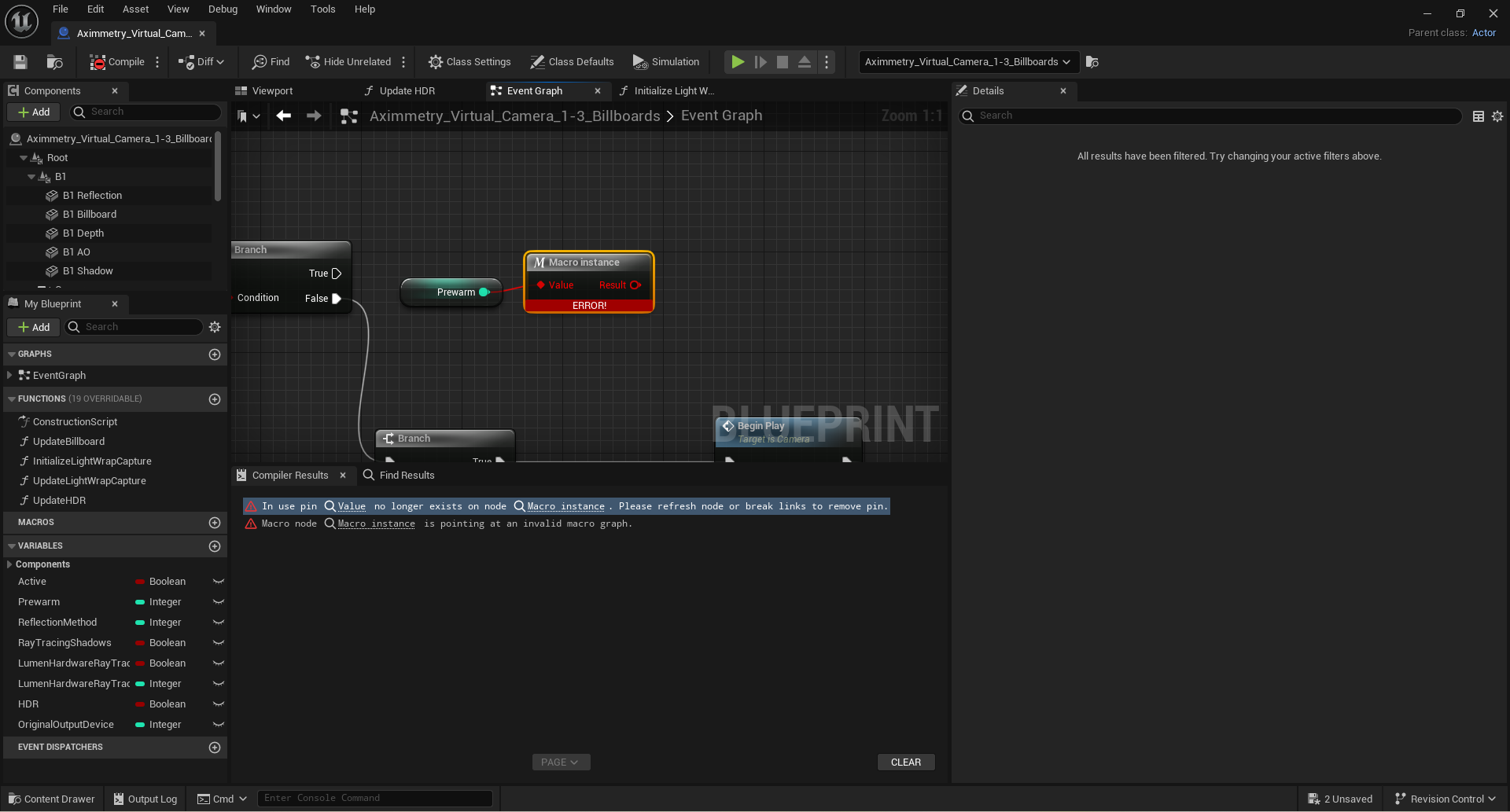
Image 2: the error message that appears when a .uproject is brought into a compound. Saving and reopening does not fix the issue. Sometimes I can bring in the .uproject without it crashing, but as soon as I link the Out>rendered connections in the virtual camera node in Aximmetry, it gives the same error. I'm using the same nodes/camera outputs between Aximmetry and UE5.3. 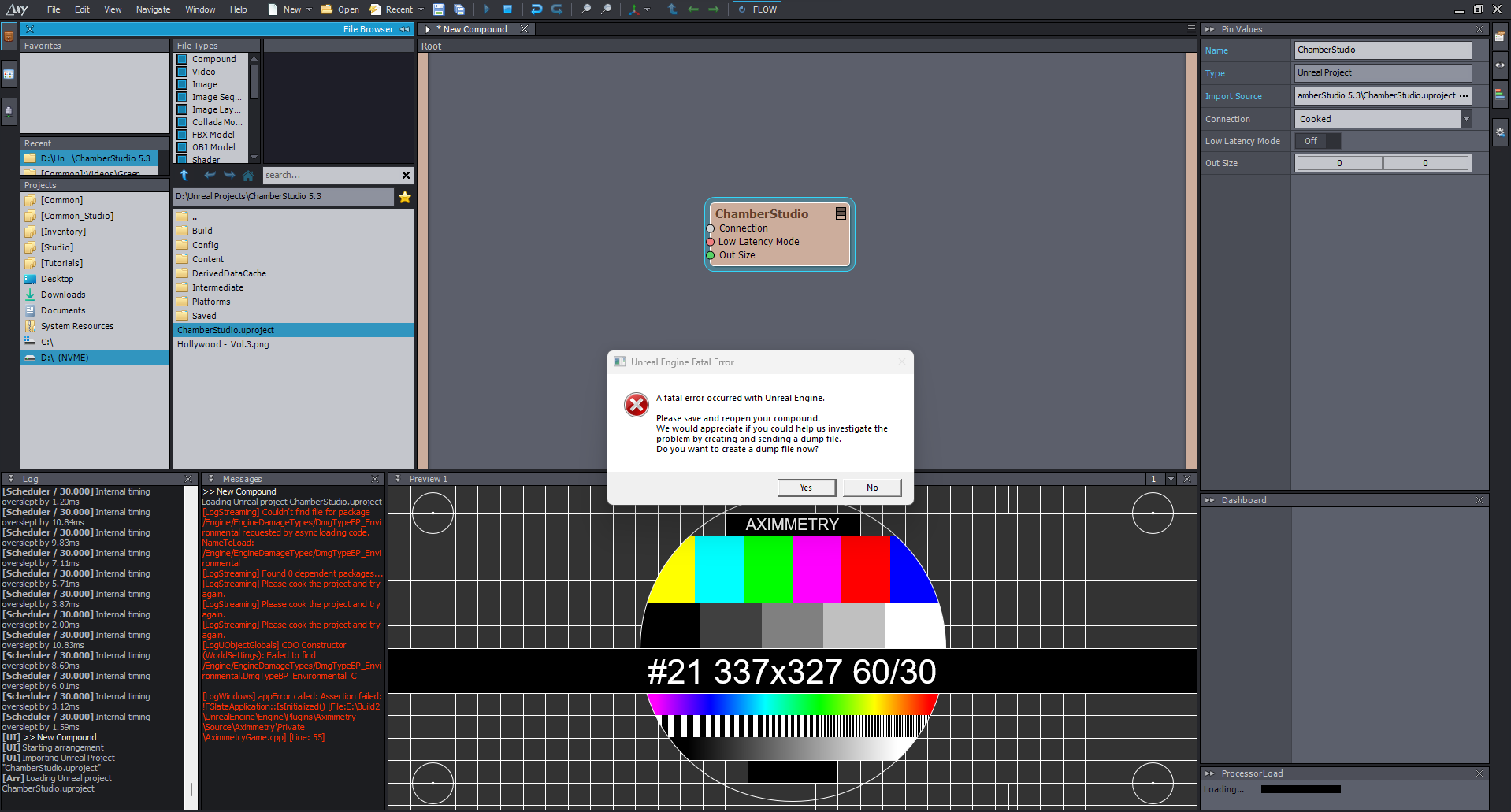
Hi,
I recommend uninstalling and then reinstalling Unreal Engine. You can download Unreal Engine for Aximmetry 2023.3.2 from here, this way you don't need to reinstall Aximmetry as well.
The macro instance (StandardMacro) that is causing the error is part of Unreal Engine in both versions Unreal 5.2 and Unreal 5.3. It appears that some components of the Unreal Engine may not have been successfully installed or are missing, and this macro instance is one of them.
Warmest regards,