I tried open the new version of aximmetry DE but always appear this error. I delete the previous folders before reinstall. The last week every works but today appear this problem. Thanks for your time.
Carlos Ridder
Comments
Eifert@Aximmetry
-
Hi,
Users encountering this error often find that the issue stems from a corrupted WMI (Windows Management Instrumentation) service. While there could be other causes for this error, our experience shows that a corrupted WMI is a common culprit. Therefore, we recommend trying to repair the WMI service first.
Please follow these steps to repair it:
Type "Command Prompt" into your Windows search, right-click on Command Prompt, and select Run as administrator:
In the Command Prompt, enter the following commands:
Type "cd wbem" and press Enter.
Type “dir /b *.mof *.mfl | findstr /v /i uninstall > moflist.txt
& for /F %s in (moflist.txt) do mofcomp %s” and press Enter.
After executing these steps, launch Aximmetry. If the issue persists, restart your computer and try opening Aximmetry again.
An error occurred while uploading, please try again.
We are planning maintenance on MyAximmetry site from 2026-FEB-05 08:00 to 2026-FEB-05 09:00 UTC. During this period, the site will not be available. Please refrain from initiating any ordering processes around this time to avoid potential issues.
Cookie consent
Our website uses cookies to give you the best online experience, also we use other technologies to improve
and analyze our website traffic, and to understand where our visitors are coming from.
Hi,
Users encountering this error often find that the issue stems from a corrupted WMI (Windows Management Instrumentation) service. While there could be other causes for this error, our experience shows that a corrupted WMI is a common culprit. Therefore, we recommend trying to repair the WMI service first.
Please follow these steps to repair it:Type "Command Prompt" into your Windows search, right-click on Command Prompt, and select Run as administrator:
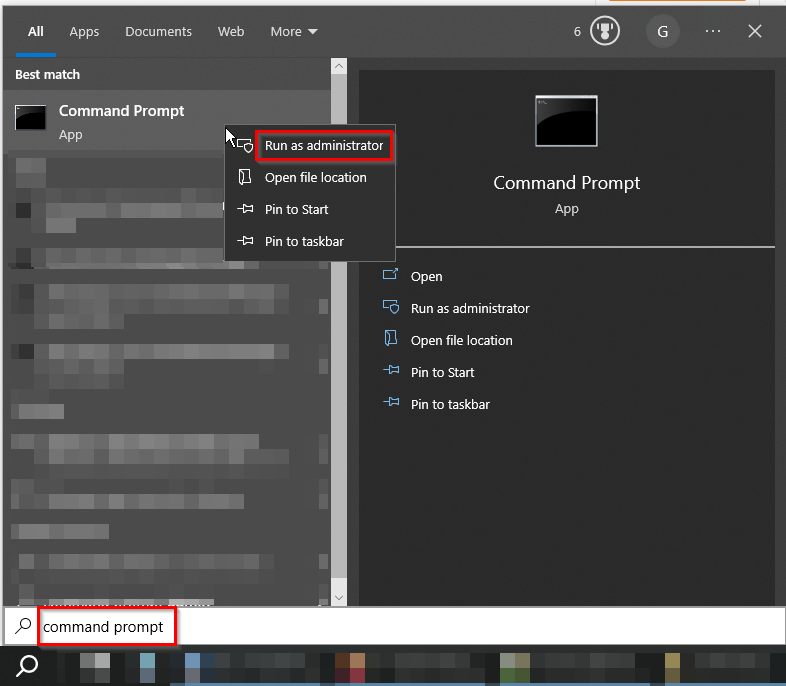
In the Command Prompt, enter the following commands:
After executing these steps, launch Aximmetry. If the issue persists, restart your computer and try opening Aximmetry again.
Please report back if this fixed the error.
Also, make sure your operating system fits the requirements here: https://aximmetry.com/learn/virtual-production-workflow/preparation-of-the-production-environment-phase-i/supported-hardware/pc/software-environment/If the problem is not resolved by these steps, try a clean install by following this document: https://aximmetry.com/learn/unlisted/for-users/how-to-do-a-clean-install/
Warmest regards,