Hi, from Japan.
I have a question, I would you teach me the solution.
🔳Question
・How do I transform other levels' actor after I switched UE level in Aximmetry?
・Please teach me the solution. For example, using BluePrint.
🔳What I want to do
・After I switch UE level in aximmetry, I want to transform the actor in switched UE level.
🔳Supplement in the picture
・[AximmetryMyTest] is project name and main map.
・[AximmetryMyTest2] is other level.
・[Stairs] is transform module for main map.
・I want to add transform module for other level.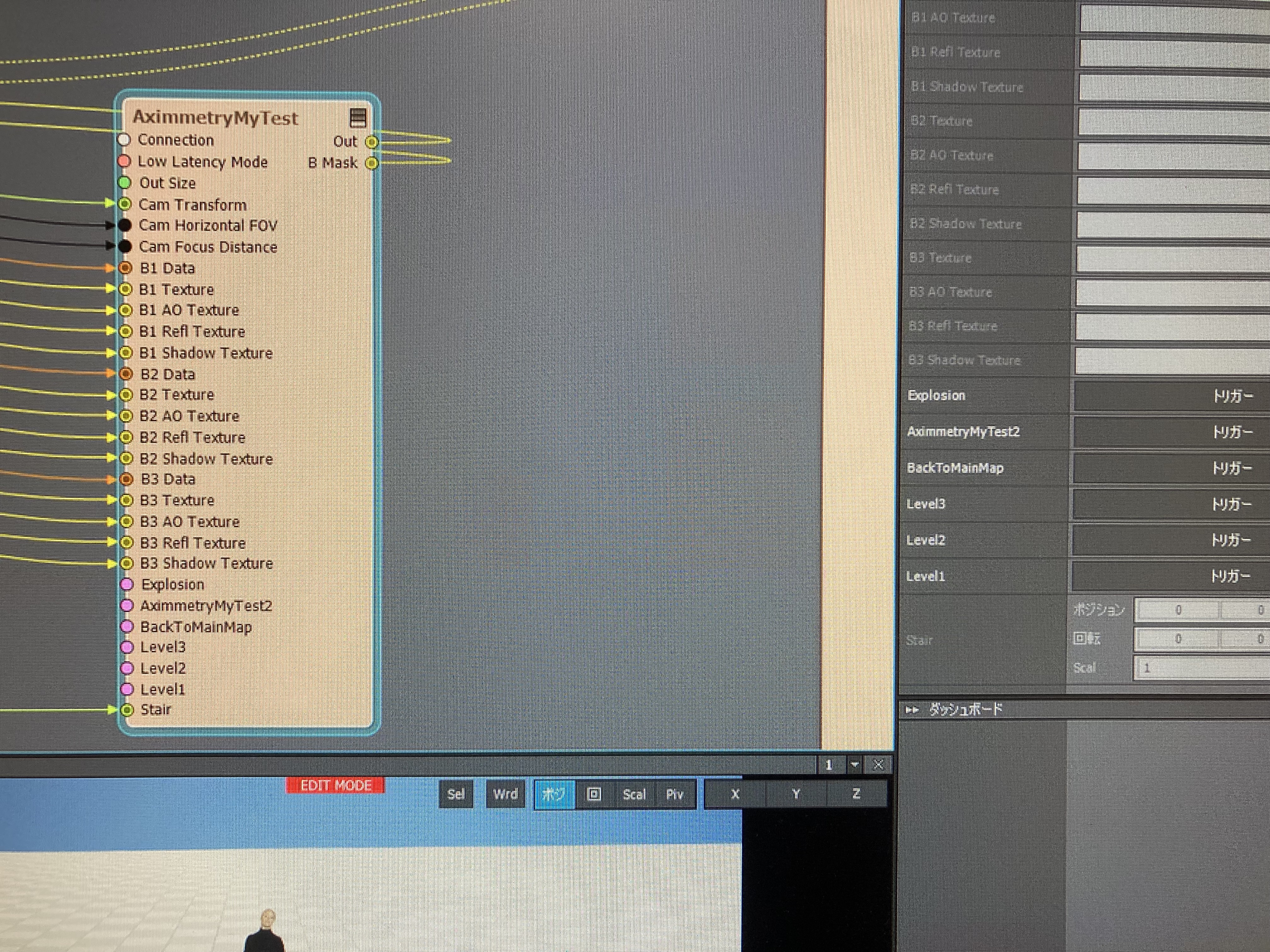
Hi,
The trick is that you can have multiple 'Get Aximmetry ...' nodes that share the same Name pin in Unreal. All of these nodes will receive identical data from the corresponding pin in Aximmetry.
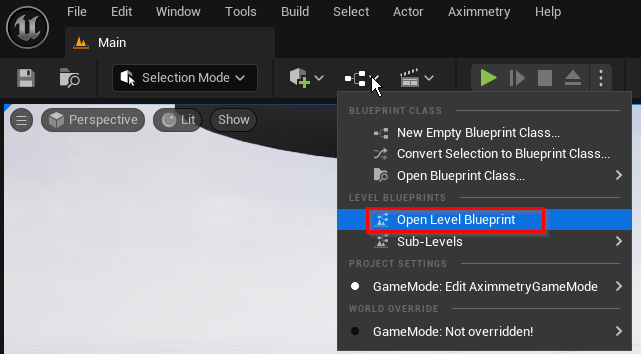
So make sure that your Persistent Level contains a copy of all 'Get Aximmetry ...' nodes found in your other levels, this way all the pins will appear in Aximmetry.
What you should do is as follows: Copy the 'Get Aximmetry Transformation' node used in the other level (a level that is not initially loaded) and paste it into your Persistent Level's Level Blueprint (AximmetryMyTest level).
It is not necessary to connect this 'Get Aximmetry Transformation' node to anything in your Persistent Level's Level Blueprint. The crucial part is to ensure that it retains the same Name as the 'Get Aximmetry Transformation' node in the other level.
Warmest regards,