Hi All,
Anyone know what this reflection is? I have seen similar ones in other posts but have not yet been able to find a fix. When render to depth is on, the billboard reflection is good but has a black smudge untracked reflection behind it. See photo 1
When render to depth is turned off, I can see the other reflection
artifact. see photo 2. Hopefully someone has encountered this problem
and can give me some tips or troubleshooting steps I can take.
Many thanks
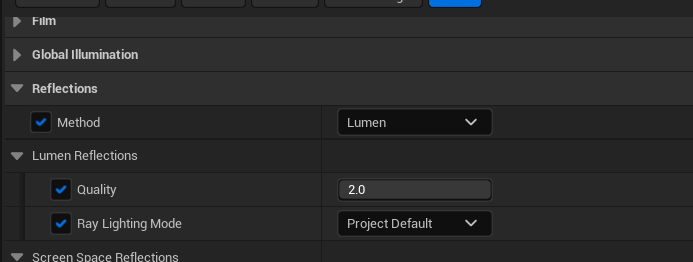
What type of reflection are you using? Lumen, Screenspace or raytraced? If you’re using Lumen, do you have Hardware Raytracing enabled, and have you enabled High Quality Translucency reflections?