Hello,
Now I use the Aximmetry_Broadcast_DE_2023.3.2 version for test virtual production at our studio.
I have some problems like the following.
1,When I use the Auto Place feature for setting the LED Wall transfomation, the feature did not work.
In the Aximmetry_Broadcast_DE_2023.2.2 version, the Auto Place feature worked very well.
So, Is there something need me to do at the Aximmetry_Broadcast_DE_2023.3.2 for fiting the LED Wall positon automatically when use Auto Place feature?
2, I test the LED+AR camera by UE, But I can not find the Reflection and shadow at UE project parnell in Aximmetry Composer Flow. Plaese check the screen shot I send to you.
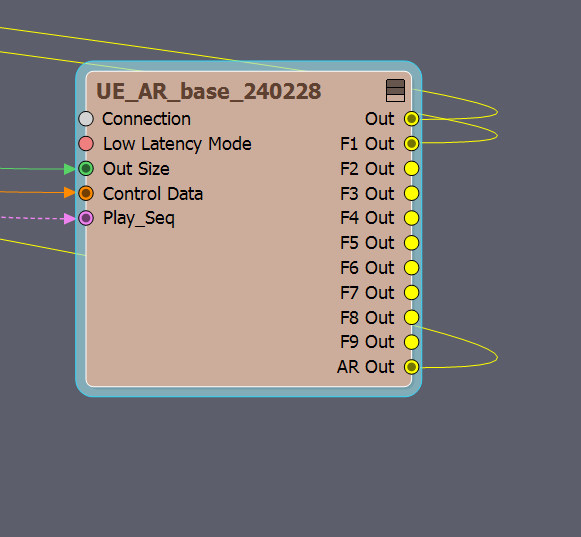
Plaese help me.
Best regards.
Hi,
Unfortunately, reflection and shadow catchers are currently not supported in the +AR cameras, which is why the pins are missing. However, please note that support for these features is in development.
Could you provide more detail about the issue you encountered with Auto Place, specifically, was the Aruco code displayed on the LED walls, and was it visible to your camera? Additionally, upon pressing Auto Place, was there an update to the transformation of the LED wall with new values, or did it remain unchanged?
Warmest regards,