Hi I am testing aximmetry app
I tried with iphone 12 and ipad 11 pro(3th gen)
but bot of them keep showing me an error like below
I tried with two internet line.(I have two different internet service on my studio
What should I miss?
I followed every setting in the manual..
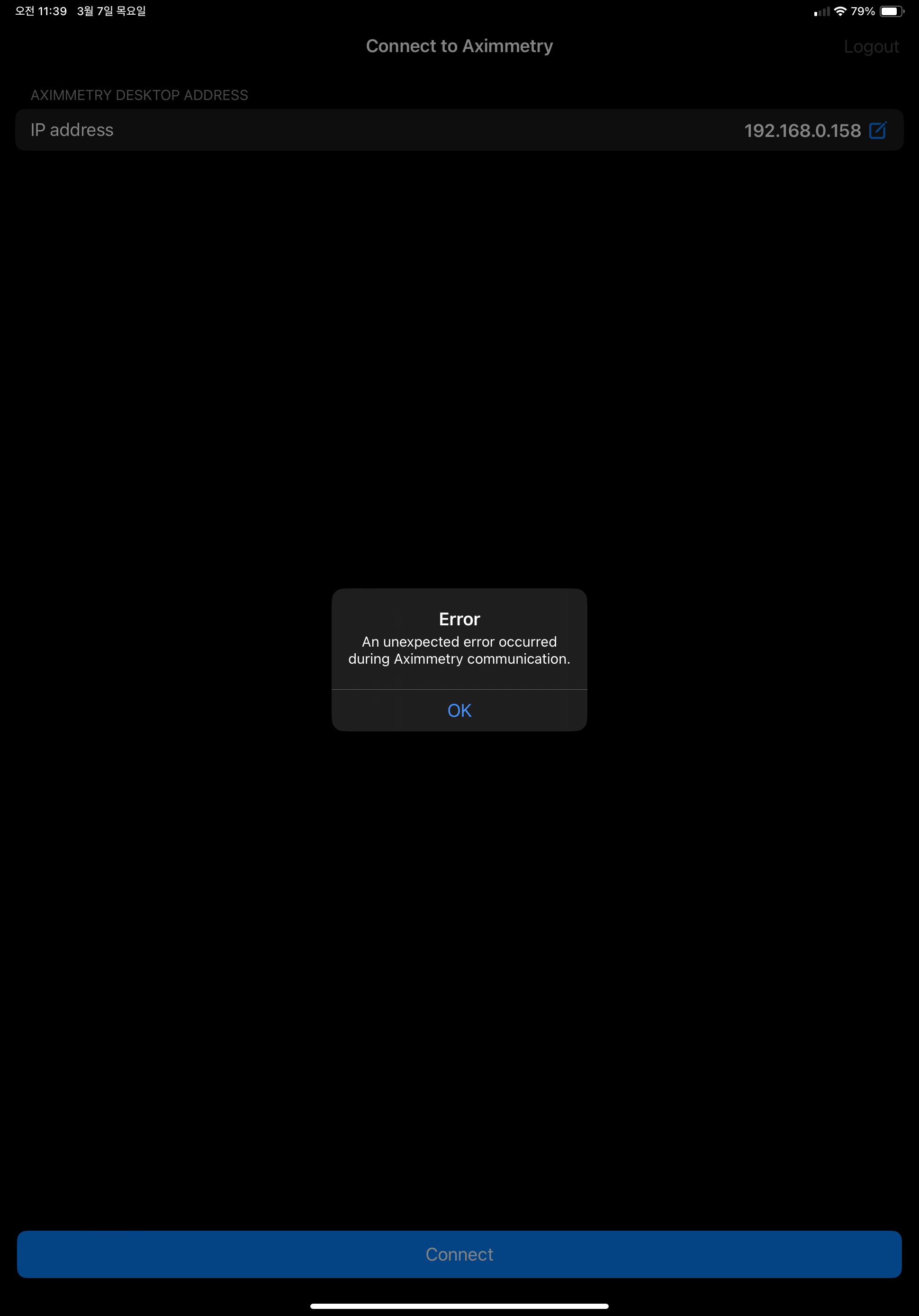
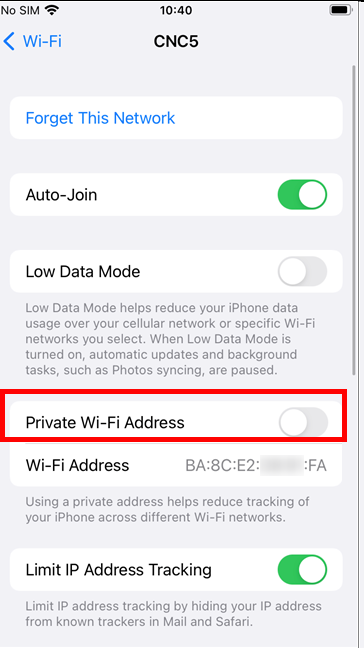
Hi,
This error typically occurs when your iPhone or iPad is unable to detect your desktop computer, often because an incorrect IP Address is given here:
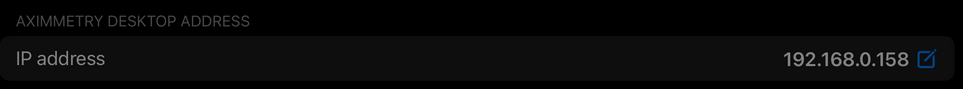
It appears you intend to use the connection over the internet, but the provided IP Address is local to a network. Are you connecting your iPhone to a router via Wi-Fi, with your computer also linked to this router?
For an optimal setup within a local area network (LAN), it's strongly recommended to connect both your computer and iPhone to the same router. Then, set the IP Address in the above image to the one that this router has allocated to your computer.
Warmest regards,