Using Aximmetry DE. The video input on the virtual screen is nice and crisp with good motion. However, I don't seem to be able to solve the jagged edges problem despite following all the post on the forum. I'm rendering with UHD, viewing the output in HD on a broadcast monitor through Blackmagic. Attached is the sample of the problem. Saw a few post on this matter in this forum, but not sure anyone has actually found a complete solution.

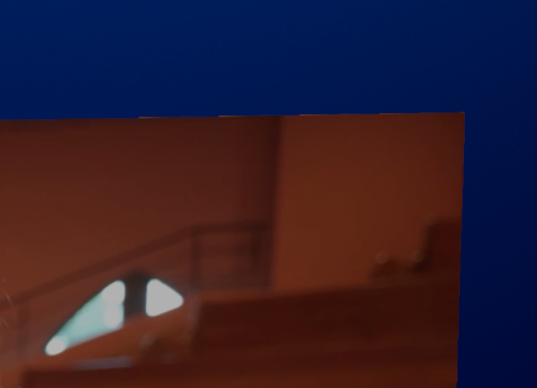


I managed to use the SOFT CROPPER module to kind of hide the jaggies. Not the best solution, but will do for now.