Hello,
I'm trying to get 3D clean plate working but, after adding the model and triggering "Capture", the whole model of the greenscreen gets darker, and if I use the clean plate in KeyerB, almost everything even person is getting keyed out.
Moved the model to the side and triggered it so you can see what color was originally. On the left is after triggering "Capture" and on the right is the original greenscreen feed.
I have "Import materials" unticked.
In wireframe it looks like this 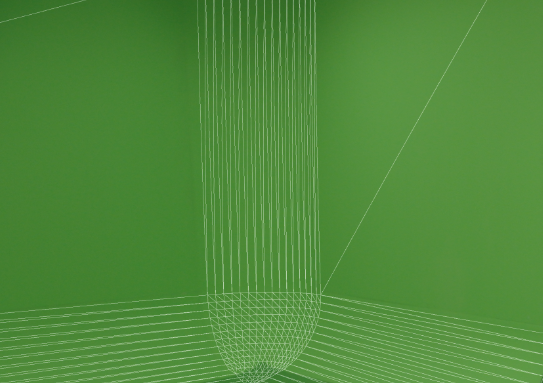
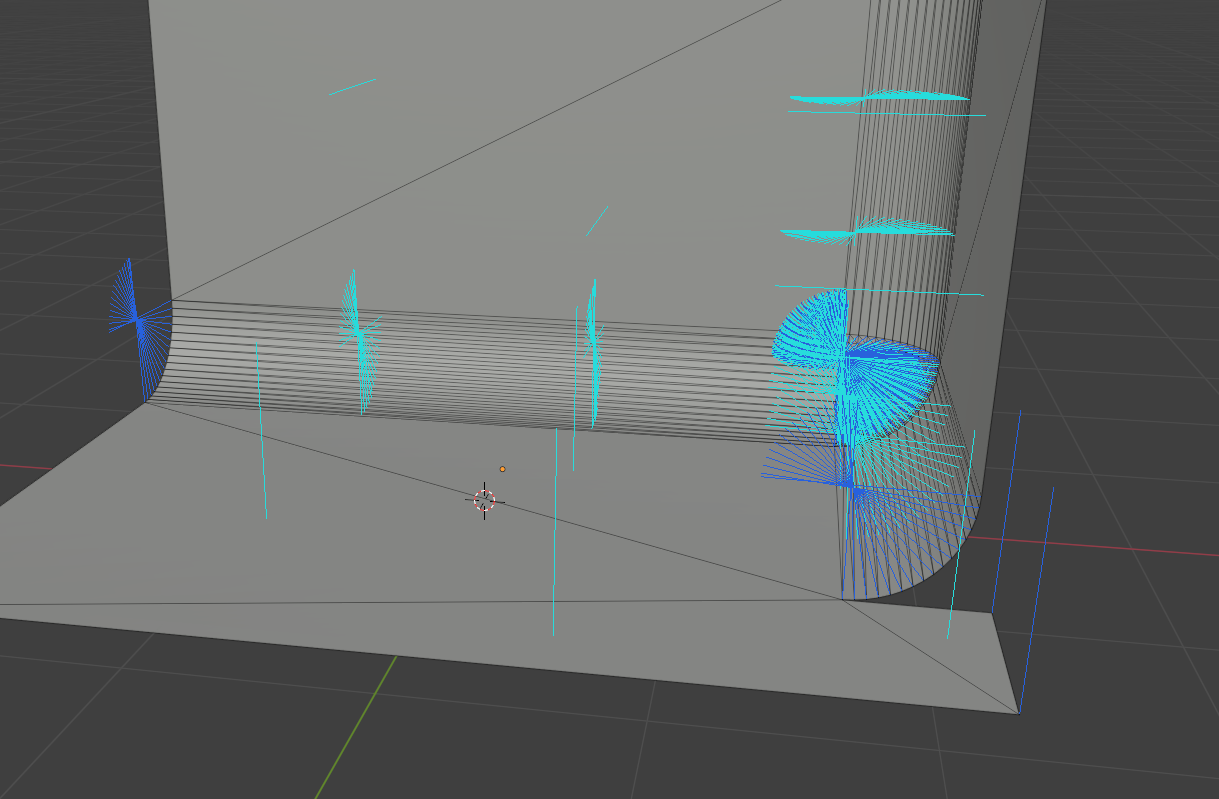
Hi Tommy.
Sorry for asking the obvious, but are the face normals in your model pointing into the right direction?
Cheers.
Eric.