Hi! I'm preparing a production and have a big problem:
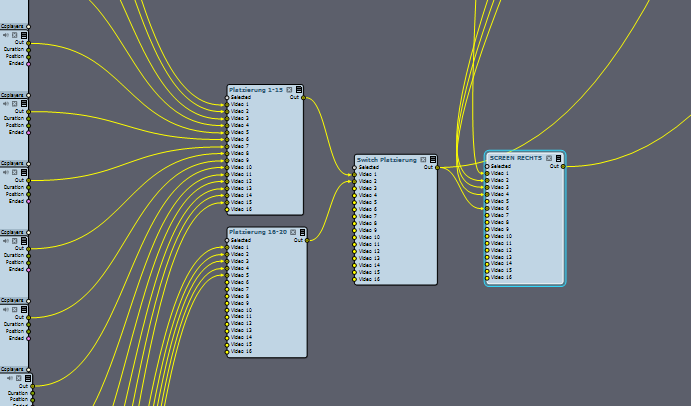
I have virtual screens where I want to display many different photos and videos. Works good as always. But in this project, I have to prepare the content for the screens in the background before they are visible on the screen. But it seems thats not possible?!
In my setup above I want to decide which video goes to "Video 6" before switching to Video 6. _But it seems Aximmetry needs to "see" the video input to switch to another video.
Can you help me out? It's quite urgent, thanks!
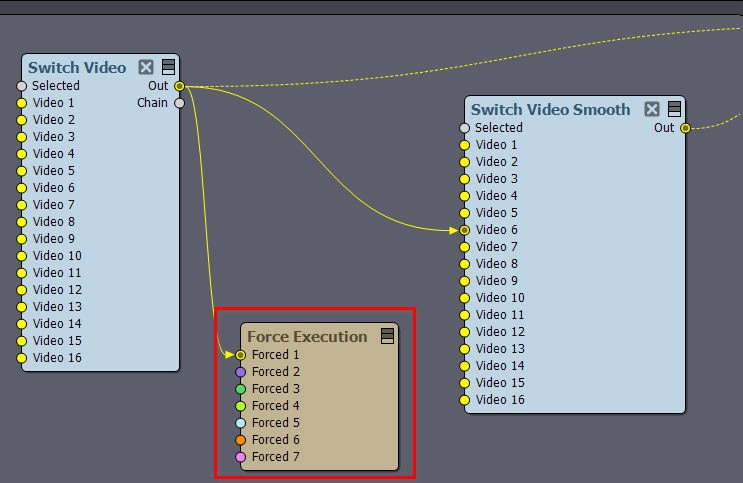
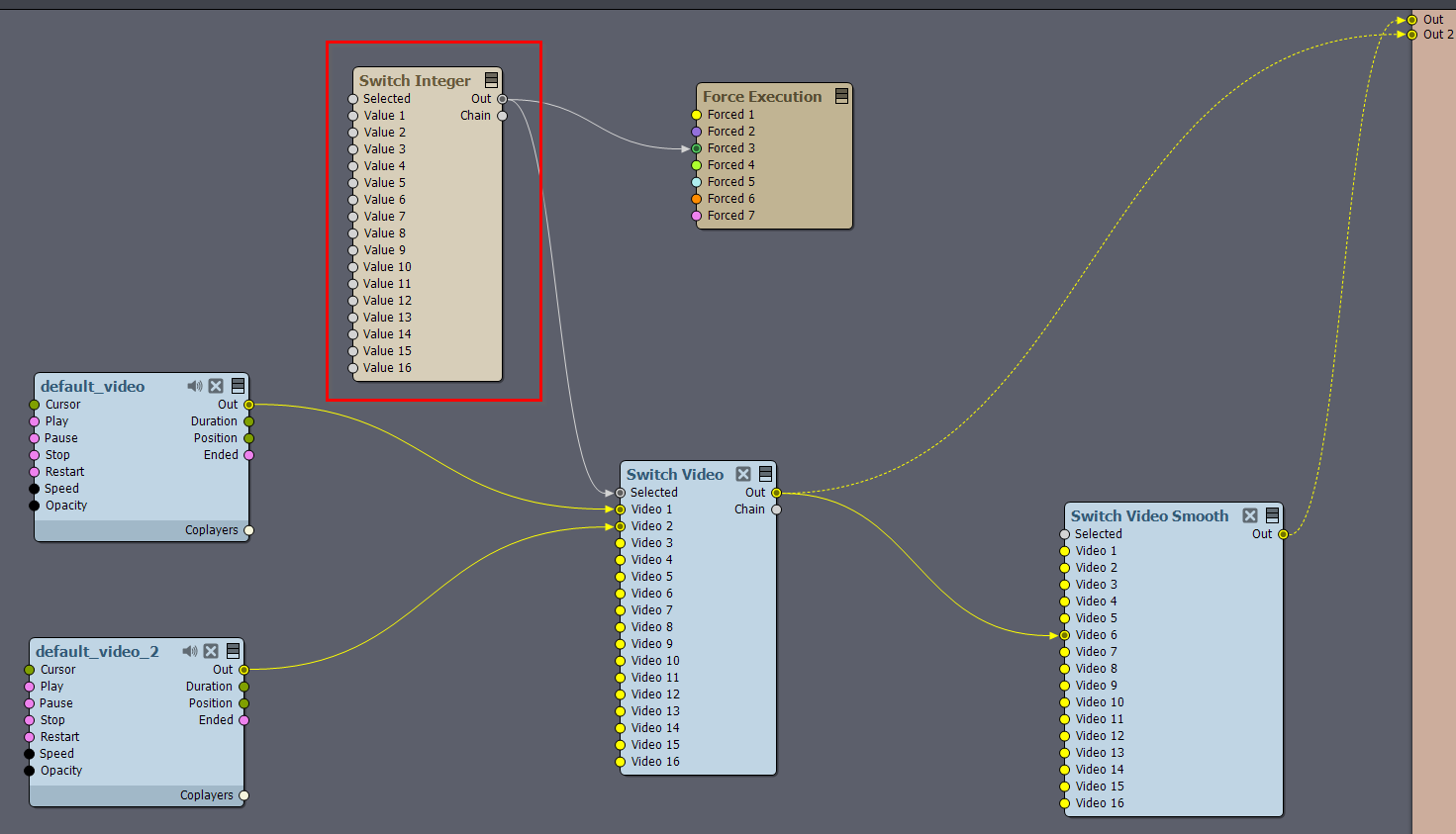
Maybe you could force the switching module to always be active? I’m sure there are more elegant ways, but the first thing that comes to mind (since you’re in a hurry) is to split the switcher module to a dummy NDI output. To save resources you could make the NDI output low resolution.