Does the twinmontion plugin work with UE for Aximmetry 5.1 or 5.2 or 5.3? I tried to install according to the link on the page. I use Win 11, tried with UE 5.1 , and Visual Studio 2022 installed exactly according to the link ( including win 10 SDK). The plugin works only in the normal version of UE 5.1 and the plugin is not visible in UE 5.1 for Aximmetry
Twinmontion for Unreal for Aximmetry
Comments
Thanks for the quick response. Can you tell me how I can check Llog? I just checked the availability of a plugin to install in UE for Axi and the scene I imported unfortunately does not have the materials and a message comes up that it needs a plugin. I didn't open Aximmetry
I don’t understand. Did you follow the instructions, including running the plugin installer from inside the Aximmetry UE5 Editor? When you run the installer it will show a log window detailing any errors.
I have correctly installed the plugin in UE 5.1 in the Marketplace folder. But this plugin is not visible in UE 5.1 for Aximmetry, so it can't install so I guess it doesn't make sense to run Aximmetry.
There is now information to check log in Aximmetry belowe this link:
I never hear about install plugin for Unreal from inside Aximmetry Editor. Could you send me please a link to learn how to do it?
I'm sorry maybe I'm blind but show me please where is information about instal plugin for Unreal from Marketplace using Aximmetry UE5 Editor.
Requirements
- Install the Epic Games Launcher and the Unreal Engine by following the instructions here.
- Make sure to install the version of Unreal Engine that matches the version of Unreal Editor for Aximmetry. To find out which version you need, launch Unreal Editor for Aximmetry and click Help / About Unreal Editor. Only the first two components of the version number are relevant which looks like x.x.
- Optional: in Step 3 of Installing Unreal Engine click Options and disable all components except Engine Source. This saves several GBs of disk space.
- Install Visual Studio by following the instructions here.
- In Step 2 - Download Visual Studio: choose Visual Studio 2022 Community edition.
- In Step 4 - Choose workloads: select Game Development with C++.
- In Step 5 - Select the Unreal Engine installer from the Games and Graphics section and Windows 10 SDK (10.0.19041.0) from the SDKs, libraries, and frameworks section.
- Ignore Steps 6-8.
I'm very sorry , but I really didn't see it , I'm already checking and sorry for the inconvenience
LogAximmetry: Error: "TwinmotionToUnrealContent" plugin is not installed correctly for the standard Unreal Editor. Found 2 instances of the plugin:
LogAximmetry: Error: "C:/Program Files/Epic Games/UE_5.1/Engine/Plugins/Marketplace/TwinmontionToUnrealContent/TwinmotionToUnrealContent.uplugin"
LogAximmetry: Error: "C:/Program Files/Epic Games/UE_5.1/Engine/Plugins/Marketplace/TwinmotiontoUnrealBeta/TwinmotionToUnrealContent.uplugin"
LogAximmetry: Error: To fix this:
LogAximmetry: Error: Delete the "C:/Program Files/Epic Games/UE_5.1/Engine/Plugins/Marketplace/TwinmontionToUnrealContent" directory.
LogAximmetry: Error: Delete the "C:/Program Files/Epic Games/UE_5.1/Engine/Plugins/Marketplace/TwinmotiontoUnrealBeta" directory.
LogAximmetry: Error: Install the plugin(s) as described in the documentation: "How to Install Third-Party Code Plugins for Unreal Editor for Aximmetry".
LogAximmetry: Error: Plugin installation could not be started. There are errors with some of plugins installed for the standard Unreal Editor. See the Output Log details. Try again after resolving the issue.
I return with a question, should the Twinmontion plugin work without any problem with Unreal Engine for Aximmetry?
- In Step 5 - Select the Unreal Engine installer from the Games and Graphics section and Windows 10 SDK (10.0.19041.0) from the SDKs, libraries, and frameworks section.
Did you follow the instructions in the error log? It does tell you what to do. Note that I haven’t tried this myself, but reading and following the log is always a good idea.
You were absolutely right!!! Although the instructions are not very clear, because "In the Aximmetry menu" for me meant that you should run Aximmetry software. And that you should in UE for AXI open from pop up in the top menu in Unreal Engine the Aximmetry tab and then select Install plugin. Then go to the second tab in the top MENU EDIT and select PLUGIN, where only the plugin to run is visible. PROBLEM SOLVED!!! Thx
@ASP Warszawa: I don’t know how it could be clearer? The sentence right before says “Open Unreal Editor for Aximmetry”. Aximmetry documentation is very dense, so if you don’t follow every step closely it’s easy to miss something important. Personally I prefer that over having to watch long YouTube videos or reading long blocks of text that never get to the point.
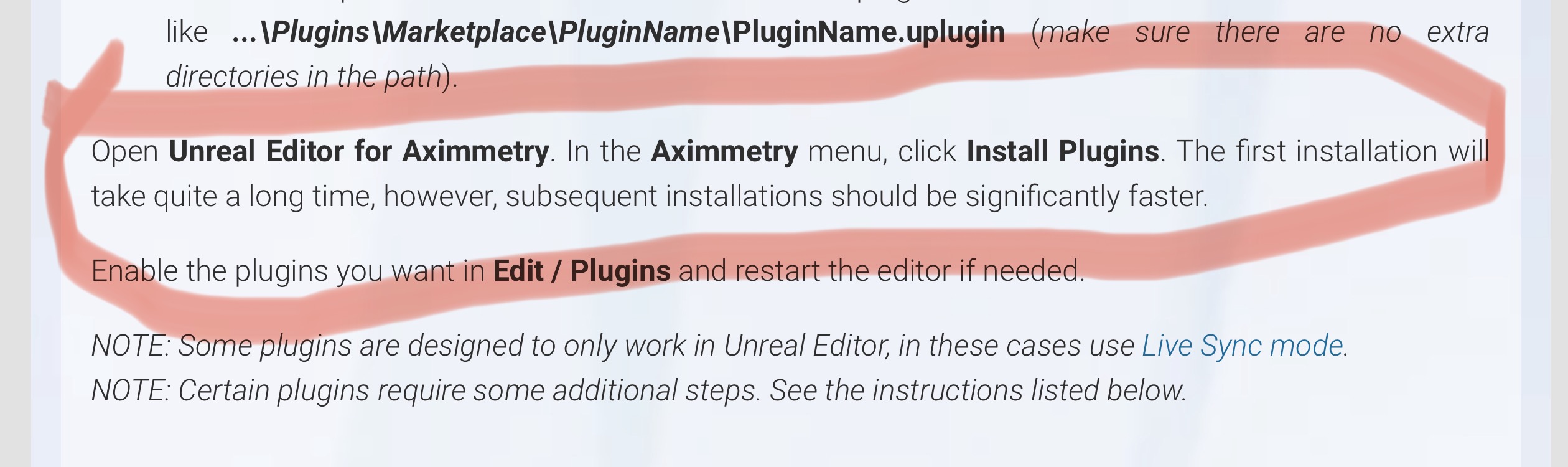
Did you check the output log file from the Aximmetry plugin installer? That should tell you if the plugin was successfully installed.