I updated my version of aximmetry to 2023.3.2 and I am surprised to see that while working on old augmented reality projects carried out with the previous version, I have to modify the setting of the "Pixel format again " to float RGBA. When I change it and restart unreal, the scene is overexposed and the software is grayed out. Did I forget a setting?


In the images below, it is not obvious but the color of the elements is overexposed in the editor. Problem that I didn't have in the previous version. Not only that, the entire software seems grayed out which makes reading the blueprints quite difficult!
Thanks for your help
Hi,
The issue of the Unreal Editor appearing grayed out is a normal phenomenon. This occurs in the standard Unreal Engine as well; the cause is that the Editor's UI is not made to handle the expanded range of color values effectively.
In your screenshots, the colors appear more vibrant in the preview of Aximmetry. This is an expected behavior; once the scene is actively running, the colors should look more pronounced.
To adjust the appearance of the final colors, you can make modifications in the TONE MAP panel, particularly by changing the Tone Mapping Method:
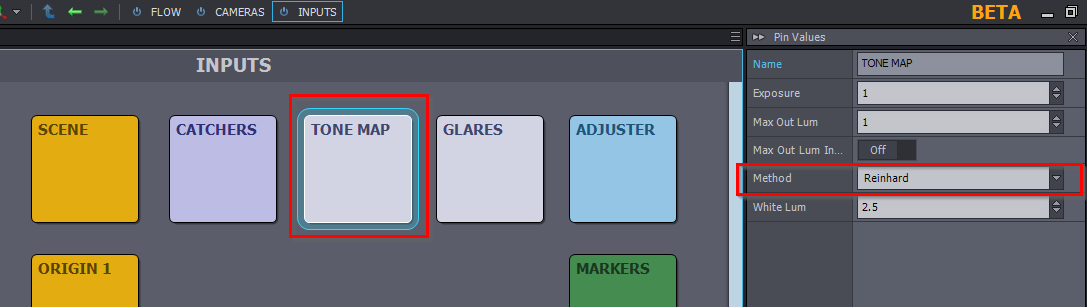
Warmest regards,