Hi all, do you think it is possible to make a 3D mesh ( a plane for example) to look at Aximmetry camera, just like Billboards do? Given that I don't want to use Axi Bilboards fot that purpose
Look at camera 3D Mesh
Comments
I think the “Look At” transform for the billboards is handled and calculated in Aximmetry. You might be able to copy that setup and apply it to your mesh object.
I thought so too but it's a bit too complicated to figure on my own.
Than solved it. Rotation split and Merge. 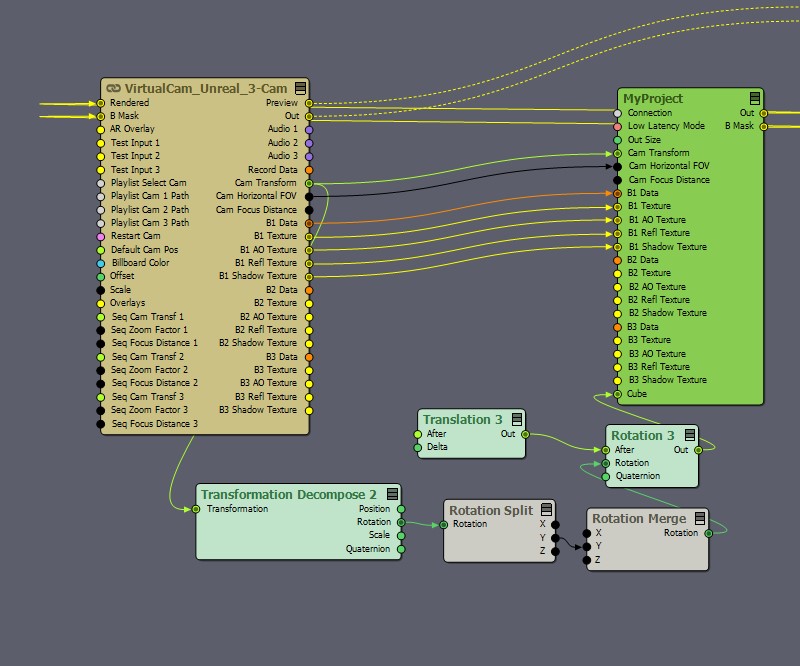
Stuck again:) This setup works only when the mesh is at zero. Otherwise it looses pivot point.
It is indeed a bit complicated to copy the logic from the Billboards as there is much more going on there. Instead, there's a straightforward solution by utilizing the Scene Node module's binding functionality, as shown here: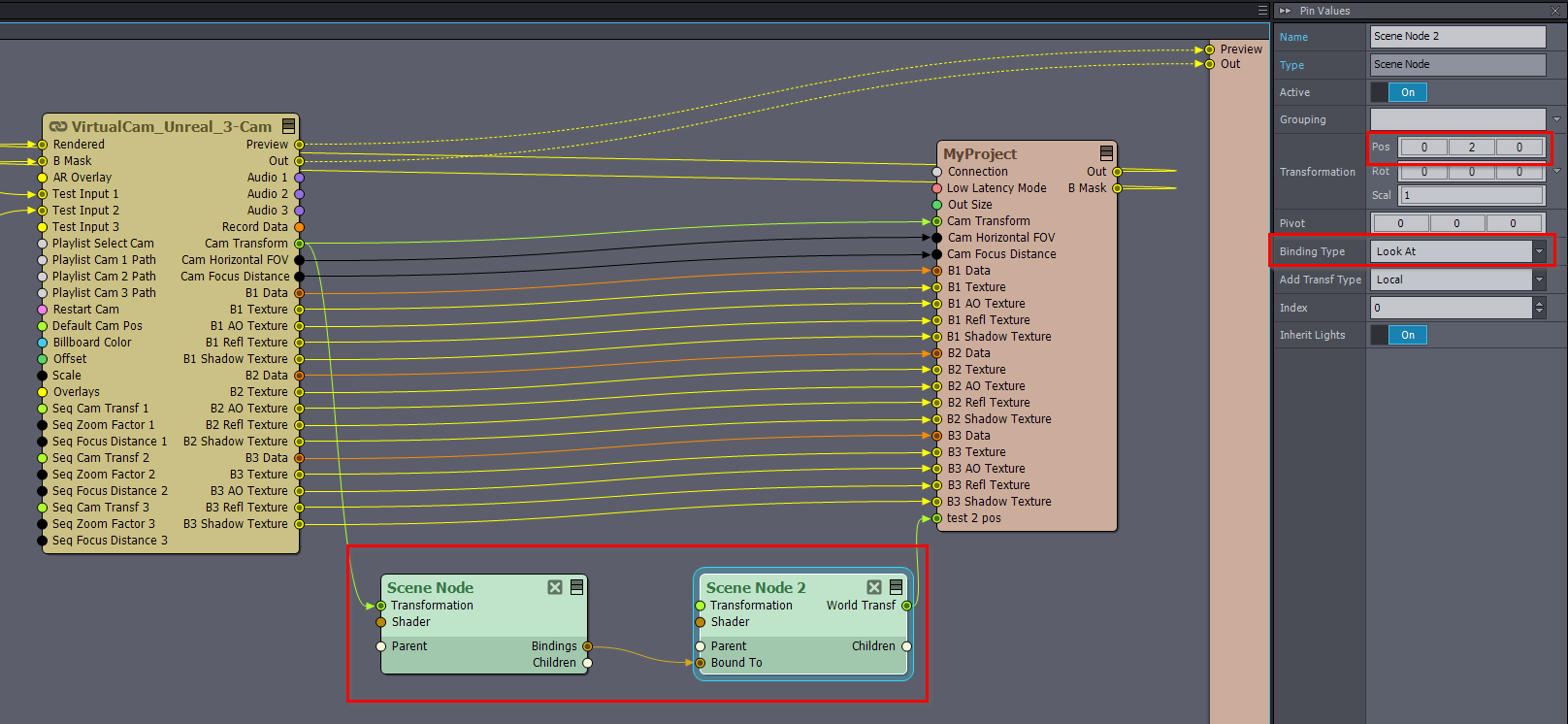
In the second Scene Node, you can change the binding behavior with the Binding Type pin.
You can modify the position via the Scene Node's Transformation pin.
However, while you can change the position, adding additional rotation on top of the binding is not possible with the Transformation pin. For incorporating extra rotation or transformation after the binding, you should use the Add Transform pin, as demonstrated here: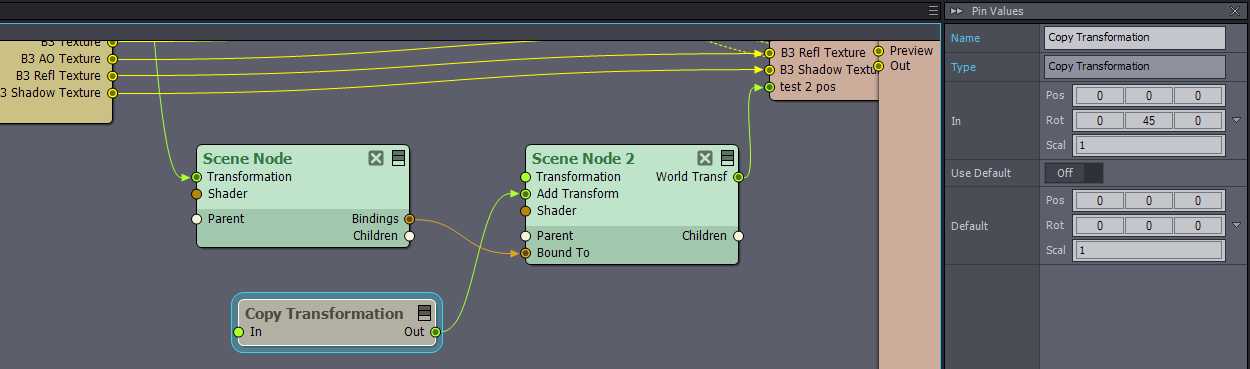
Warmest regards,
Thank you Eifert. Simple yet a bit counterintuitive. It did the trick. I wish there was a bit more info on all of the Axy nodes. Would be great to look under the hood of the scene node to know how it works better.
Really appreciate your help.
Hi,
Yes, the documentation could be more comprehensive in certain areas. It is under continuous development to provide more in-depth information.
You can find some relevant information about Scene Node here in the "Creating Content in Aximmetry SE" documentation.
Additionally, you can find some related examples in the tutorial package. For example:
[Tutorials]:Getting Started\Getting Started - 02 - 3D A - Scene.xcomp
Warmest regards,
Ok, I somewhat managed to make a mesh act as a bilboard but along with rotation in X axis it rotates in Y axis. I.e. when I tilt the camera up the cube tilts down. What node should I use in order to get just one axis rotation? I tried axis split with no results. I just need to block the cube from rotating in other axis but X.