Hi there! Our camera has some noise in the video in the green screen scene, which makes the picture look unclear and the keying can be problematic, so I wanted to do noise reduction on the input of the video device I'm giving, but I didn't find such a feature and I didn't see any tutorials like this. So I would like to ask, currently now have such a function? There is no relevant instructional video recommendations.
Hi,
I would suggest making sure that the noise you're encountering is indeed related to the camera itself, rather than something that can be resolved within the studio or through adjusting your camera's settings. Improving studio conditions, such as enhancing lighting, can significantly affect the outcome. We have comprehensive documentation on keying, which includes advice on how to set up your studio effectively. You can start exploring these documents from starting here: Chroma Studio Backgrounds.
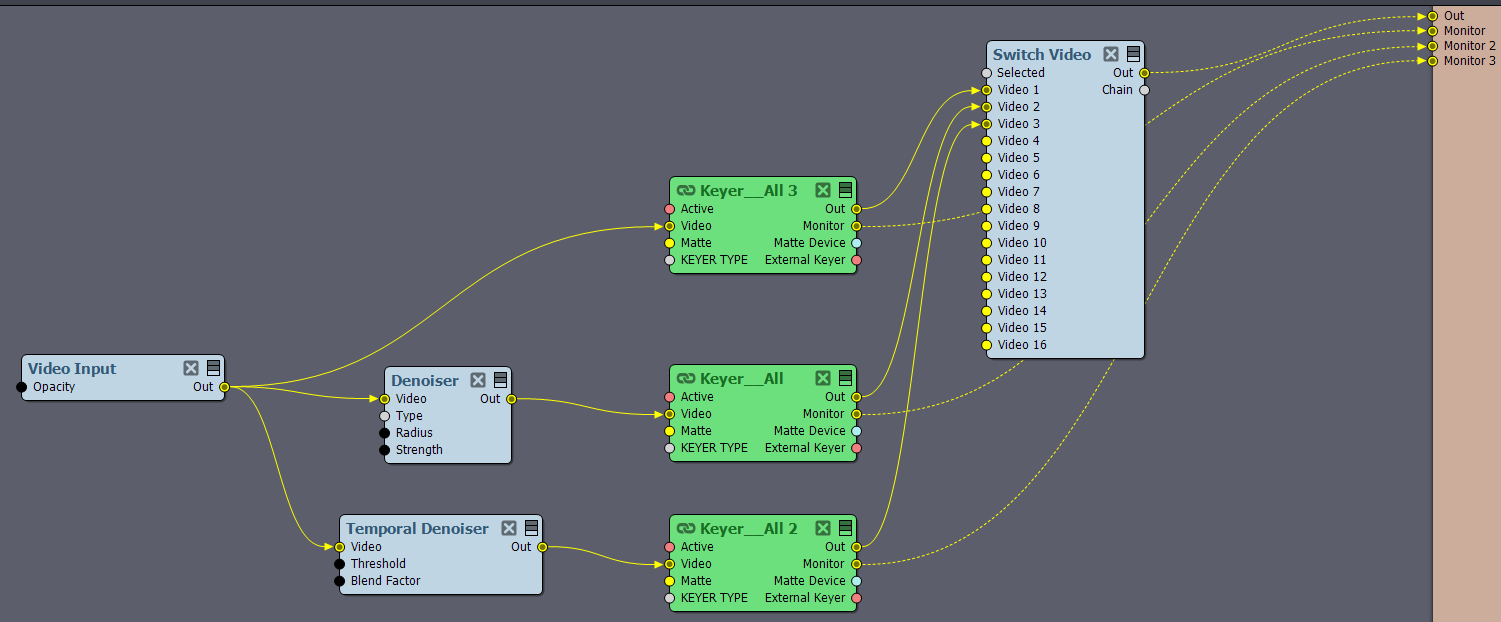
There might be other options or modules you could use, but we could only tell if we would see a video of your noise.Also, in the keyer itself, the Threshold parameter can be used to reduce the noise to some degree.
If adjustments in the studio, keyer, or camera settings do not reduce the noise, you could use the Denoiser and Temporal Denoiser modules. However, to implement these modules, you will need to modify the camera compounds. Therefore, I recommend the following setup to examine whether these modules improve your keying:
Use the Video Input module to add your camera input.
You can find the Keyer_All compound at: [Common_Studio]:Compounds\Keyers\Keyer__All.xcomp.
Use the Switch Video module to switch between different keyings, thus you can easily compare the different results.
Warmest regards,