Hi, I´m writing cause we have issues with frame delay after camera cut. We are using TrackedCam UE, and there is ONE frame delay between video input and virtual environment as pictures below. Also there is one frame poppin in right upper corner of one mesh. Anyone know how to solve this?


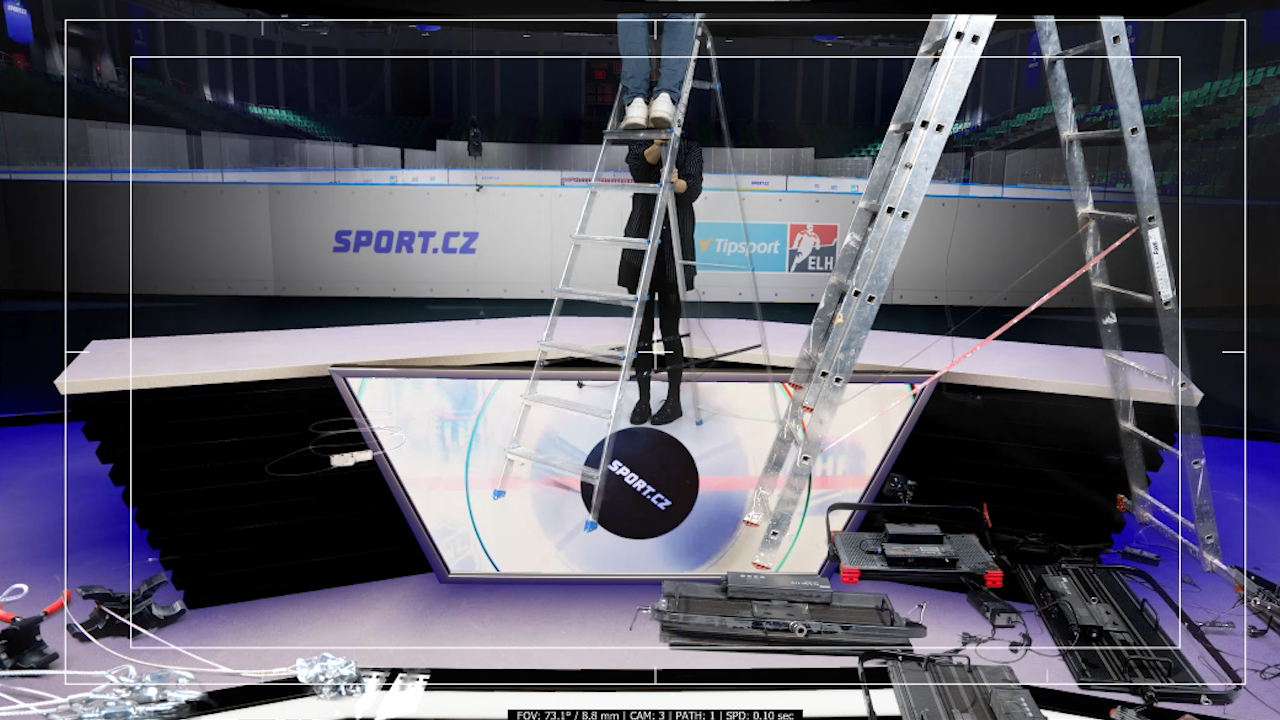



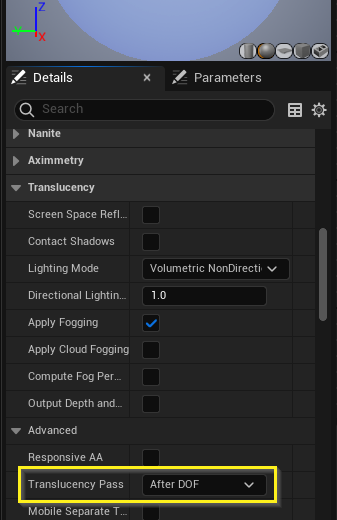
Hi David,
Thank you for bringing this to our attention. We believe we have successfully replicated the issue and are actively working on a resolution.
Note that this is unrelated to the Camera Cut collection value we discussed in a previous post.
Regarding the frame popping in the right upper corner, could you confirm if this is what you meant?:
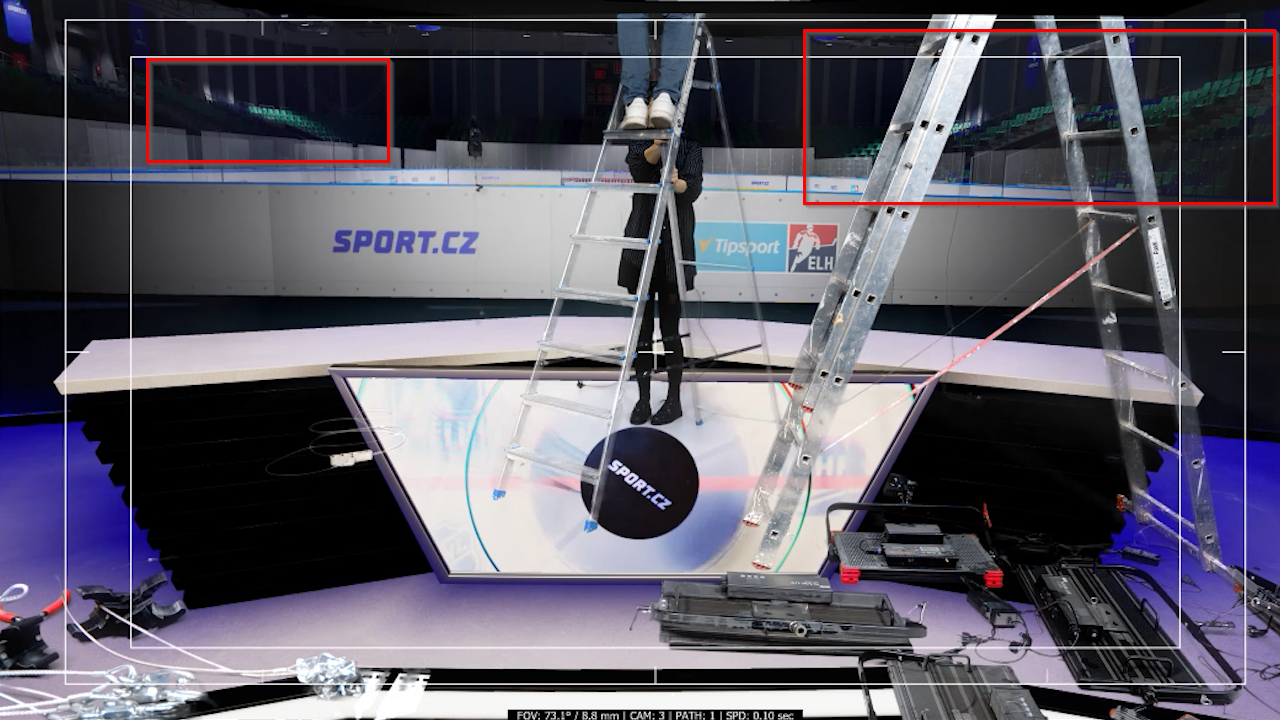 It seems to be a related issue, where the single bad frame causes excessively fast camera movement. This occurs before the camera cut is triggered, which is intended to eliminate motion blur-like effects.
It seems to be a related issue, where the single bad frame causes excessively fast camera movement. This occurs before the camera cut is triggered, which is intended to eliminate motion blur-like effects.
Warmest regards,