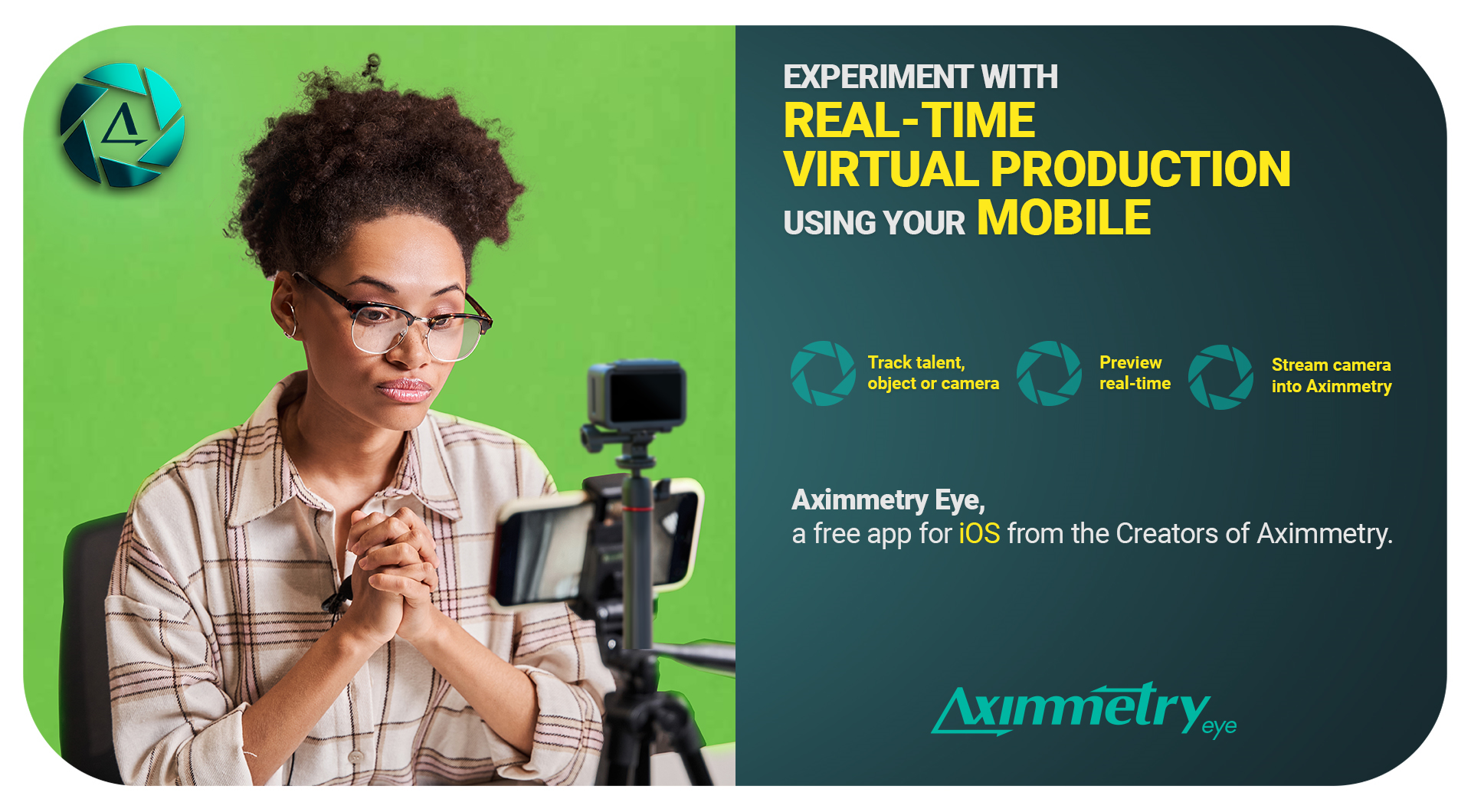
Aximmetry Eye Mobile App
Comments
Hi BeyondSpace,
First, you need to download the TestFlight app for your iOS device from here: https://apps.apple.com/us/app/testflight/id899247664
Once you have installed TestFlight, you can install Aximmetry Eye by clicking on the following invitation link in your iOS device's web browser: https://testflight.apple.com/join/cS6MFIRP
Warmest regards,
Are there Calibration Profiles for iPhone 15 Pro Max for the Camera Calibrator?
Thanks in advance
Hi Quanjingwang,
First, you need to download the TestFlight app for your iOS device from here: https://apps.apple.com/us/app/testflight/id899247664
Once
you have installed TestFlight, you can install Aximmetry Eye by
clicking on the following invitation link in your iOS device's web
browser: https://testflight.apple.com/join/cS6MFIRP
Note, that you might need to scroll down to see the Start Testing button: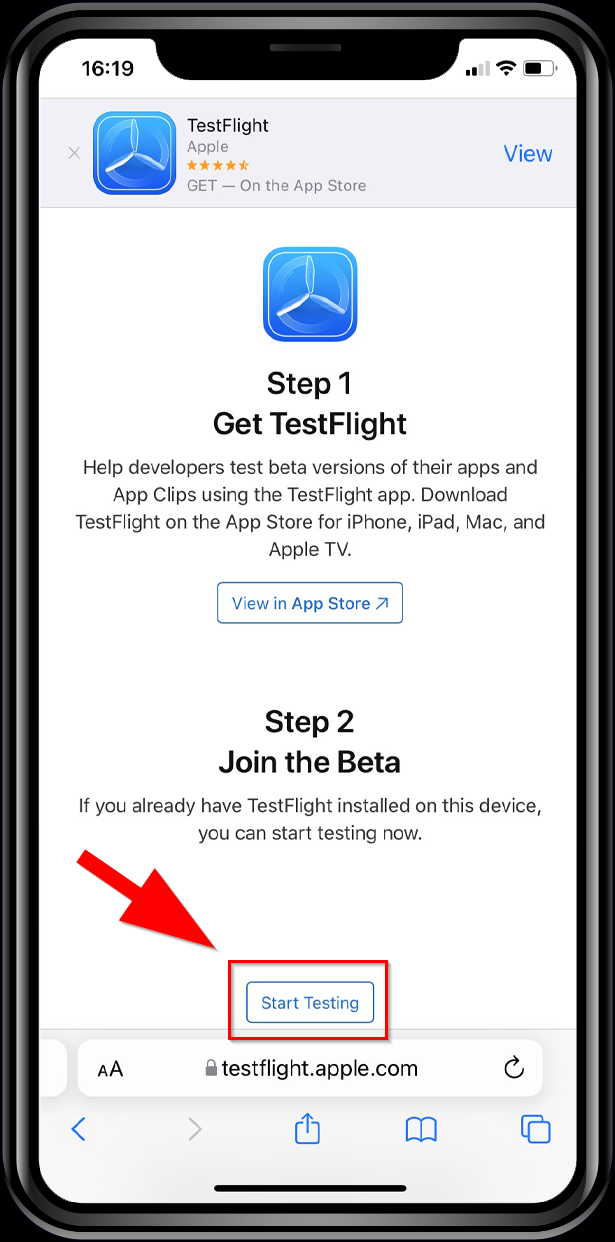
Warmest regards,
Hi Lubitel,
Unfortunately, we do not have Calibration Profiles for the iPhone 15 Pro Max at this moment. I suggest creating a new post to ask other users; you reach more people like that.
Warmest regards,
What Aximmetry version is supported by Aximmetry Eye? Does it work since 2023.3.X?
I just made a test on 2023.2.2 and it gets "Error: An unexpected error occurred during creating devices in Aximmetry".
There is a lacking information about supported version in documentation.
Thanks.
Hi Patt,
Unfortunately, Aximmetry Eye does not work with version 2023.2.2.
It is compatible with Aximmetry starting from the 2023.3.x versions.
Warmest regards,
Hi,
Please ensure that there are no hidden spaces after your password or email, and be mindful of your mobile phone's predictive text function mistakenly auto-correcting your input.
Additionally, note that the latest Aximmetry Eye version 1.0(20) is only compatible with the latest version of Aximmetry, 2024.1, and vice versa.
Warmest regards,
Hi,
For Patt and anyone encountering the "Error: An unexpected error occurred during creating devices in Aximmetry", a possible fix is to disable the Private Wi-Fi Address feature in iOS for the Wi-Fi network you are using: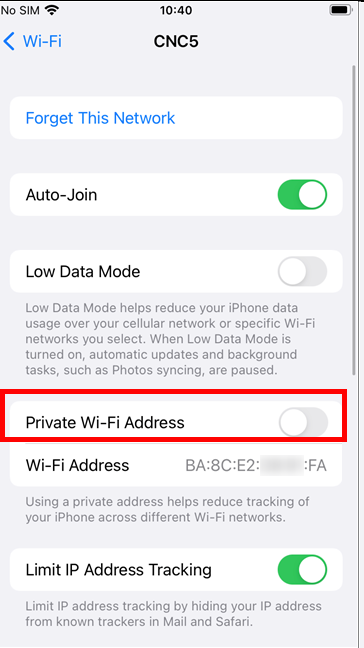
If this solves the error, it's possible that your network router or a firewall on your computer has rules in place to quarantine new devices based on their MAC address.
Warmest regards,
Hi Garyconan,
Please ensure that there are no hidden spaces after your password or email, and be mindful of your mobile phone's predictive text function mistakenly auto-correcting your input.
Please note that this
is an English forum; for Chinese communication, we have a
Chinese version of the forum.
您好,感谢您的帖子。本平台为我们的英文论坛;中文沟通还烦请您前往我们的中文论坛平台。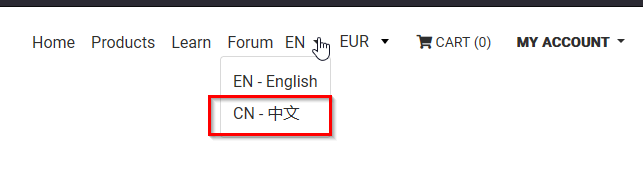
Warmest regards,
I am guessing Aximmetry Eye is reporting this error?
If so, could you check that no other app is using the phone's camera? You could also close all apps and restart the phone.
Warmest regards,
I received the "Not connected to Camera stream" error over the weekend, but restarting the phone and the computer solved the issue.
I would like to know if you are planning to develop the application also for regions with PAL standard.
thank you for your great work!
Hi BASE2FV,
If Aximmetry Eye offers only 30p and 60p options, it means the device's camera can only record at these frame rates. If you see other frame rate options in other apps, it is because they dynamically disregard the other recorded frames within their application. You can achieve the same in Aximmetry by adjusting the Rendering Frame Rate. You can find more information on Rendering Frame Rate here: https://aximmetry.com/learn/virtual-production-workflow/preparation-of-the-production-environment-phase-i/inner-workings-of-aximmetry/rendering-settings/#frame-rate
If you are using Aximmetry Eye solely for tracking purposes, we recommend choosing the highest frame rate available to achieve the best tracking quality. Note that Aximmetry doesn't require tracking and video to operate at the same frame rate.
Warmest regards,
Hi Garyconan,
There is a new version of Aximmetry Eye available on the App Store. This update should resolve any login issues from China.
Warmest regards,
Hi Eifert,
Thanks for your answer. Spot on as usual!
Out of curiosity, are you guys thinking about a way to feed genlock to the iPhone? would be an awesome feature
Hi BASE2FV,
Genlocking a device that doesn't have a capture card is physically impossible. When you genlock, you don't actually genlock software or send a signal with genlock information. Instead, the genlock connection itself instructs the hardware (such as a capture card, camera, or tracking device) to record and send image frames immediately. For this, your hardware must be physically connected to the genlock generator through SDI. So, genlock will never work with an iPhone because it doesn't have an SDI port to begin with.
However, if you are using the iPhone's tracking and camera together, their image and tracking frames are sent with a timecode. In Aximmetry, if the Timecode Sync option in the INPUTS settings is turned on (it is on by default), then their frames will be automatically synchronized based on their timecode. This way, you achieve perfect synchronization.
Note that this kind of synchronization is only possible if the frames originate from the same hardware. Otherwise, in the case of multiple hardware devices, the devices will not execute simultaneously, and their timecodes will get out of sync over time. In these scenarios, genlock is an alternative way to synchronize the different devices.
If you are only using the iPhone's tracking, there is currently no way to sync the iPhone's tracking with the studio camera. This is a limitation in iOS.
Warmest regards,
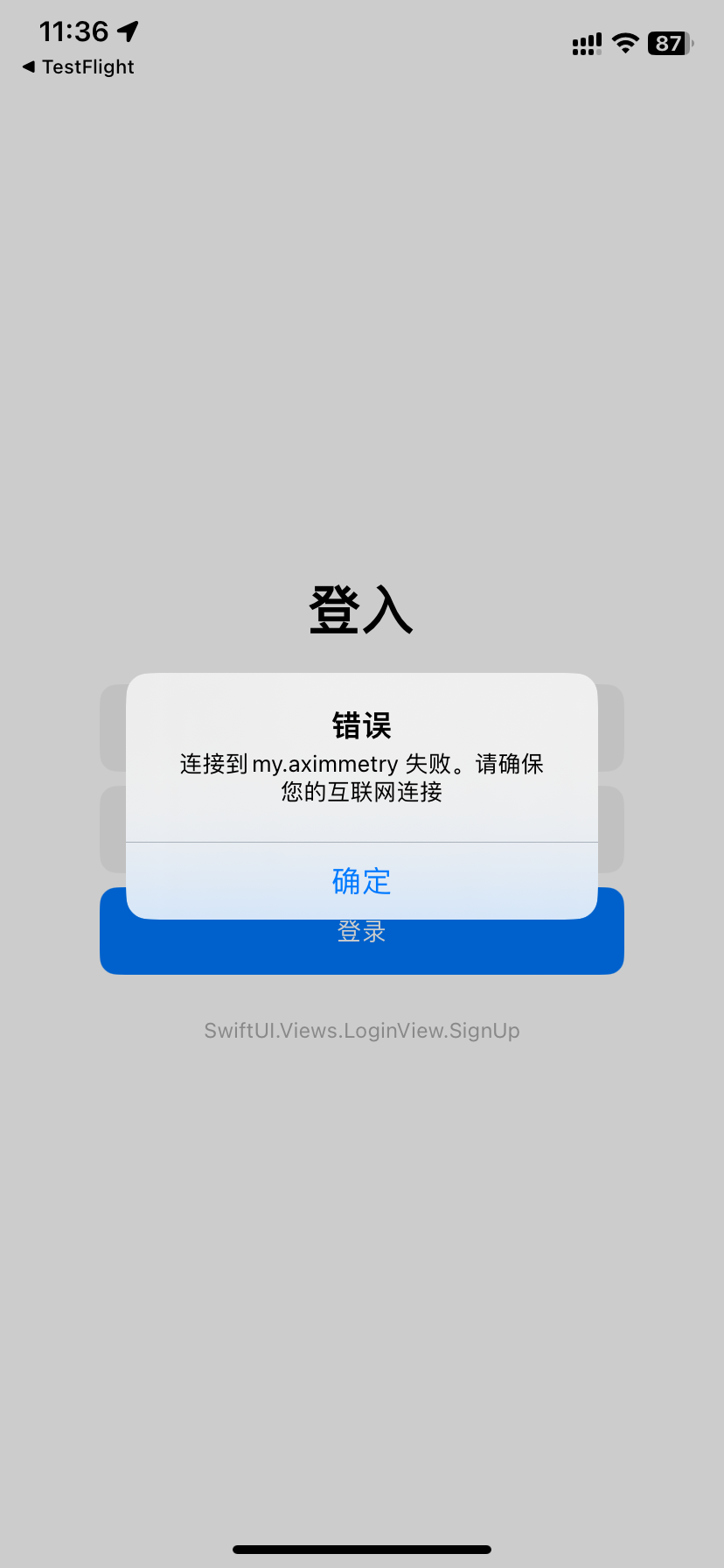 无法登陆,unable to login
无法登陆,unable to login
How can I get the TestFlight test app redemption code?