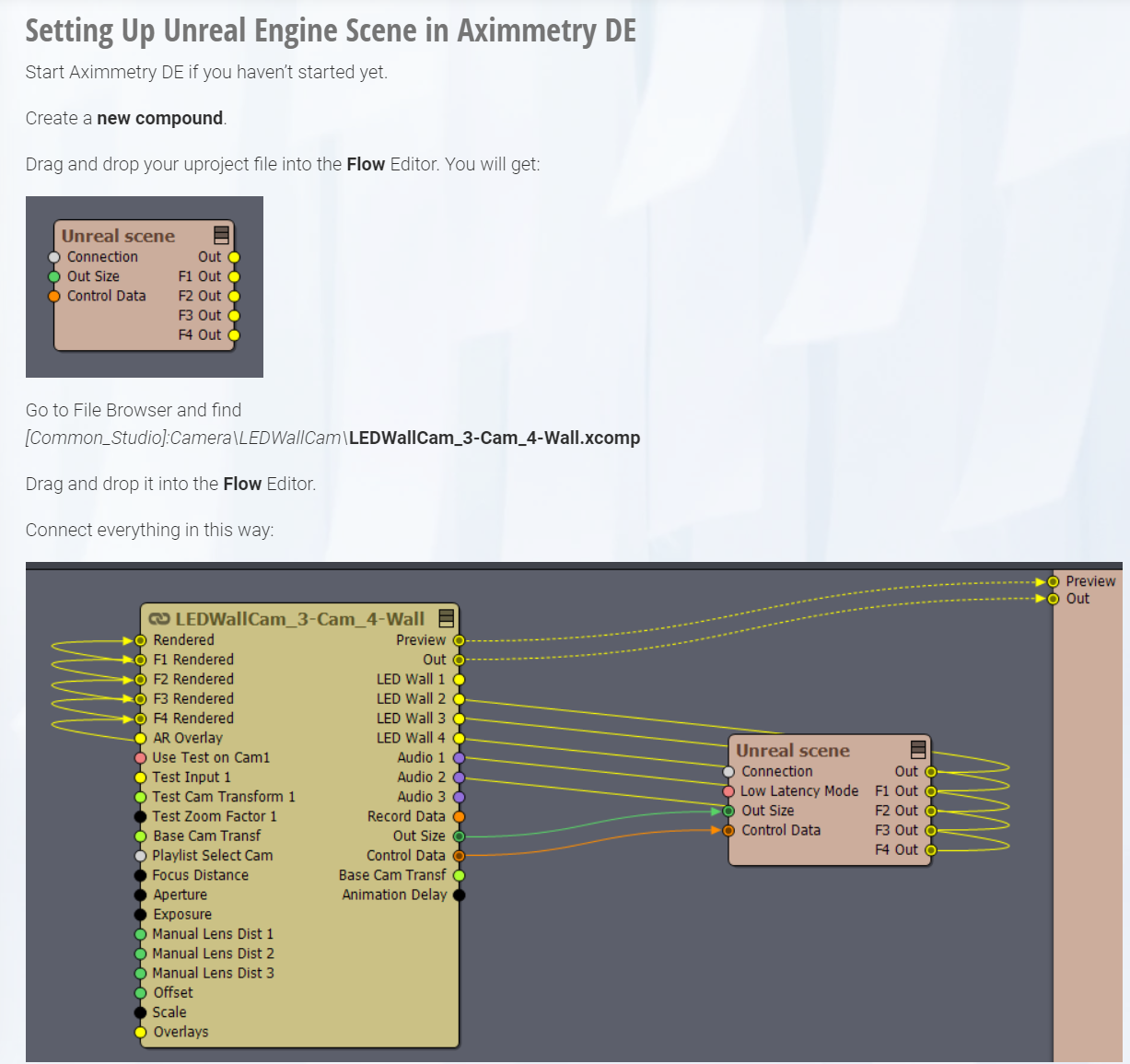Hello,
i am trying to setup the following:
machine 1:
- connected via HDMI to a single curved LED wall (there's additional LED walls, but we're not using them till main one works)
- accepts 3 cameras sending data via NDI for video, Free-D for control data
machine 2:
- sets up one of the cameras and creates NDI sent to machine 1, the other 2 cameras are creating NDI via their own web controller
- the camera feeds already work in aximmetry, so this part is not an issue
what i'm having trouble with is conceptually understanding how to setup the LED wall rendering (fill) and frostrum(s):
- LED frostrum for machine 2 (camera 1)
- LED frostrum for camera 2 and 3
what i have for now (machine 1 is not a concern for now and i think just clearing up machine 2 will clear up anything not clear for machine 1):
Machine 2: unreal project, content is cooked: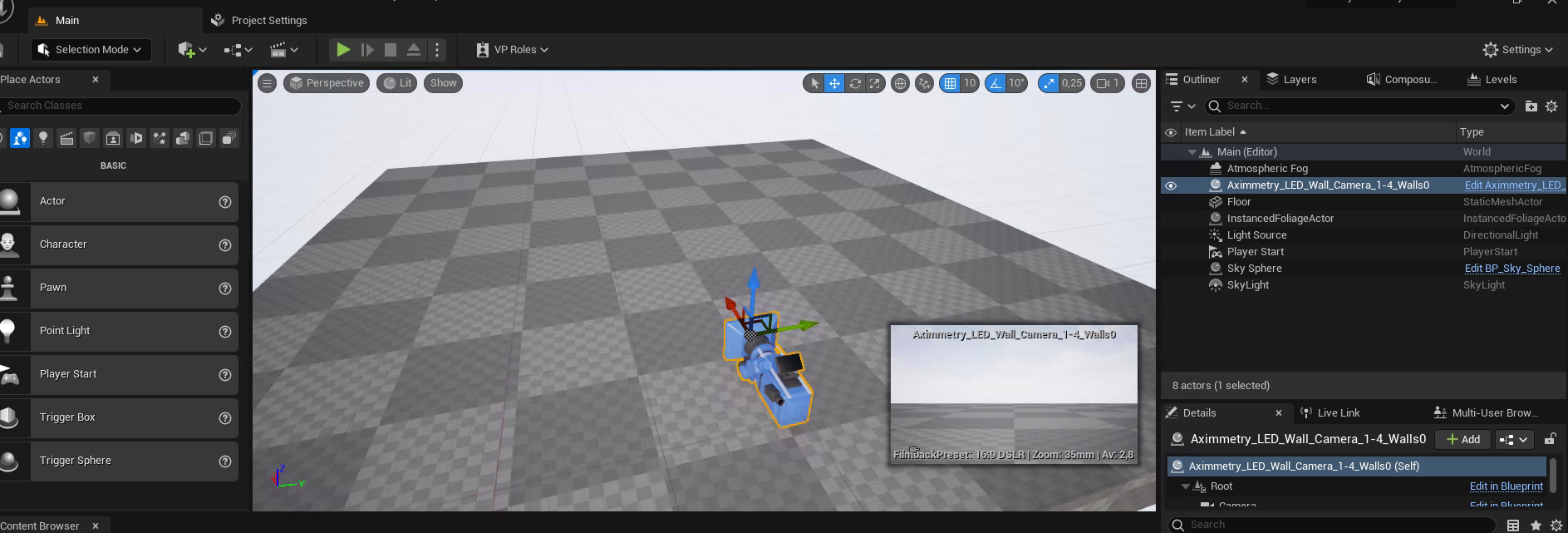
The aximmetry compound (using version 2023.2.2, last ue5.2 version)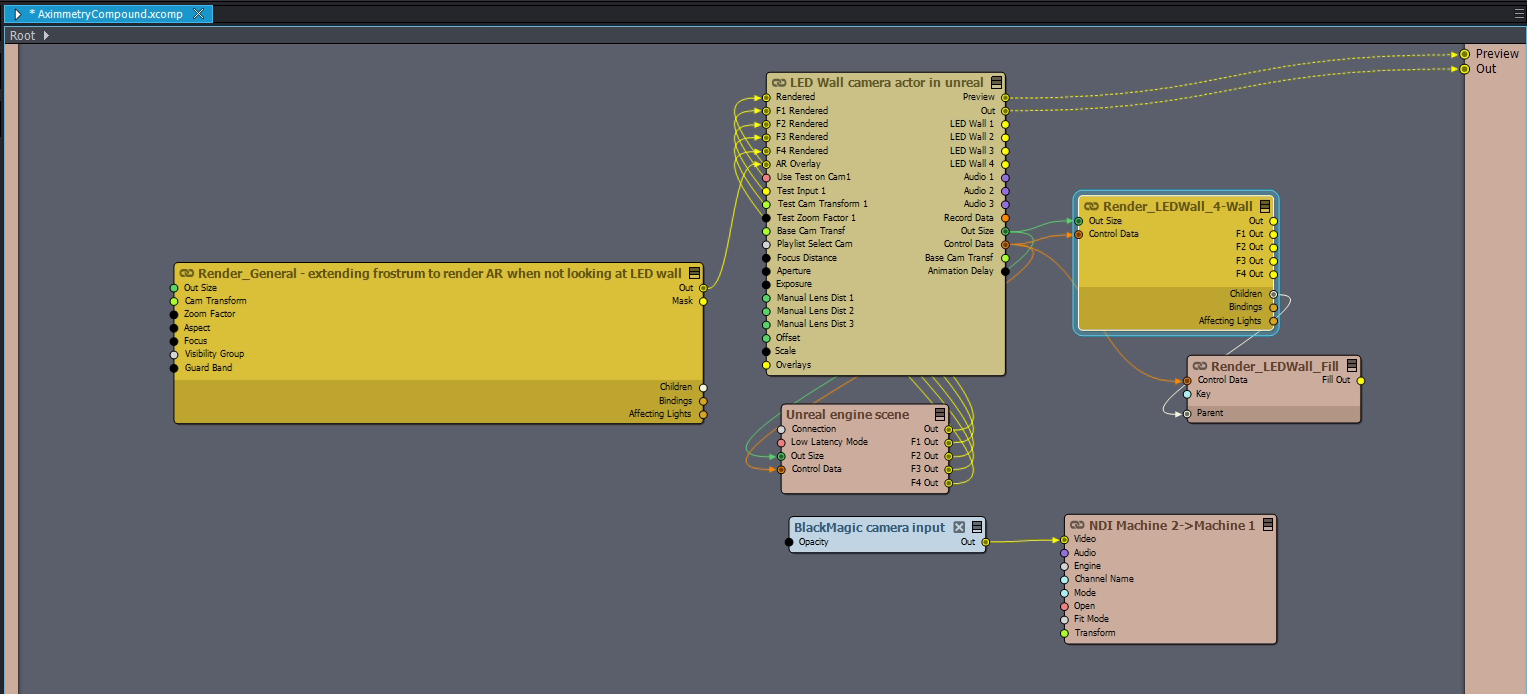
i'm trying to get this: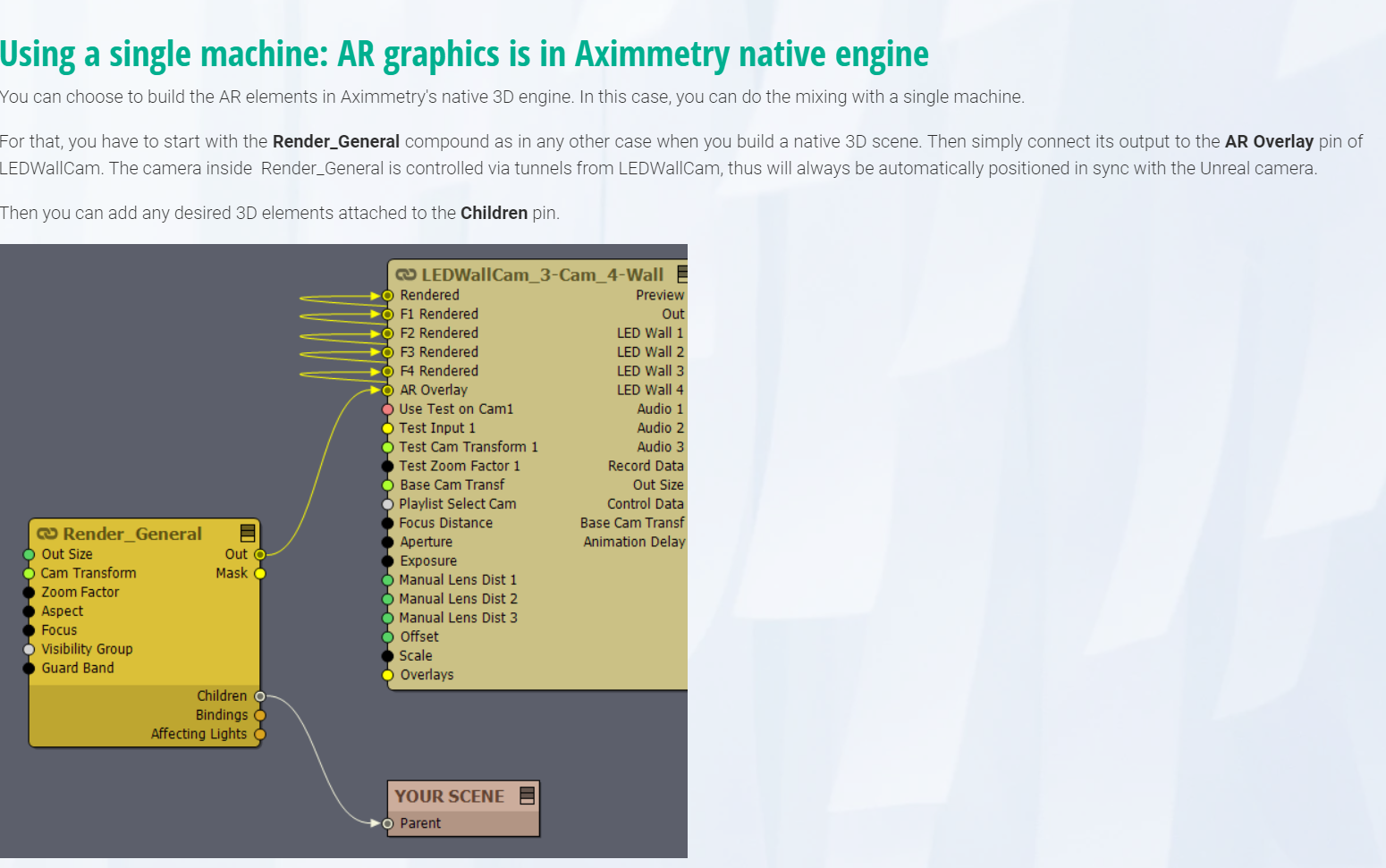
and
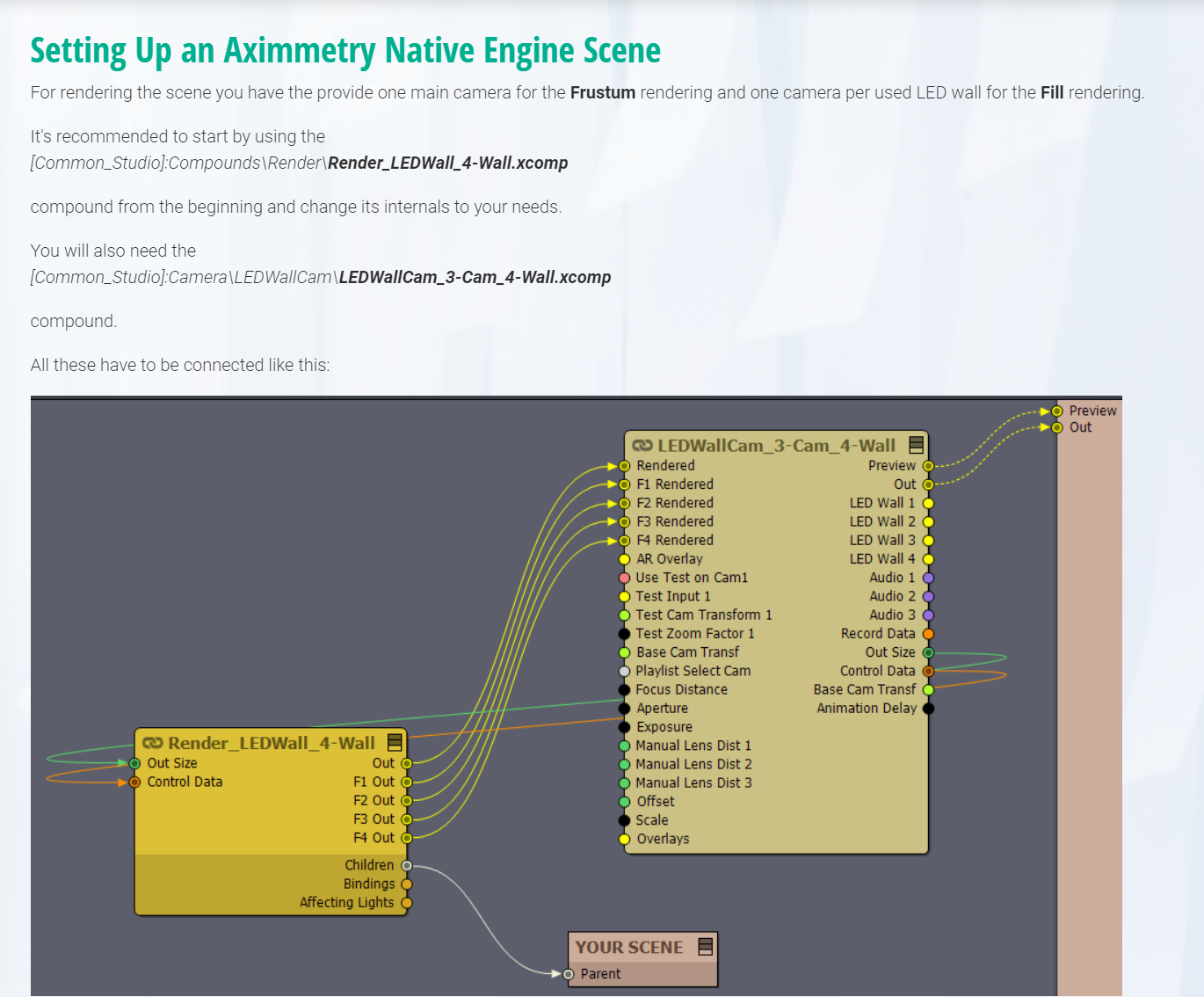
from https://aximmetry.com/learn/virtual-production-workflow/preparation-of-the-production-environment-phase-i/led-wall-production/using-led-walls-for-virtual-production/
and i'm having trouble understanding what this "YOUR SCENE" node is as i'm unable to find it anywhere (not by manipulating the unreal engine node or anything else) - i simply cannot get this parent node to show up