Hi, I got two problem when using aximmetry eye in the news room demo scene.
1. Can not keep latency in the messages,but the performance is good, restart the app may help for a while,and the message show again.
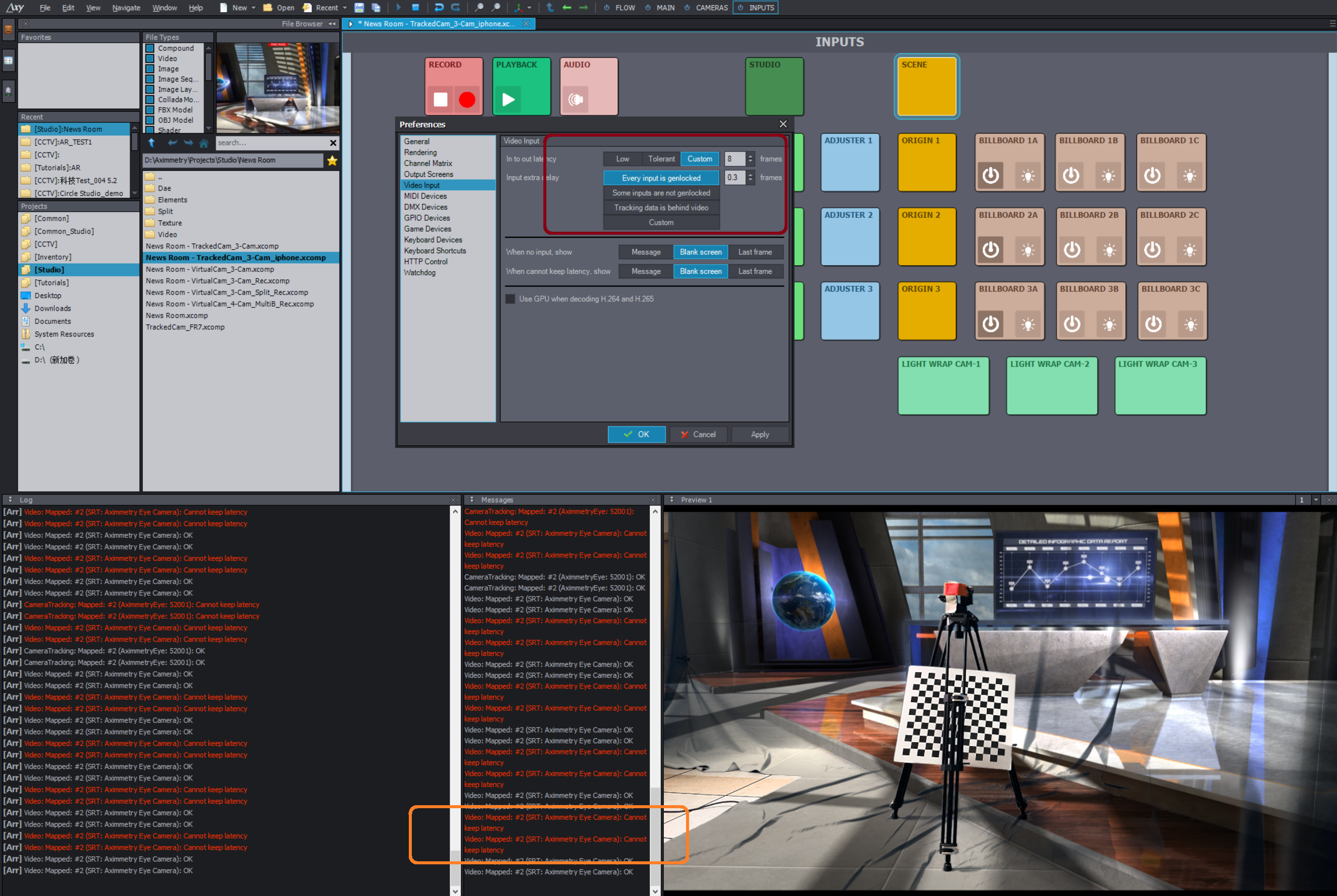
2. After the synchronization of virtual and live graphics is calibrated ,the tracking delay comes to 14 frames , that's too much for a tracking system, and the delay may not be a fixed value during my test.
Looking for your advise,thx
Warm regards
Dan
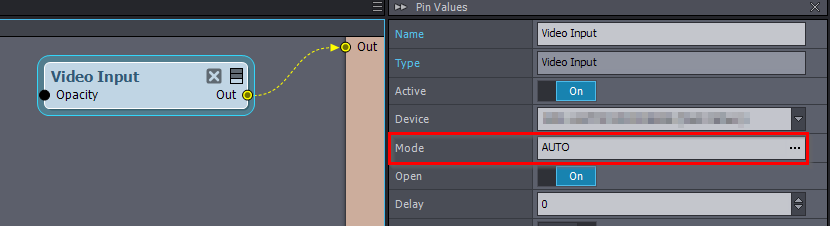
14 frames of latency isn’t that much when streaming both video and tracking data from an iPhone. Are you using a wired connection or via Wi-Fi? Wired is always recommended if you require a stable connection.