Thank you for the quick responce.
So, after updating a project from 5.2.1. to 5.3.2. and removing the HDRI Backdrop we have this error in Aximmetry:
[LogUIActionRouter] Using CommonUI without a CommonGameViewportClient derived game viewport client. CommonUI Input routing will not function correctly.
To disable this warning set CommonUI.Debug.CheckGameViewportClientValid=0 under [SystemSettings] in your project's DefaultEngine.ini.
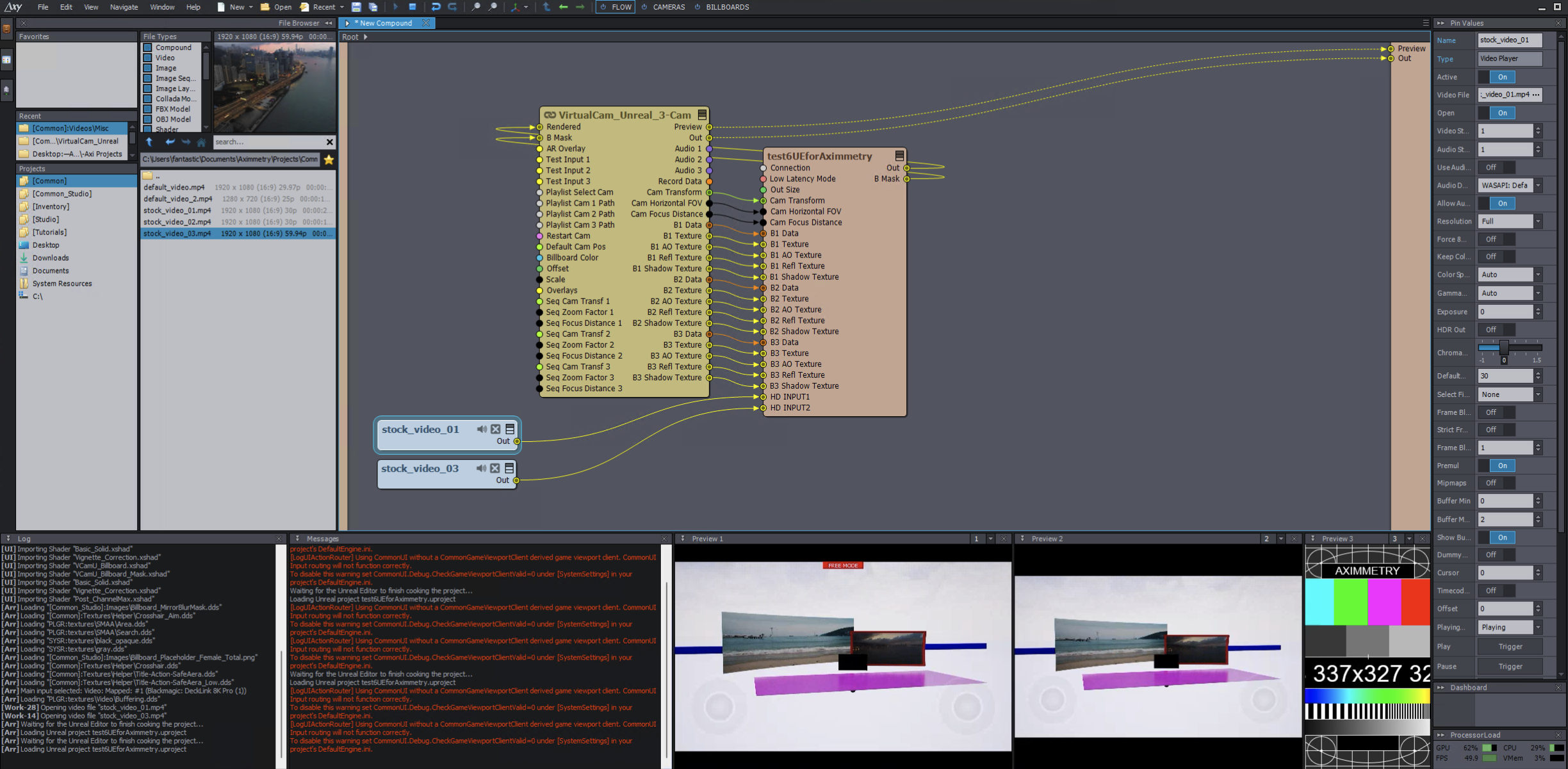
The current project works very efficient at 5.2.1. without HDRI Backdrop problems. We need to know if it is sommething wrong in our content programming or something other.
Thanks in advance.
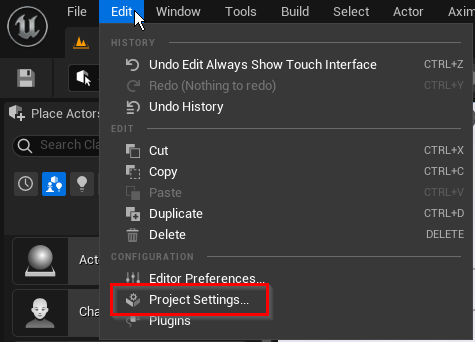
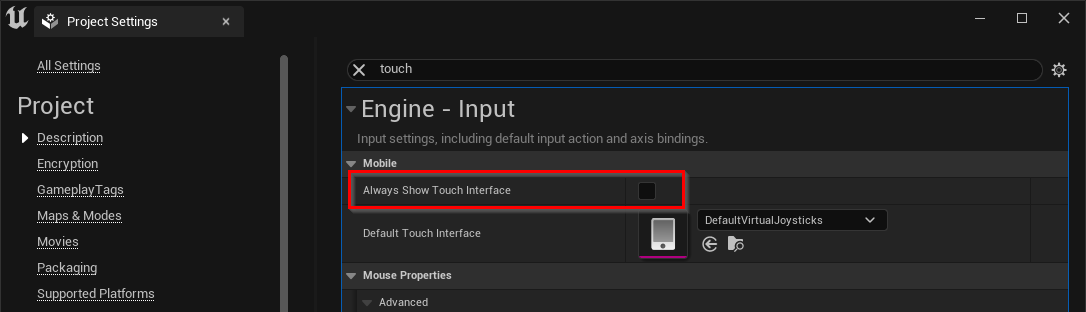
I can see from the screen shot that you have the touch interface enabled in the UE5 interface. Did you follow the instructions for setting up the UE5 scene, including setting the Aximmetry game mode?