Hello,
Now, I am using Aximmetry_Broadcast_DE_2023.2.2 build 25803 for test the LED VP in our studio.
I think the LED VP is work well.
But when I use Digital Extension I have an delay problem.
You know the video input form the camera have same latency. So I try to set the Digital Extension delay for make the rendered at the same time with video input.
I saw it that there is a Digital Extension delay can be set at the old version.
So, can you tell me how can set the Digital Extension delay at the new version.
Please help me.
Best regards.

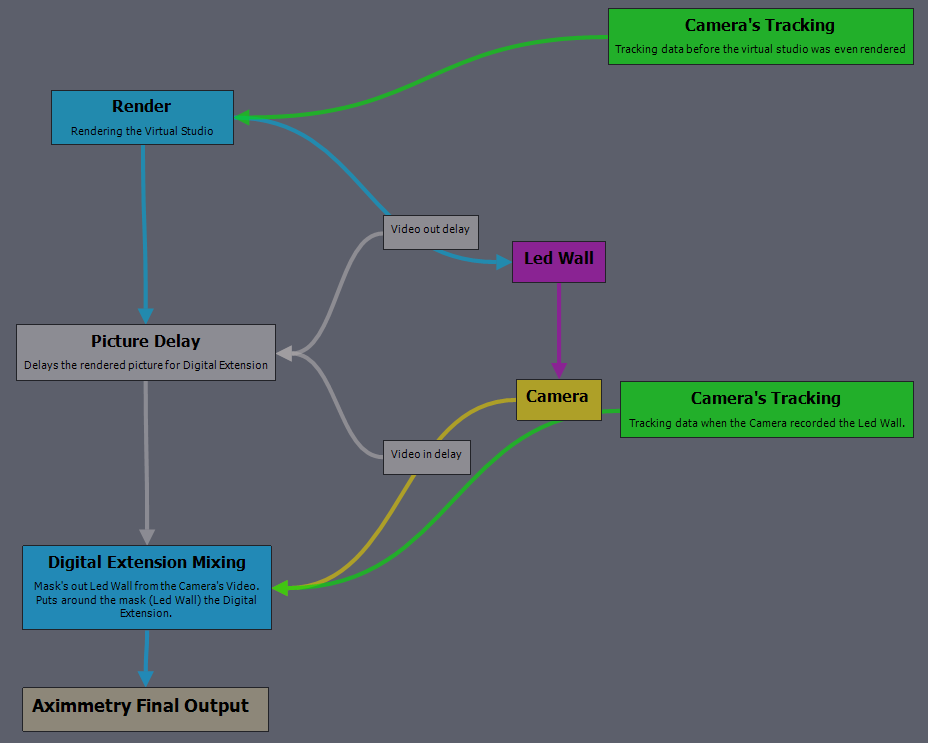
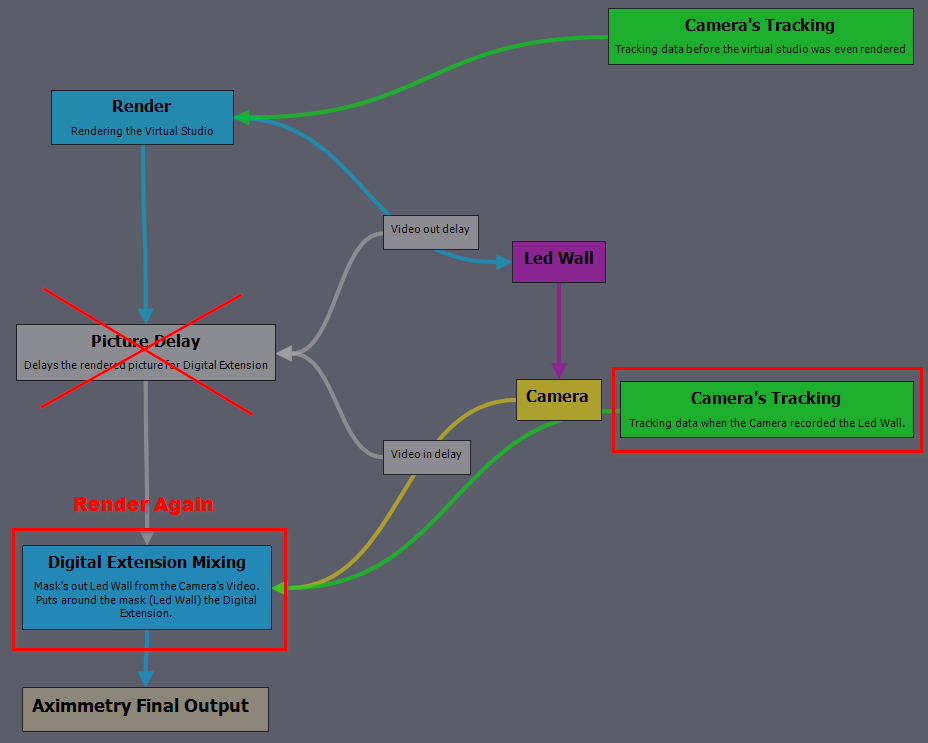
Hi,
The delay settings for the LED Wall have been reworked before that version of Aximmetry. There is no longer a Digital Extension delay, instead, you have to set the Picture Delay. This new method is detailed in the Switching Between Cameras section of the documentation.
Additionally, you should also set the Tracking Delay.
Warmest regards,