Hi!
Is it possible to parent Aximmetrys tracked camera to an actor that is animated with a level sequence in UE? For example, thinking about a scene where a car is animated to drive around and the camera should follow along. Think I remember reading somewhere that we can't get the necessary data from UE to Aximmetry to be able to do that, is that still the case? Or is there possibly a workaround? Other than just rendering the backplate from UE separately.
Thank you,
Emil
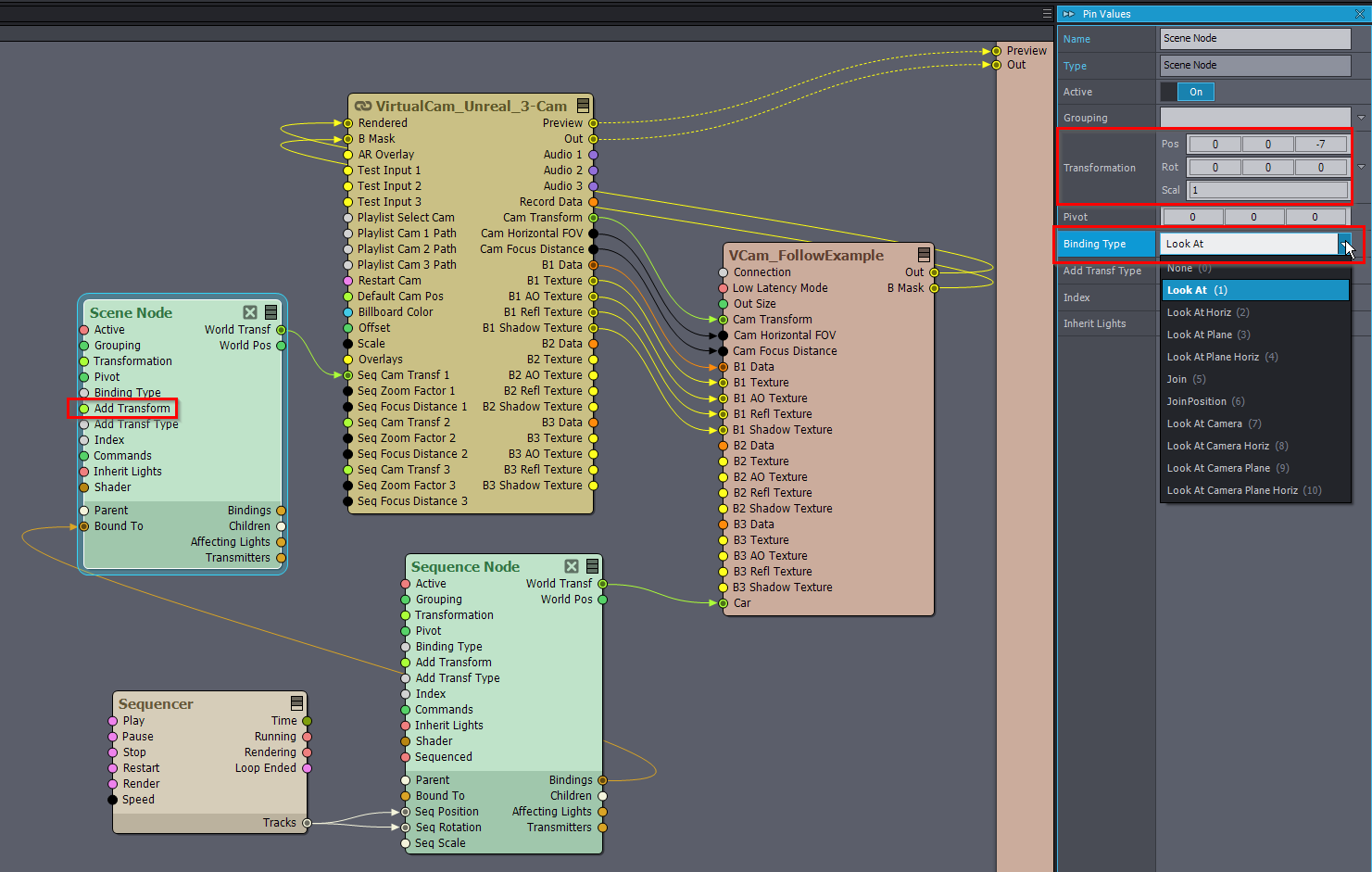
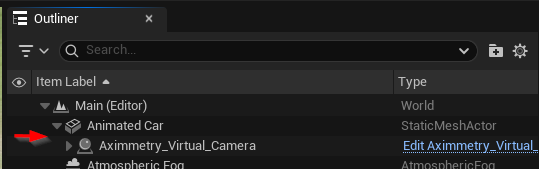
Hi Emil,
It remains the case that transferring the necessary data from Unreal Engine to Aximmetry, to control the Aximmetry camera directly from Unreal, is currently not possible.
Nonetheless, there are several workarounds available. The most streamlined approach would involve creating the animation within Aximmetry in the first place, utilizing virtual camera movements and the Sequencer modules for the animation. For your specific scenario, this means animating both the car and the camera with Sequencer modules. Or, if you prefer not to do so, Aximmetry's Flow Editor allows you to make a logic that can track the car, eliminating the need to animate the camera's movement separately.
Should you have any more questions or require additional guidance, please feel free to reach out.
Warmest regards,