EDIT: SOLVED! Old MixedCam_Unreal_8+8-Cam compound didn't have an Out pin. Updated to latest and pinned it correctly.
I've been using Virtual Cameras to great success and now I'd like to get a Tracked Camera to work. I've managed to get a camera's output onto a billboard with tracking enabled. But what I'd really like to attempt (I think) is to not use Billboards or Virtuals and just have the Tracked camera's output be visible if it is pointed into/thru the Studio cropping tool (and not green/keyed), otherwise just show the UE scene.
However, I can't even get the Studio Virtual Grid cropping tool to appear in my MixedCam compound. This HAS to be a simple setup issue or a major lack of understanding on my part, but after searching and trying so many things I finally made my first forum post.
I'm just gonna screenshot everything I think is relevant and paste it below. Please let me know if any other information is required! (Note that I've set all the positions of relevant objects to 0 for the screenshots, but I've definitely exhausted playing with moving things around but I can just never get anything to appear unless Billboards are on.)
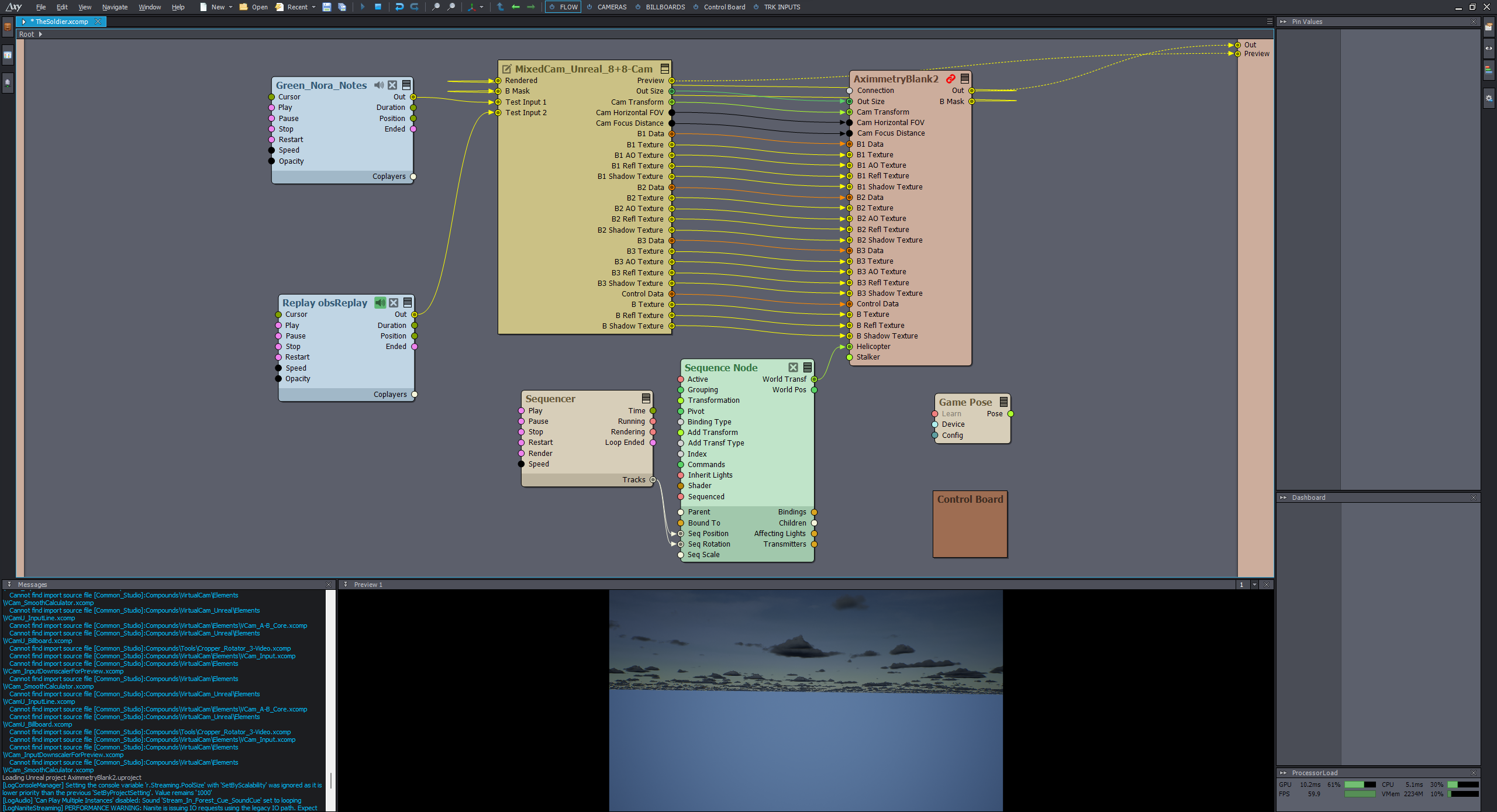
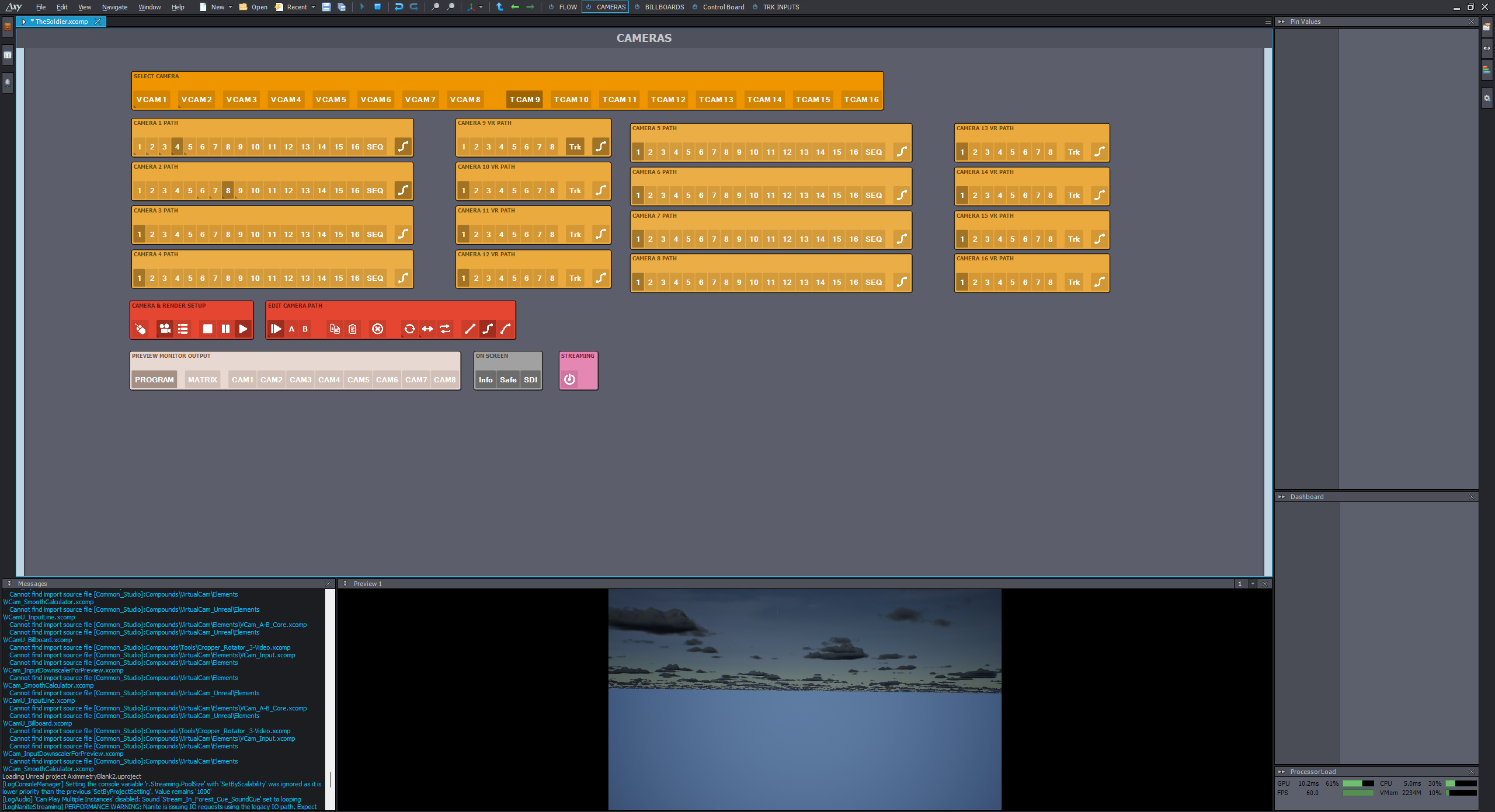
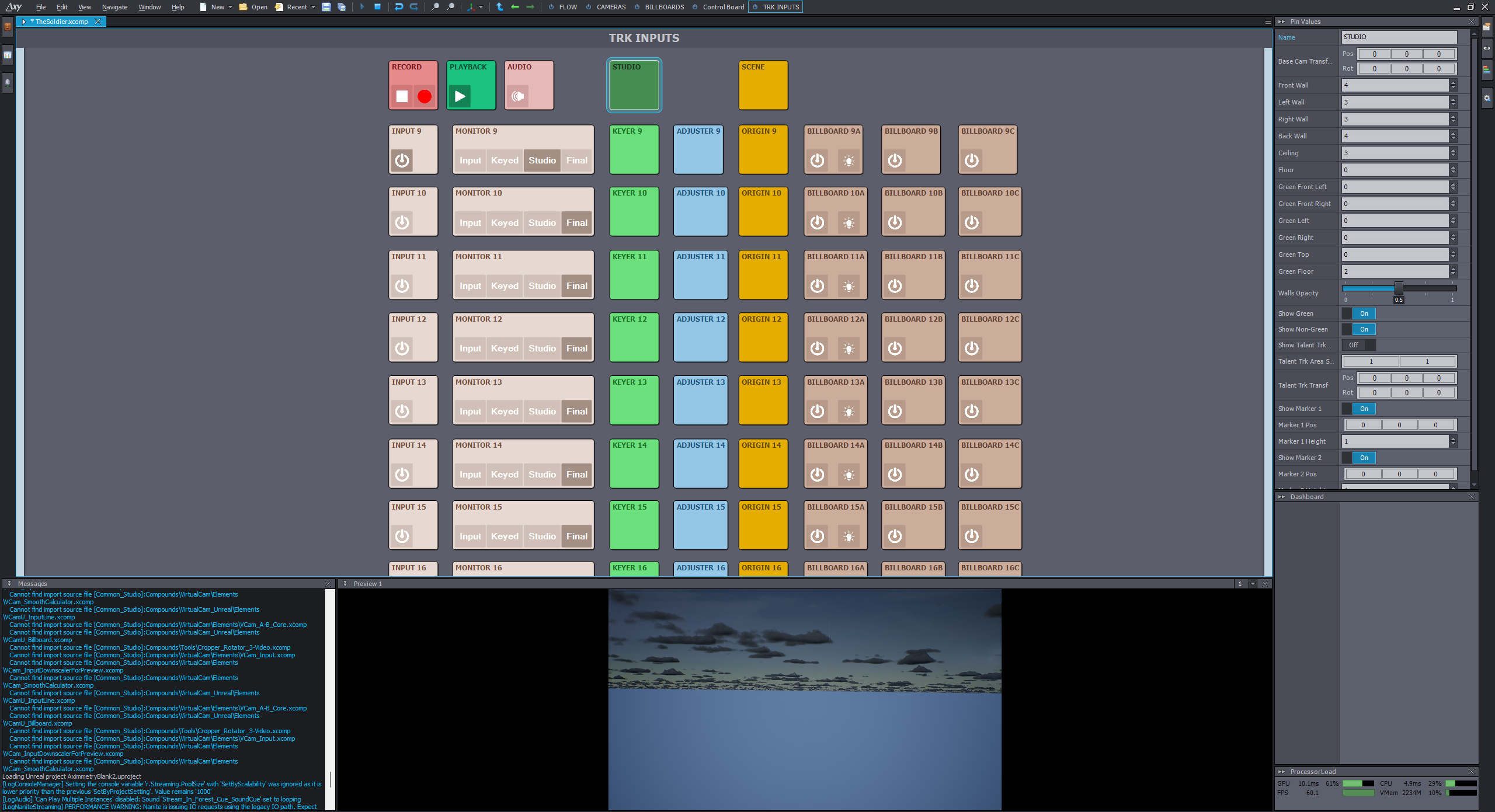
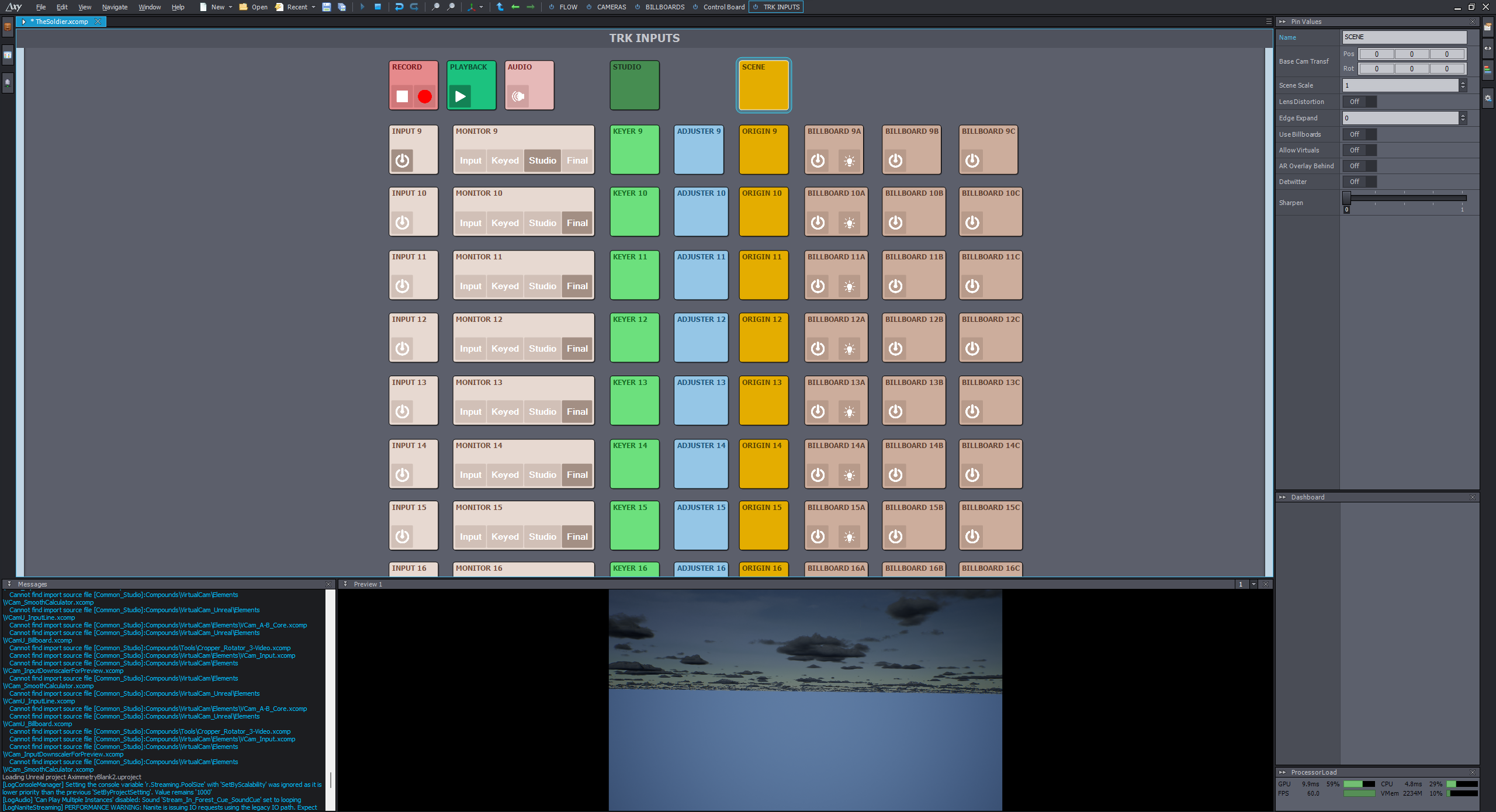
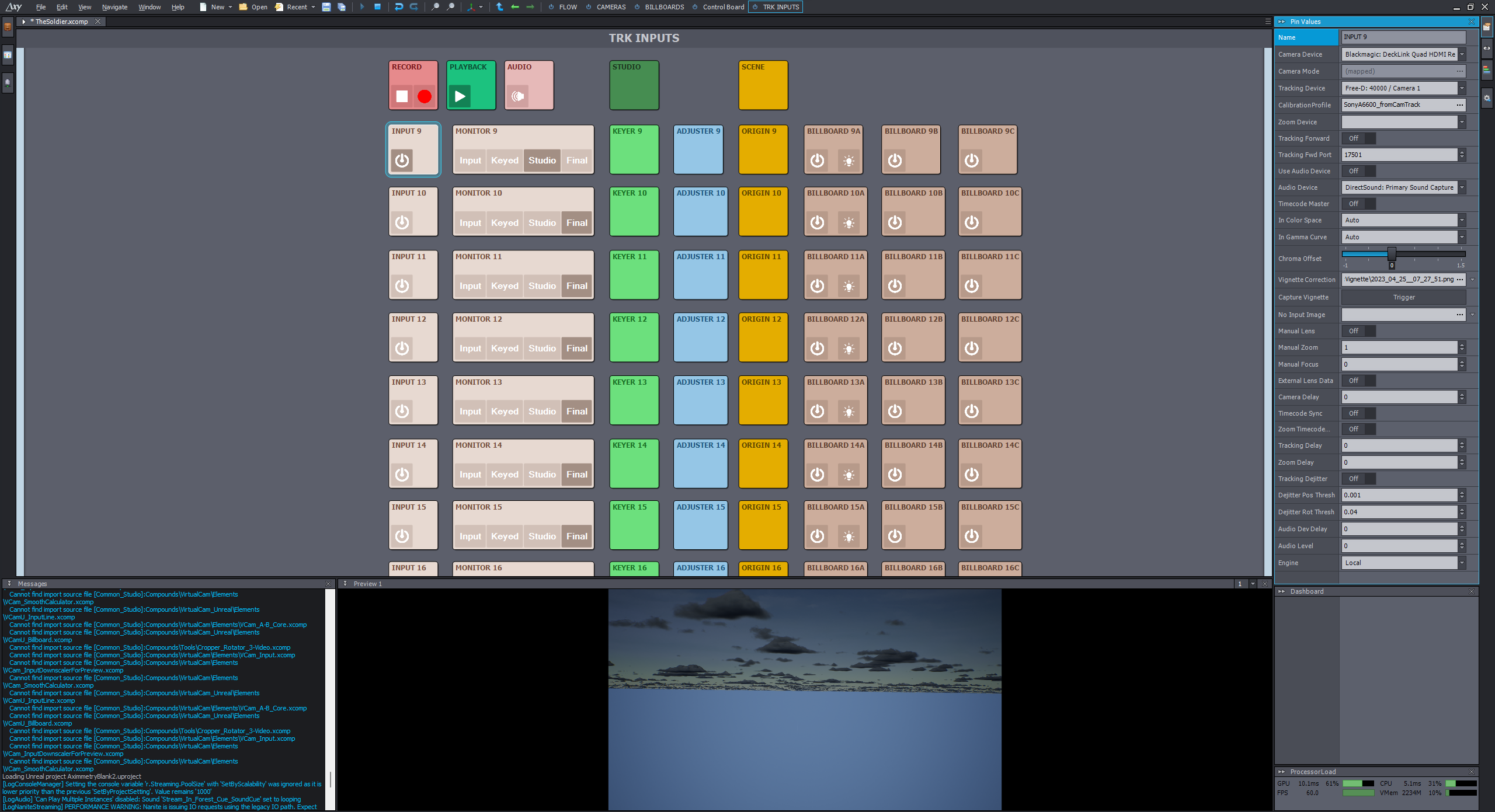
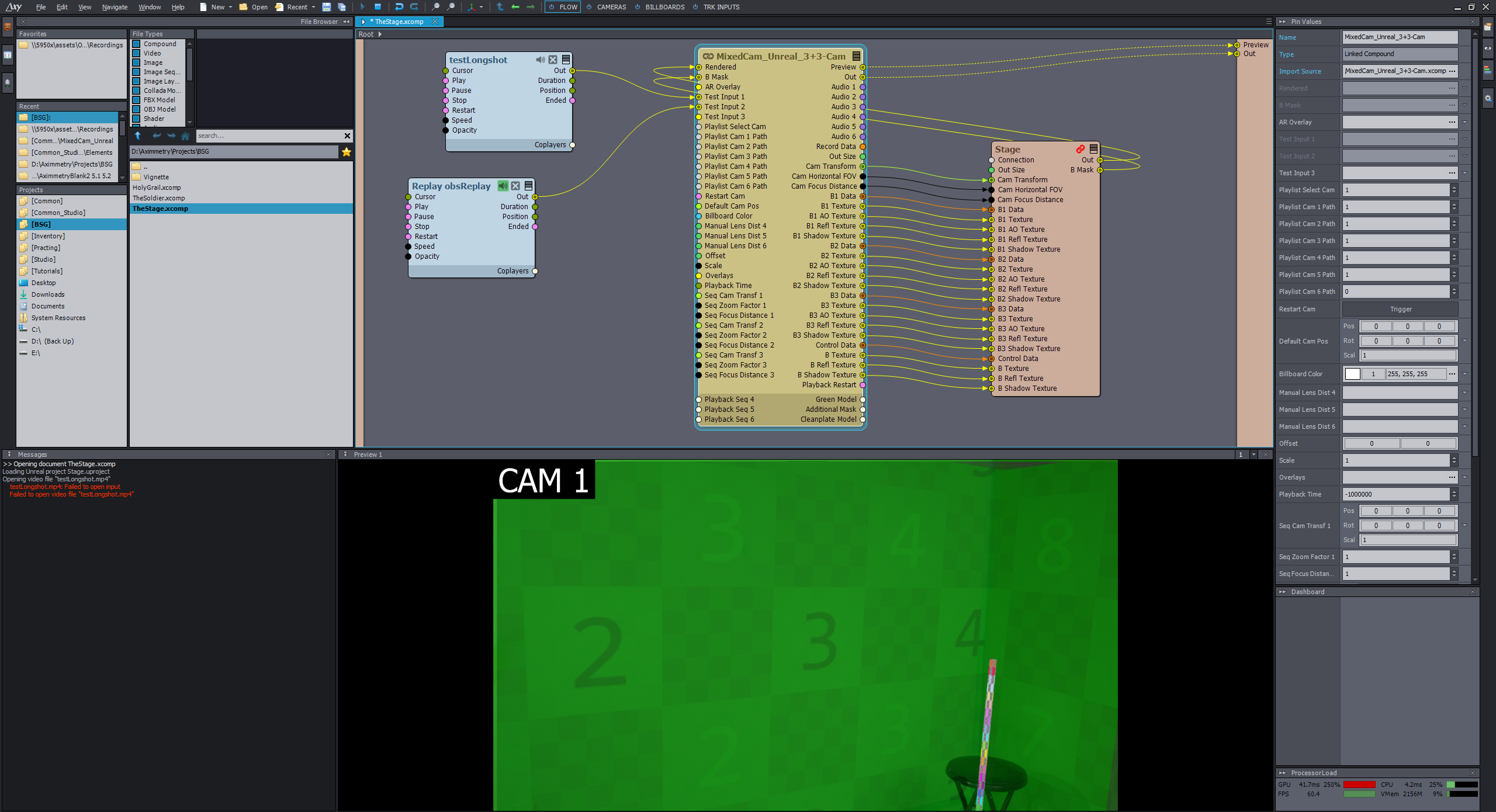
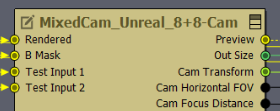
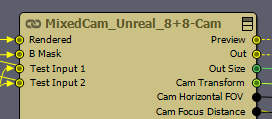

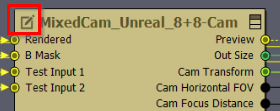
Looking at the log window to the left, it seems like a lot of modules are missing from the installation. I recommend re-installing Aximmetry and make sure to choose to install all additional content when you run the installer.