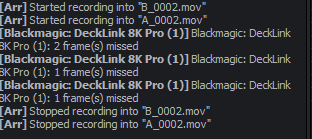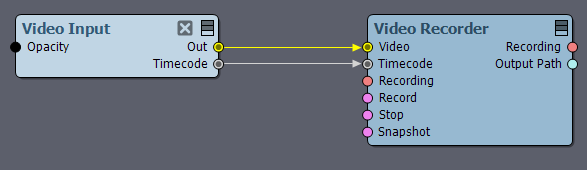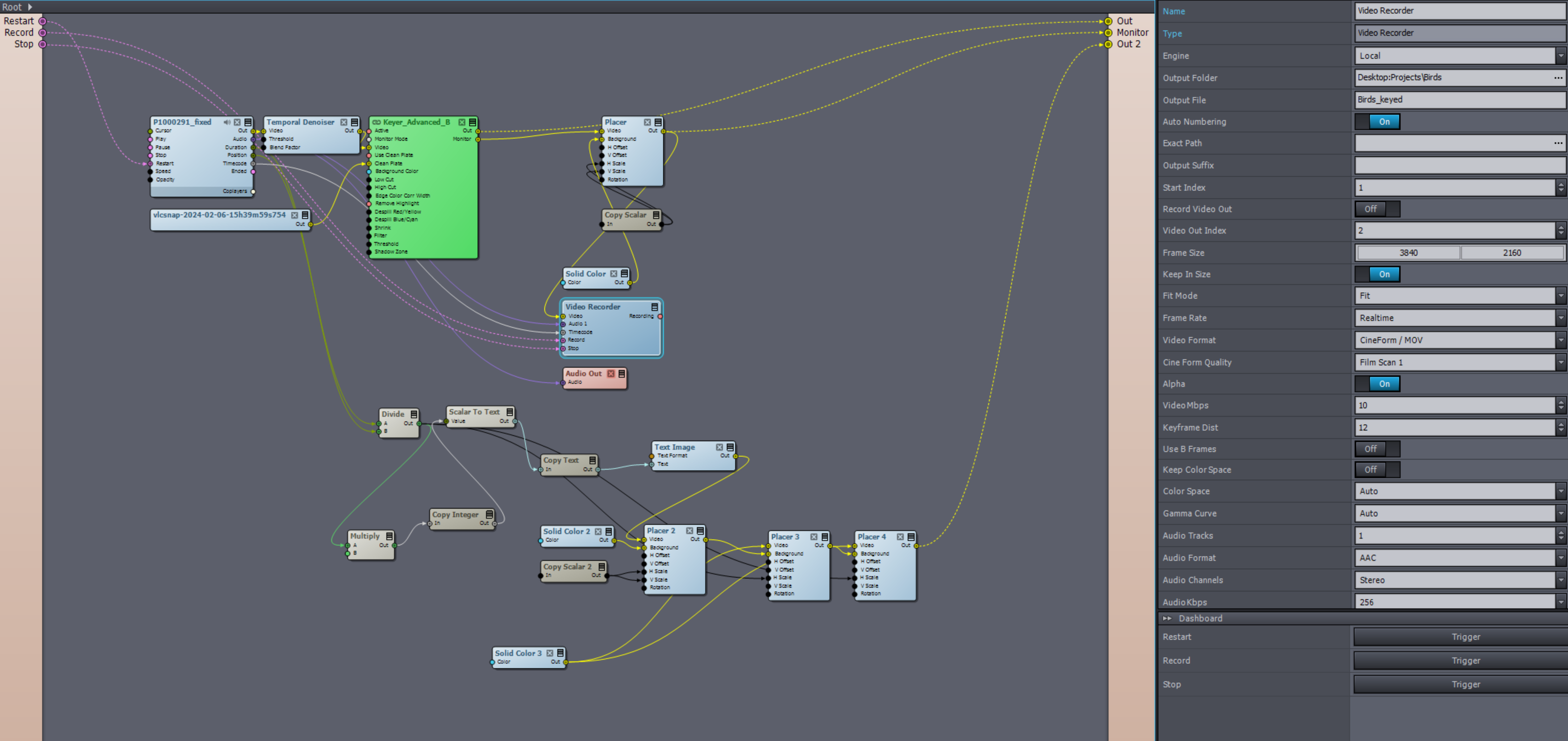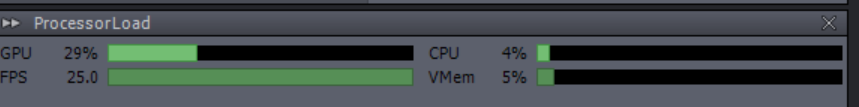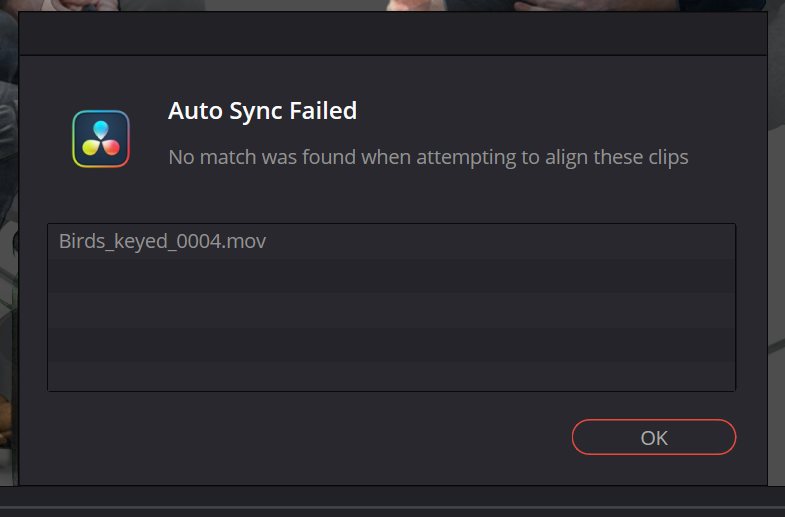Hi, I am commenting with an issue we are facing:
When we record a video using Aximmetry internally, using the VideoRecorder node, the resulting file has a tendency to get out of sync with the actual timing.
It is especially bothersome when recording multicam productions, the various cameras are all out of sync.
And I am not talking about a static consistent latency that I could easily account for inbetween the tracks, it's more like the recording dynamically stretching, and dropping frames left / right, and ultimately resulting in different timings. This can be anywhere over 25 frames over the span of an hour.
Therefore I wonder if there is a way to fix this.
We are recording in Cineform, and in the output settings the system is synced to a 25p SDI port.
My ideas:
1) Enabling framedropping, so if Aximmetry cannot crunch out the frame so shall it simply drop it and continue with keeping the accurate timing
2) Genlocking maybe..? Regardless this is not a problem that would demand sub-frame accuracy.. the internal clock of the computer should be enough.
This problem is really affecting our workflow, looking forward your input!