I'm having trouble in setting up Aximmetry to work with Unreal Engine for LED wall. The Camera is connected to the computer via SDI. We are using the Blackmagic DeckLink 4K Extreme 12G to capture the camera input and outputting video to a second monitor. The Camera is connected to the second input of our capture card. I've cooked an Unreal map by adding the LED wall Camera (1-4). Connected the nodes of the LEDWallCam 3-Cam 4 Wall to my Unreal map.
For testing, I want to use the second monitor to display the Unreal map with tracking as if it were the LED wall. We are using the MARS tracking system as the Tracking Device. The tracking was successful in showing LED Wall 1 in the STUDIO view. When turning off STUDIO view it shows the input off of the camera. When changing INPUT 2 to a different Mapped device it would show that there is no device found.
I need help in figuring out why the secondary monitor is outputting the tracking, but not the Unreal map.
Thank You
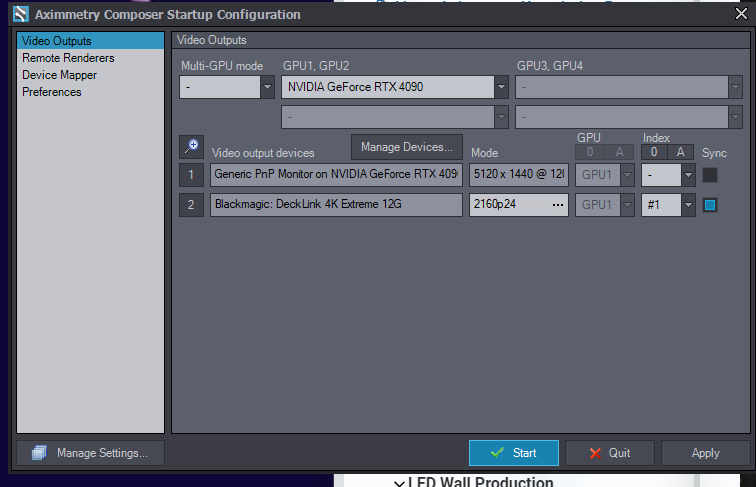
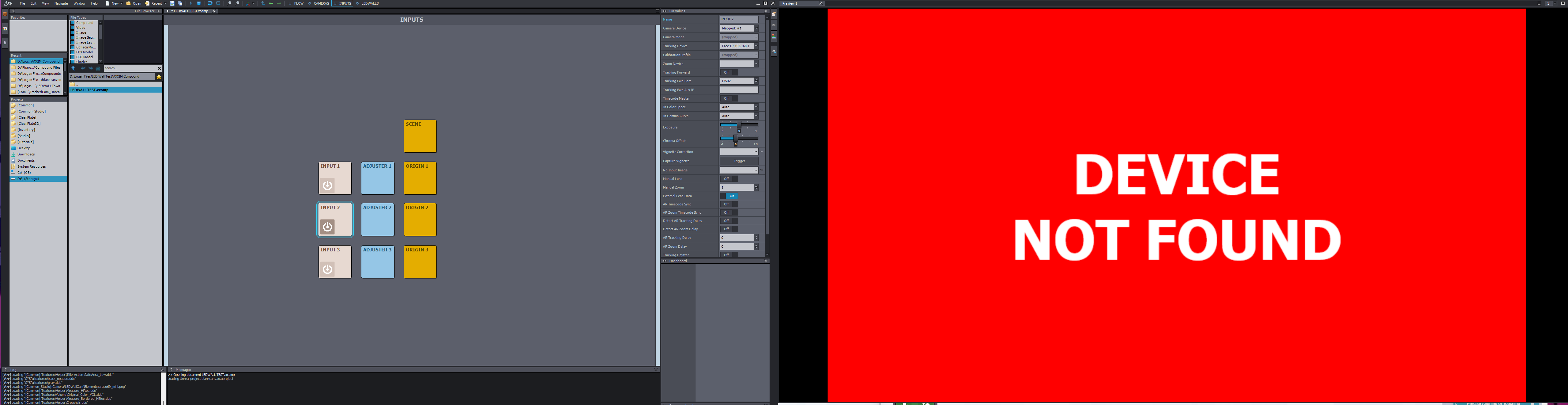
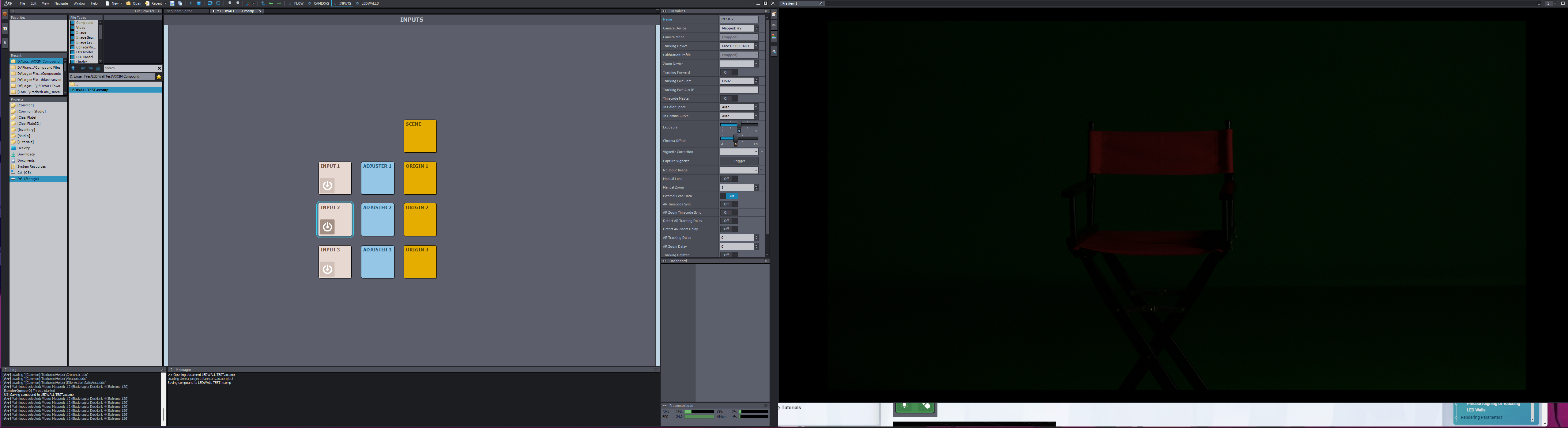
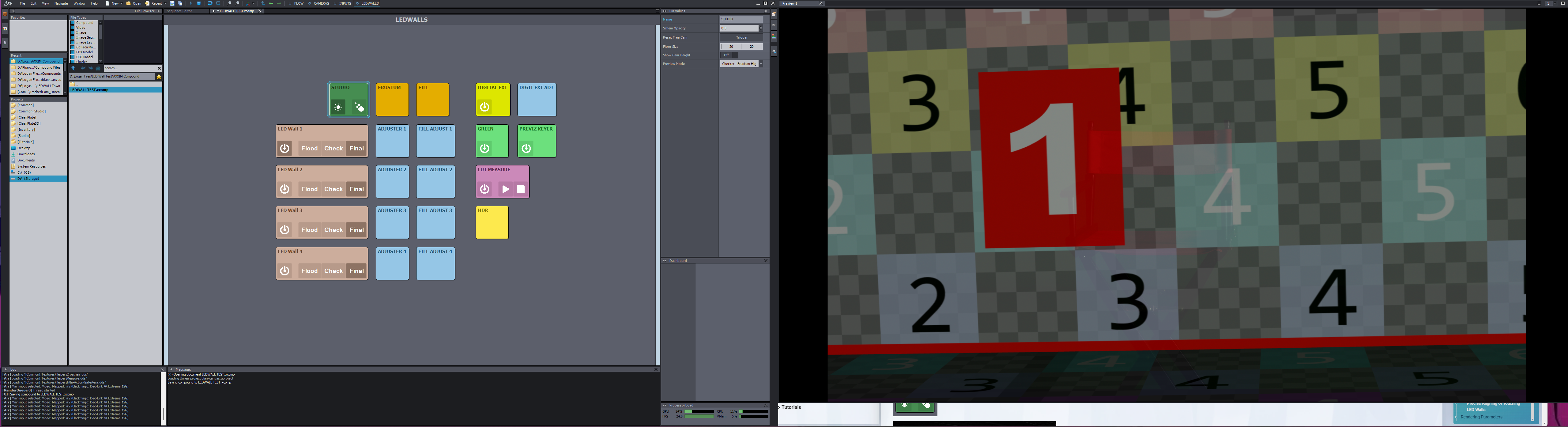
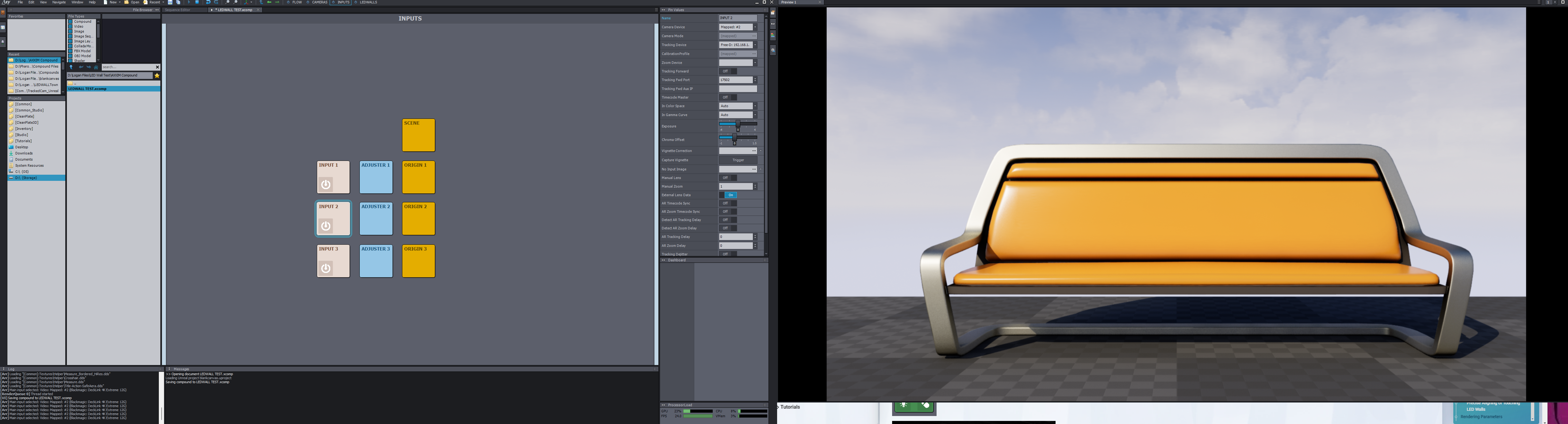
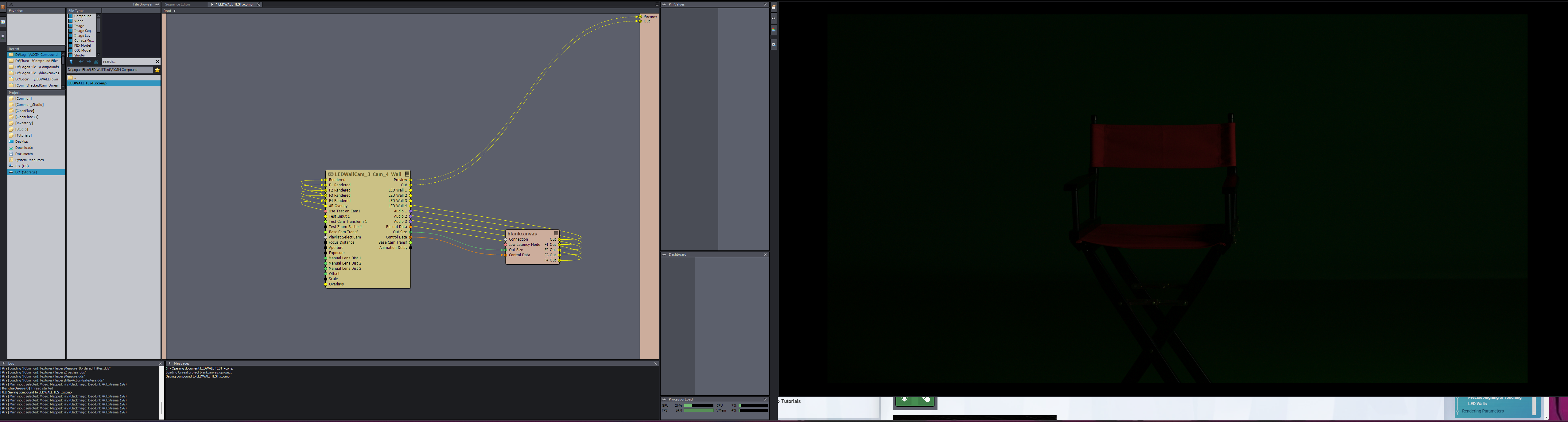
Hi,
We strongly recommend reading our LED Wall documentation, which can be found here.
The mapped Camera Device for INPUT should correspond to your camera's video feed, which, based on your description, is captured via the Blackmagic DeckLink 4K Extreme 12G:
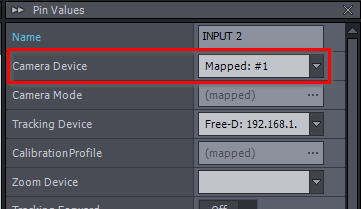
Please note that mapped devices are not automatically configured; you must set them up in the Device Mapper window.
If you want to use the output through Blackmagic DeckLink 4K Extreme 12G as an LED Wall (even for testing purposes at your facility), it is essential to connect the LED Wall's video output to it. Here’s how: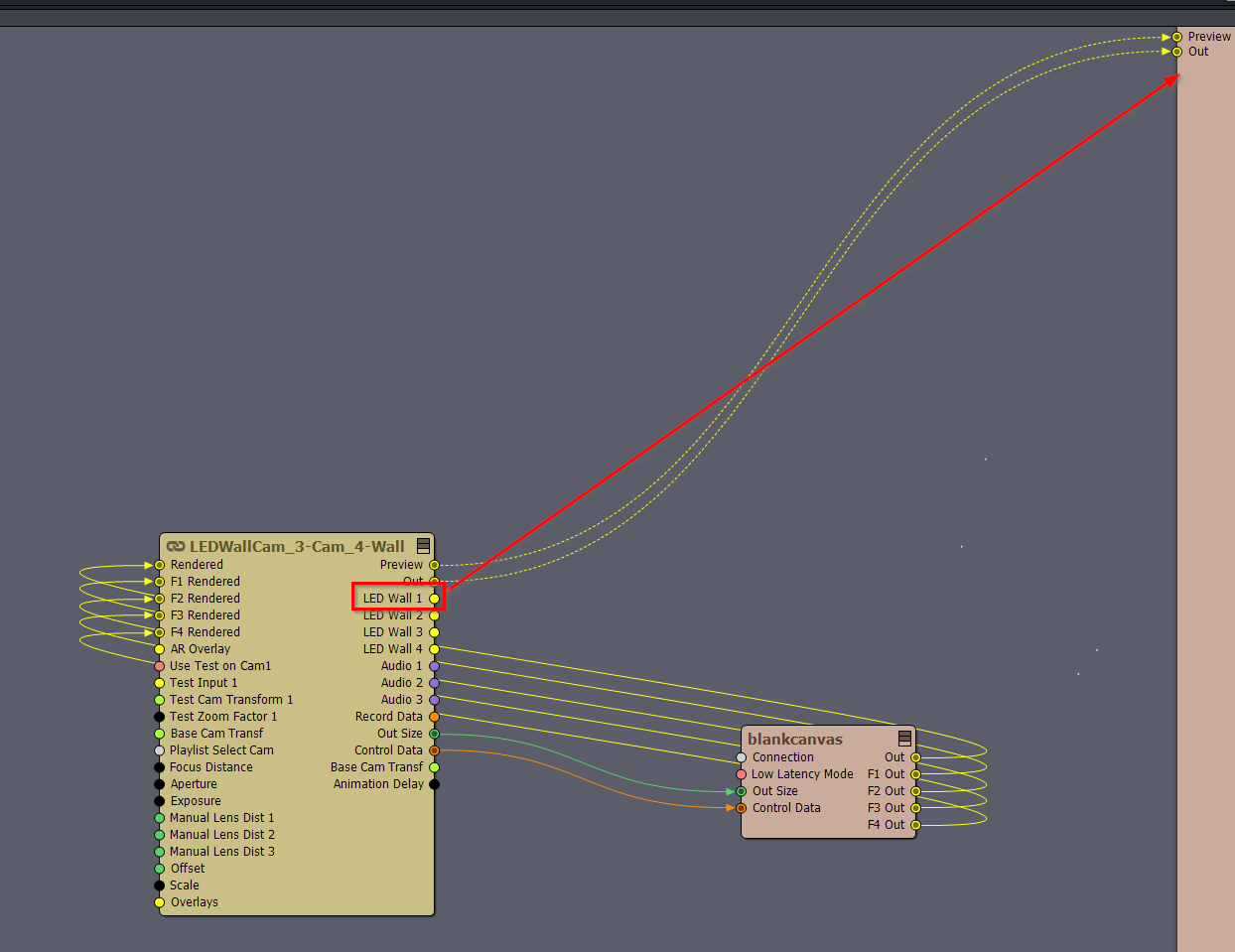
Considering the scenario above, if this would be the third exposed video output, you will need to set the Blackmagic DeckLink 4K Extreme 12G Video Output index to 3:
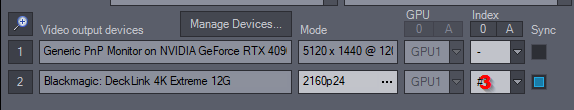
Should you have any more questions or require additional guidance, please feel free to reach out.
Warmest regards,