Dear Aximmetry-friends,
I´m totally new in working with Aximmetry and want to create a setup that we can use in our greenscreen studio. First: I love Aximmetry and all the posibilities you have. The problem is:
I have created a "curved wall" in Blender and have it exported to Aximmetry. There I will put a video on it to play in loop as a background. Everything works fine as long as I not throw shadows on it. When the shadow gets to heavy, in the "curved section" of the wall all lines appear, that should not be visible (see screenshots).
I´m sure, that I´m doing something wrong in Blender, because when I use a cylinder created in Aximmetry the same shadow looks absolutely nice.
Thanks a lot for all your answers, Holger
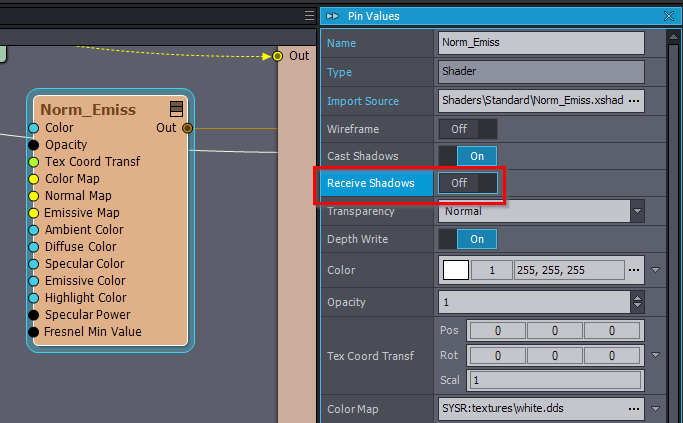
Hi Holger,
First off, welcome to the world of Aximmetry! It's great to hear about your enthusiasm for the software and all the creative possibilities it offers.
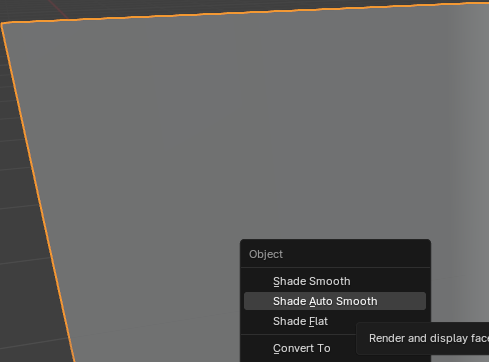
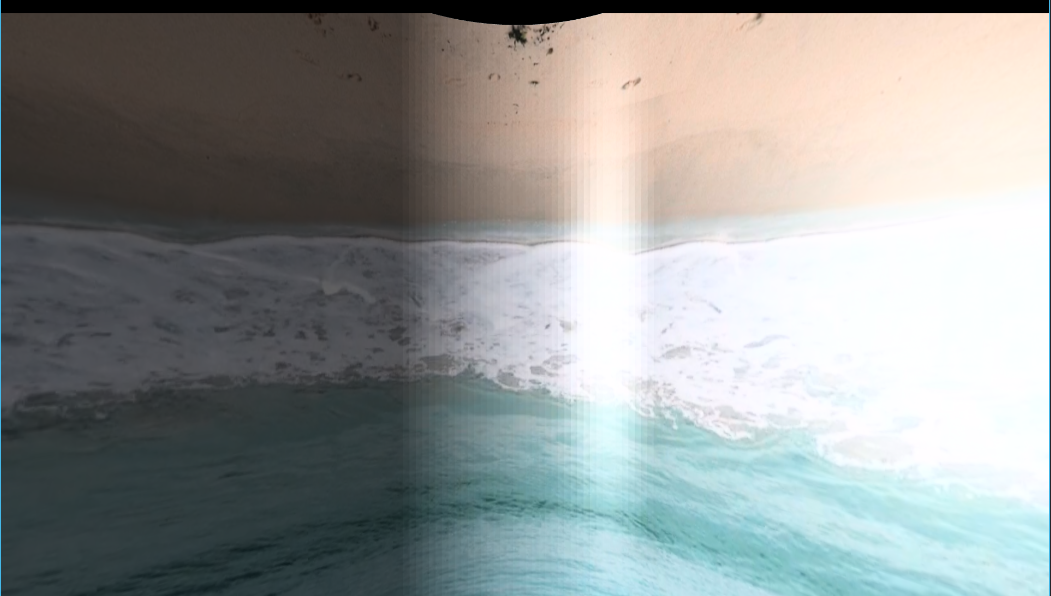
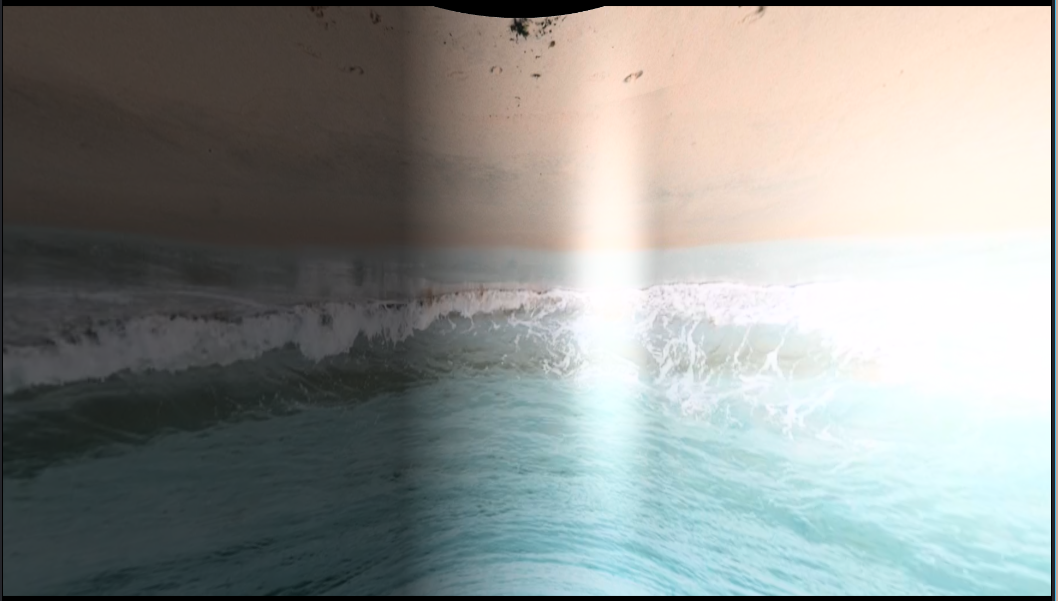
It seems you might not have enabled smooth shading in Blender for your object. To do so, simply right-click on the object in Blender and select either Shade Smooth or Shade Auto Smooth:
After applying the smooth shading, you can expect the appearance of your curved virtual screen wall in Aximmetry to change from this:
Into this:
I hope this resolves the shadow issue on your curved wall. Best of luck with your creative endeavors in Aximmetry!
Warmest regards,