We first installed the BETA version of Aximetry DE, and then installed ue5.3.2 through the link provided in the email
But there is an issue with this, when we bake the scene in the new version and put it into Aximetry, it prompts that the engine version of UE does not match
This computer has not had Aximetry and UE installed before. We are not sure where the problem occurred. How should we solve this problem
Hi,
First, ensure that you have indeed installed matching versions.
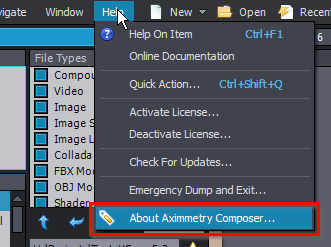
You can do this by noting the Aximmetry version listed on the Composer's About page:
Then, compare it to the version of Aximmetry displayed on the Unreal Editor's startup screen:
Please note that the screenshot above is from a future update. The BETA version number is 2023.3.0.
Additionally, ensure that you recook your project after each new version of the Unreal Editor for Aximmetry:
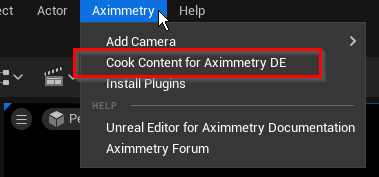
I hope these steps help you resolve the issue. If you have any further questions or require additional assistance, feel free to reach out again.
Warmest regards,