Hello,
After many tests with augmented reality, I noticed a strange problem, a noise in the image that doesn't go away.
In the attached video (https://we.tl/t-9tXwX6j8l7), you can see it is always from the middle to the top of the image.
Also attached is the assembly of my nodes within Aximmetry.
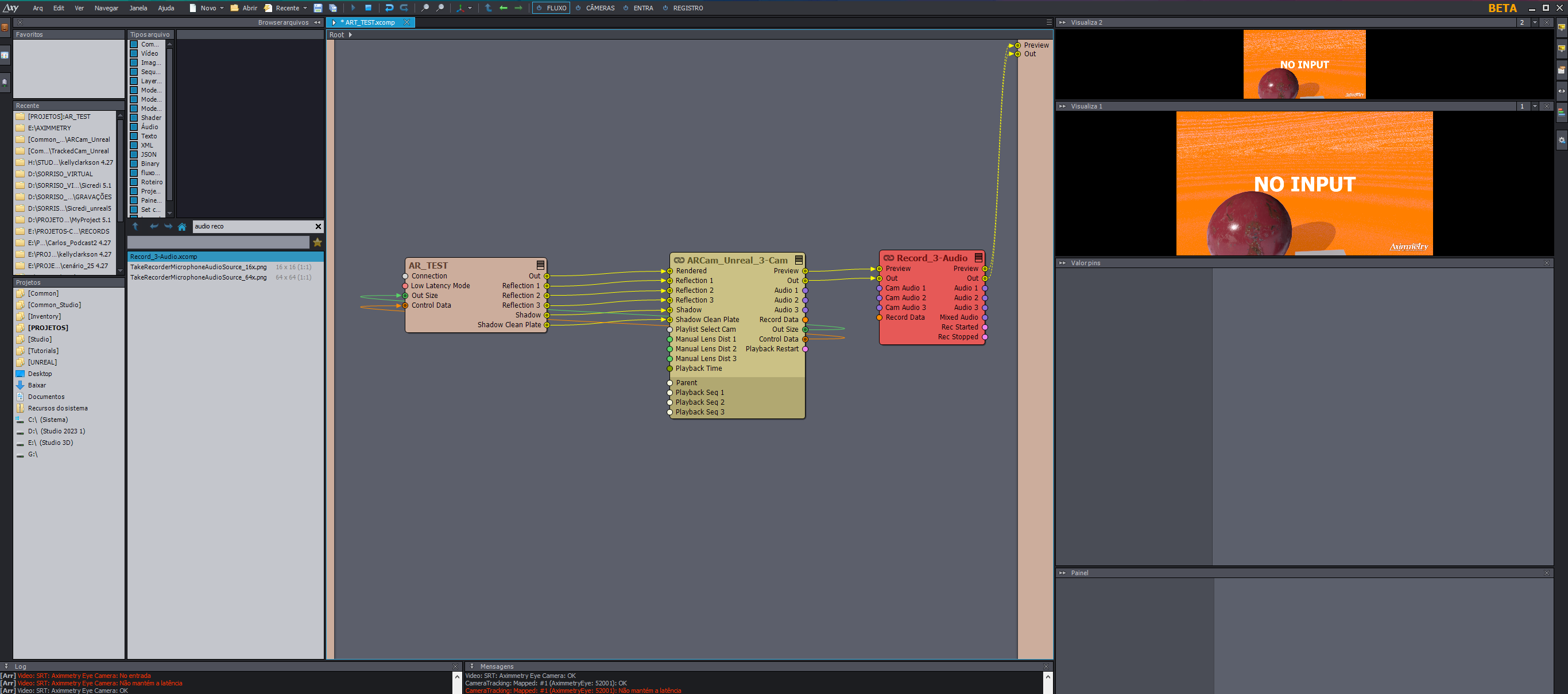
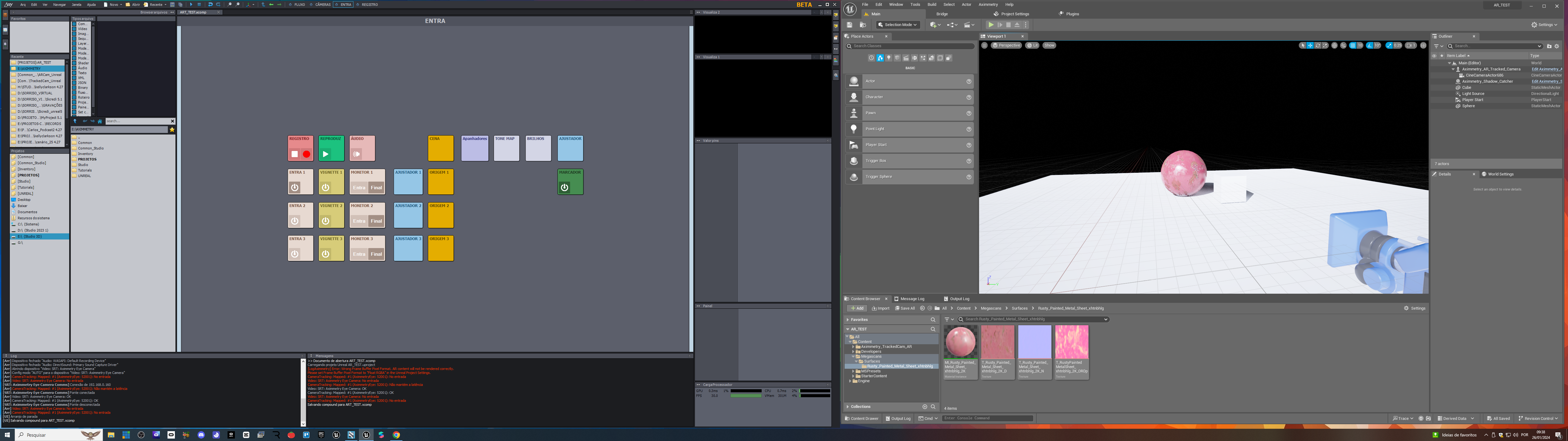
Hello,
Since the beta release (with UE5.3), Unreal projects require a few additional modifications before they can be used in AR productions
To overcome the noise you're experiencing make sure that the Frame Buffer Pixel Format is set to FloatRGBA (under Edit / Project Settings / Engine / Rendering / Default Settings / Advanced). Furthermore, all Fog actors (i.e. Atmospheric Fog, Experimental Height Fog) should be deleted from the scene.
I hope this solves the issue.
Best regards,