Hello,
Can I use the iPhone just as a tracker and another camera to generate the image?
I ask because I tested this, and in the iPhone app I only sent the tracking information and it didn't work.
Thanks!
iPhone just as a tracker and another camera to generate the image (Beta 2 test)
Comments
I'm using it in an augmented reality project and it works well, but using the iPhone camera, but I really want to use a Blackmagic and only the tracking information from the iPhone.
Of course, it shouldn't be as good as a professional tracker, but I believe that for small projects, using it on a tripod or gimbal, it works perfectly.
Hi Laislafilmes,
When utilizing various devices that are not synchronized, you should disable the Timecode synchronization.
This can be achieved by turning off the Timecode sync pins in the INPUT panel: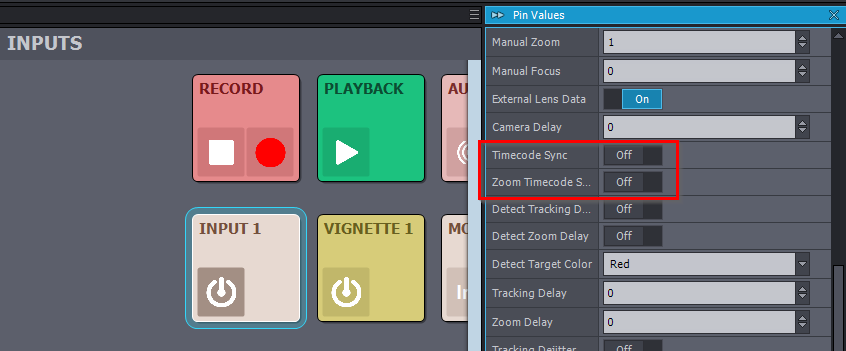
Warmest regards,
FYI, there is an iPhone application called Camverse allowing to do so (also on Testflight for the moment, I suppose).
Hi,
For Severance and anyone encountering the "Error: An unexpected
error occurred during creating devices in Aximmetry", a possible fix is
to disable the Private Wi-Fi Address feature in iOS for the Wi-Fi network you are using: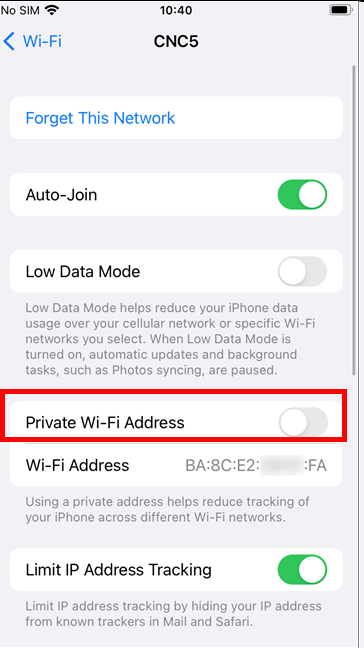
If this solves the error, it's possible that your network router or a firewall on your computer has rules in place to quarantine new devices based on their MAC address.
Warmest regards,
well for me i couldn't even get the iphone and axemmetry to communicate ,got the last version of the eye app version 1.0 (10) , and and the beta 2 on pc (for first time ) couldn't even connect the app to the pc i keep getting the same error "an unexpected error occurred during Axemmetry communisation"