I use Aximmetry Broadcast DE for testing Green Back shot at our studio.
Everything is goes well.
But, Is there anyway can I show the timecode on the screen like SDI info ?
Please help me.
Thank you.
n-kyou
Comments
Eifert@Aximmetry
-
Hi,
At present, the camera compounds within Aximmetry do not offer timecode overlay functionality out of the box. However, you can easily add such functionality to your project. For example, you can use a Video Input module and set its video device to the same as in the camera compound, then you can use the following modules to write the Video Input's Timecode over the video:
If you use more than one input, introduce additional Video Input modules for each input. To seamlessly
switch between the inputs, use the SELECTED CAMERA tunnel with
a Transmit Integer module:
You can read more about the Transmit modules here.
If your project demands a more stylized presentation of the timecode text, it's advisable to use the set of modules in the second screenshot (Text Image and Placer Precise modules) rather than those initially suggested in the first screenshot. These alternative modules offer enhanced flexibility for customization and styling of the timecode display.
Should you have any more questions or require additional guidance, please feel free to reach out.
An error occurred while uploading, please try again.
Cookie consent
Our website uses cookies to give you the best online experience, also we use other technologies to improve
and analyze our website traffic, and to understand where our visitors are coming from.
Hi,
At present, the camera compounds within Aximmetry do not offer timecode overlay functionality out of the box. However, you can easily add such functionality to your project.
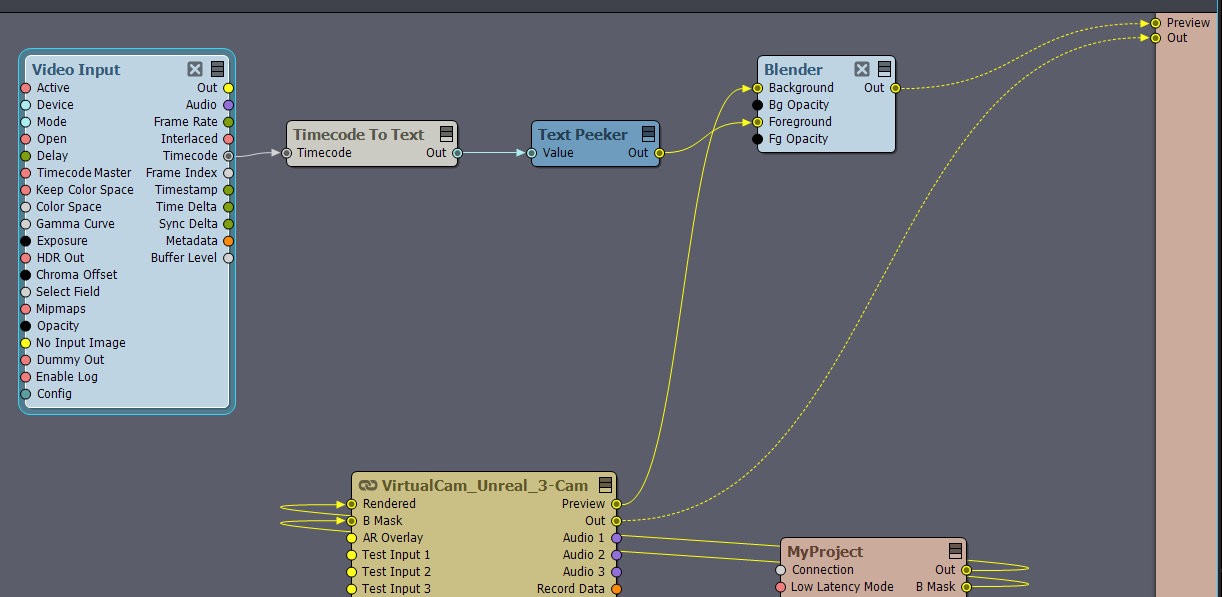
For example, you can use a Video Input module and set its video device to the same as in the camera compound, then you can use the following modules to write the Video Input's Timecode over the video:
If you use more than one input, introduce additional Video Input modules for each input. To seamlessly switch between the inputs, use the SELECTED CAMERA tunnel with a Transmit Integer module:
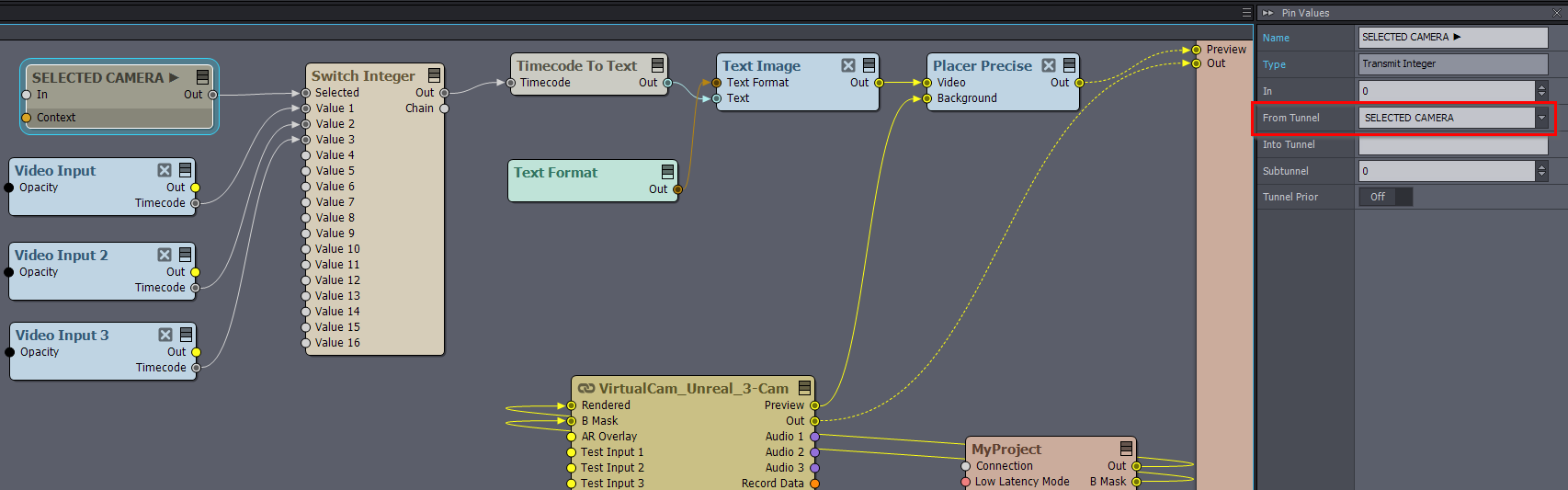
You can read more about the Transmit modules here.
If your project demands a more stylized presentation of the timecode text, it's advisable to use the set of modules in the second screenshot (Text Image and Placer Precise modules) rather than those initially suggested in the first screenshot. These alternative modules offer enhanced flexibility for customization and styling of the timecode display.
Should you have any more questions or require additional guidance, please feel free to reach out.
Warmest regards,