When the CPU workload exceeds 80/90%, a 'no signal' frame appears on the video output of my BlackMagic 8k DeckLink. I really don't know what could be causing it, and I need to resolve it quickly for an upcoming project
Please, help me find a solution
Hi,
By no signal frame do you mean the "No Input" image?:
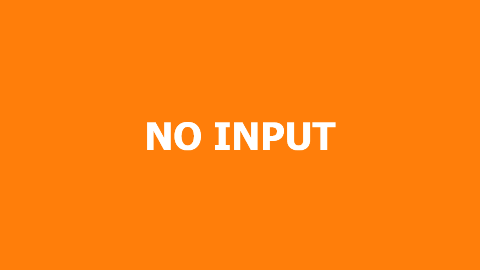
It is possible that CPU overload might be impacting the performance of your Blackmagic driver or related hardware. Remember, other third-party processes might not show up in the CPU load metrics, so the actual performance load might be even higher.
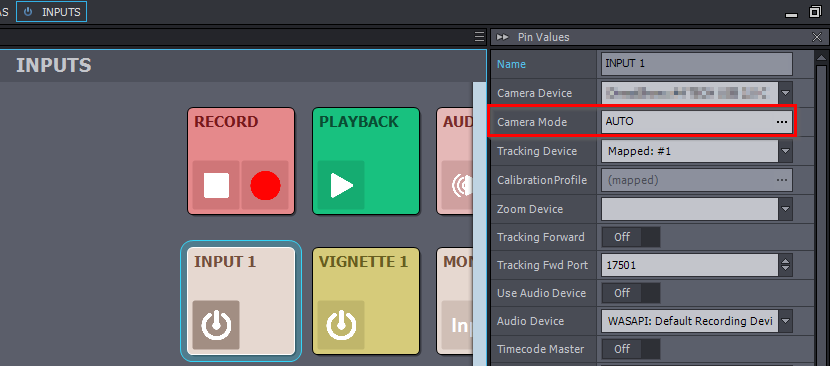
Nevertheless, you should ensure everything is set to the frame rate and frame size. Additionally, you may find it beneficial to use the AUTO Camera Mode:
Also, ensure your BlackMagic 8K DeckLink card's driver (Desktop Video) is up to date.
As for the "No Input" image behavior, you can customize this within Aximmetry. Navigate to Edit -> Preferences - Video Input to change the behavior:
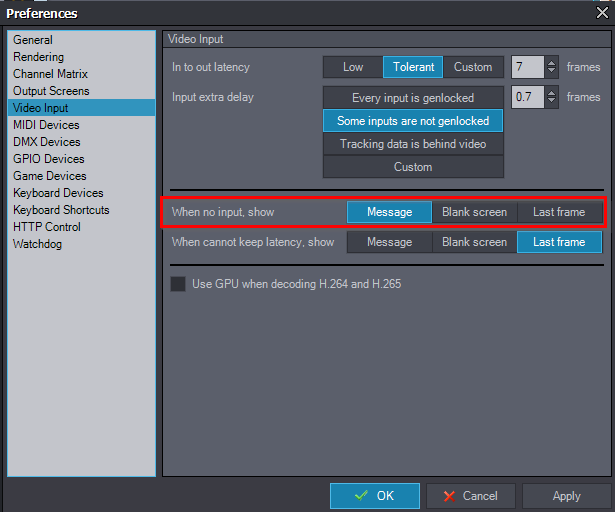
You can also try increasing the In-to-out Latency or the Input Extra Delay on the same page, these might help in preventing the "No Input" image.
Furthermore, if you wish to change the default "No Input" image, you can do so within the INPUT panel of the camera compounds:
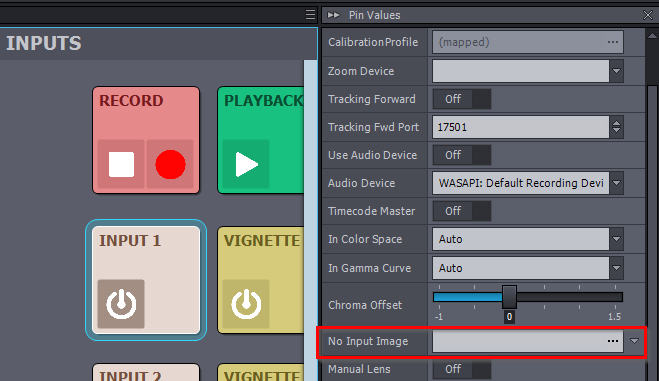
Warmest regards,