Whenever I turn on my iPhone for tracking, the following prompt always appears, and when I turn off "Detect Tracking Delay", this prompt disappears. What is the problem?
CameraTracking: Mapped: #1 (AximmetryEye: 52001): OK CameraTracking: Mapped: #1 (AximmetryEye: 52001): Cannot keep latency
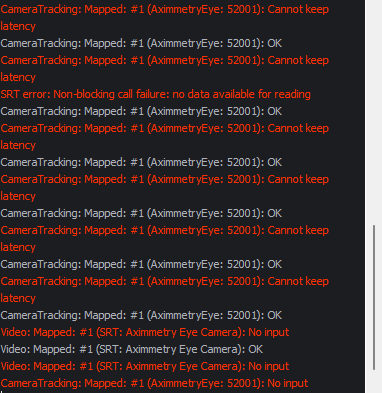
Jason big
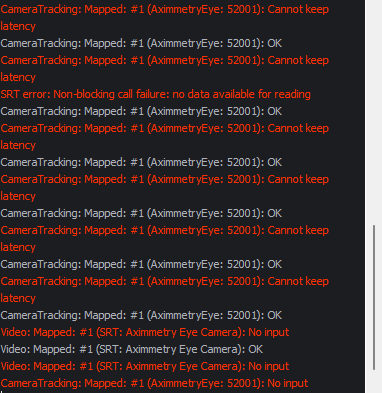
Hi,
It could be a network issue. We recommend using a wired Ethernet connection for the most stable connection to the PC from Aximmetry Eye. It is also recommended to create a subnetwork free of any traffic, that could cause noise on the network.
Alternatively, you could try increasing In-to-out Latency in Aximmetry. Or decrease the load on the network in Aximmetry Eye's settings by reducing the Bitrate and increasing the Latency.
Warmest regards,