Hello, I am using the broadcast version of DE and have a workflow based on timecode. It is generated separately and distributed in the cameras through LTC/Sync and through the microphone input in PC for tracking (vanishing vector point). I want to create a workflow that would render in real-time at 1080p, but at the same time have the BlackMagic 12k cameras record at 8k. How can I add external timecode in Aximmetry, and set up triggers for record start/stop? Also, would it be possible to do an offline render at 8K?
THANK VERY MUCH!
Hi,
To facilitate reading the Timecode, you may utilize either the Camera Tracking or Video Input module in the Flow Editor. Since it seems you are synchronizing your tracking and the camera with the timecode generator, both modules should give Timecode values that are closely aligned.
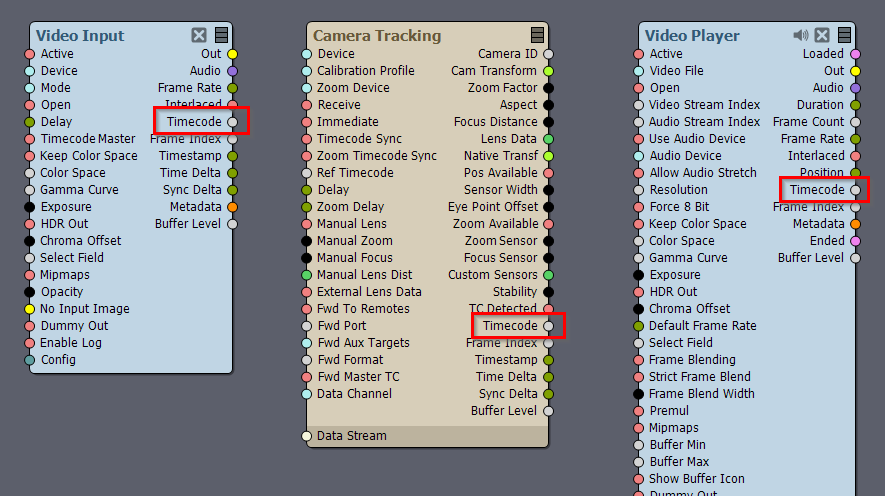
For acquiring the Timecode of your recorded video during offline rendering, the Video Player module also has a Timecode pin:
Understanding your workflow's dependence on Timecode, specifically regarding the starting and stopping of recording, remains somewhat unclear. If my assumptions are correct, your process involves recording footage directly onto the Blackmagic camera's internal storage at 8K quality. Concurrently, you are capturing the tracking within Aximmetry. It appears the purpose behind employing Timecode triggers is to ensure both the camera's internal recording and the tracking data in Aximmetry are precisely aligned in terms of positions and durations for offline rendering. Should this be the case, you can probably do such synchronization within the offline workflow, thereby eliminating concerns related to triggering recording with Timecode during live production. Instead, you would just record the whole show's tracking and video, and mark or record the timecode stamps which you want to use in the offline rendering.
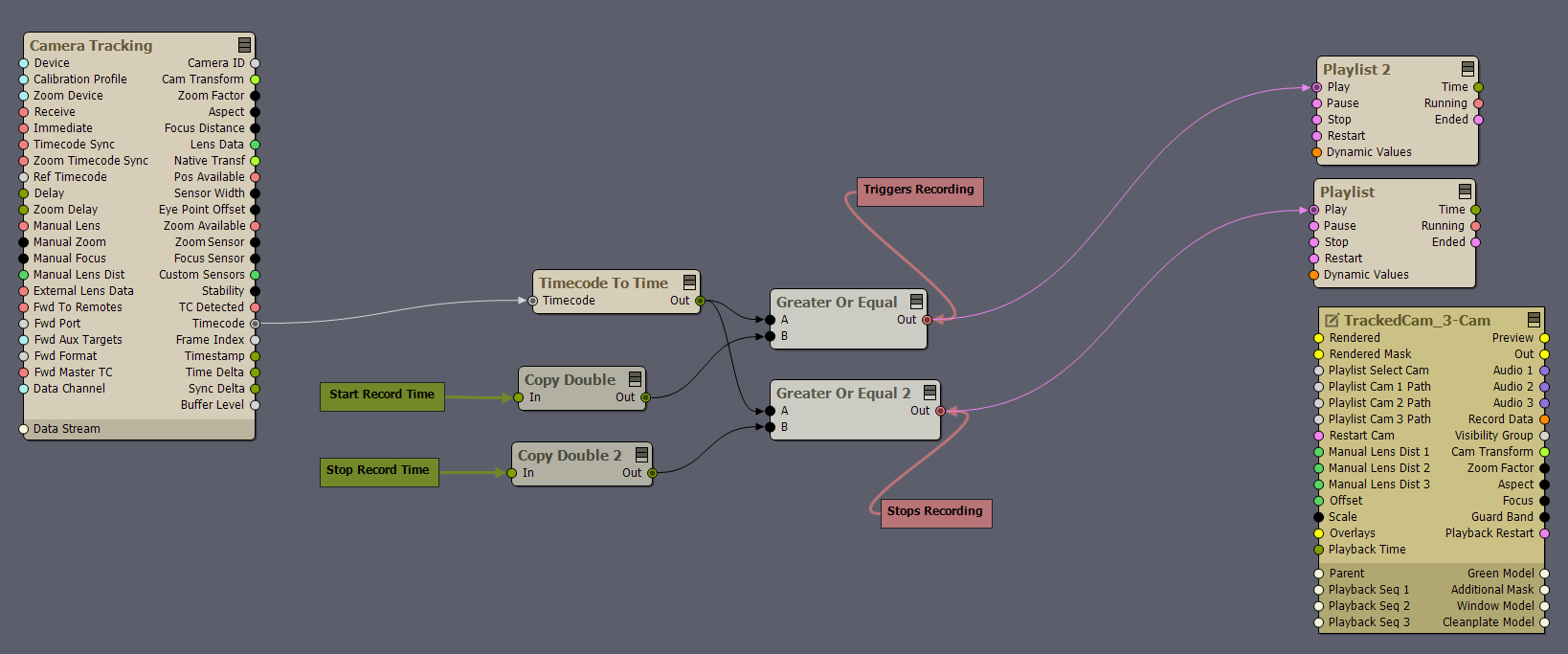
Anyway, you can establish triggers within Aximmetry for starting and stopping recordings at specific timecodes of live tracking or video input. For example, by using these modules:
Note, that you either use 2 Playlist modules to trigger the RECORD panel's two buttons:
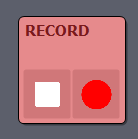
Or edit the camera compound and directly connect the start and stop triggers to the RECORD panel's pin collector.
Regarding offline rendering, Aximmetry enables rendering scenes at 8K resolution in a non-realtime fashion. Also, when doing so, you don't even need the computer resources that would enable rendering in 8k at realtime. For additional information on this topic, please refer to our detailed document here. And you can read more about the playback of tracking data within Unreal or Aximmetry here.
Should you have any more questions or require additional guidance, please feel free to reach out.
Warmest regards,