Hi! :) I want to blur the billboard mask on its edges. I already figured out how to blur the billboard mask:
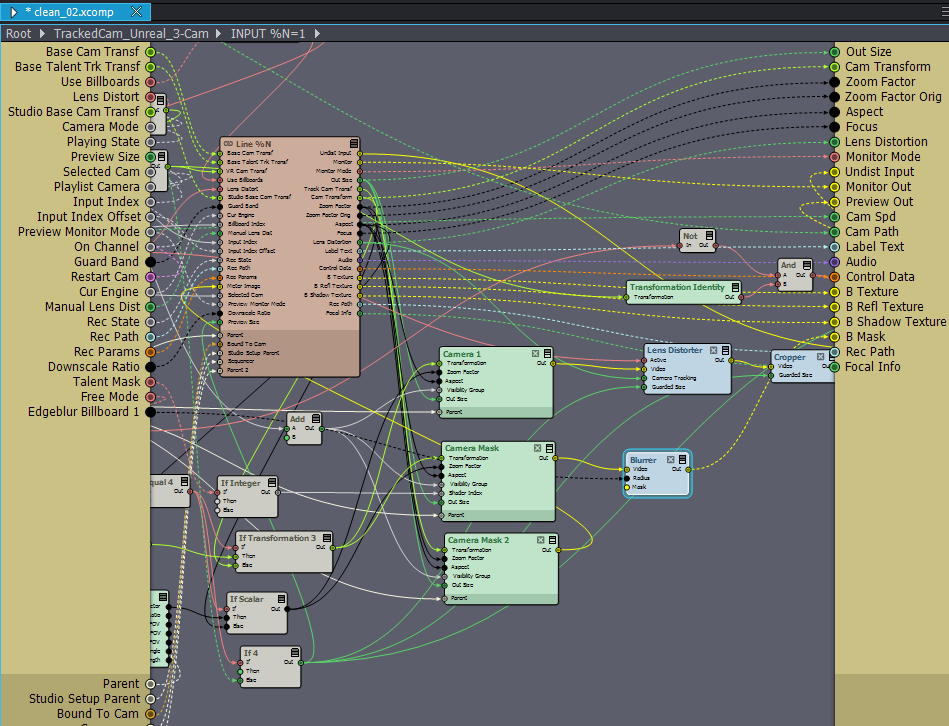
The selected Blurrer does the job, the billboard looks like this:
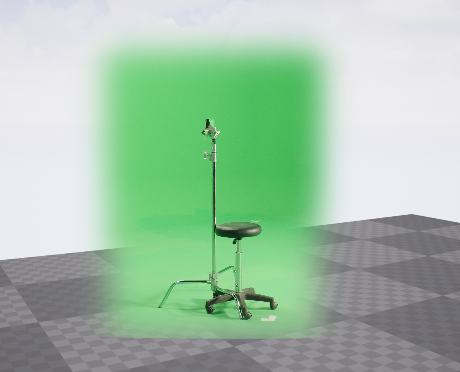
But the billboard gets cut by the Unreal B-Mask where the billboard intersects with the 3D Unreal floor. Is there a way to blur also the lower edge of the billboard?
Also, when using virtual camera movement, the blur changes and the edgesd are not transparent any more: 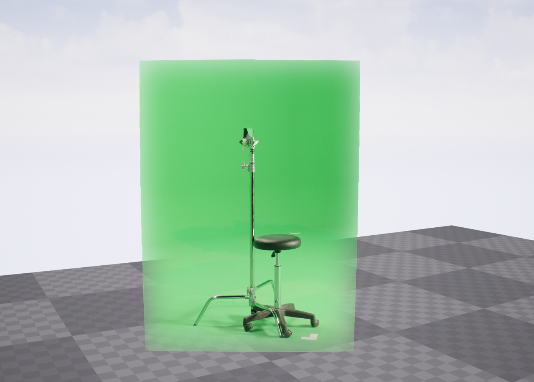
Can you tell me how to fix that?
Thank you :)
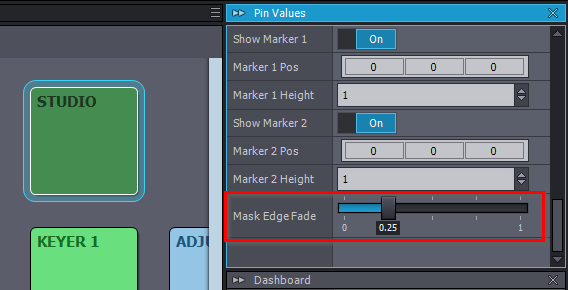
Hi,
You could blur the B-Mask too, or blur after the B-Mask when it is mixed with the billboard mask:
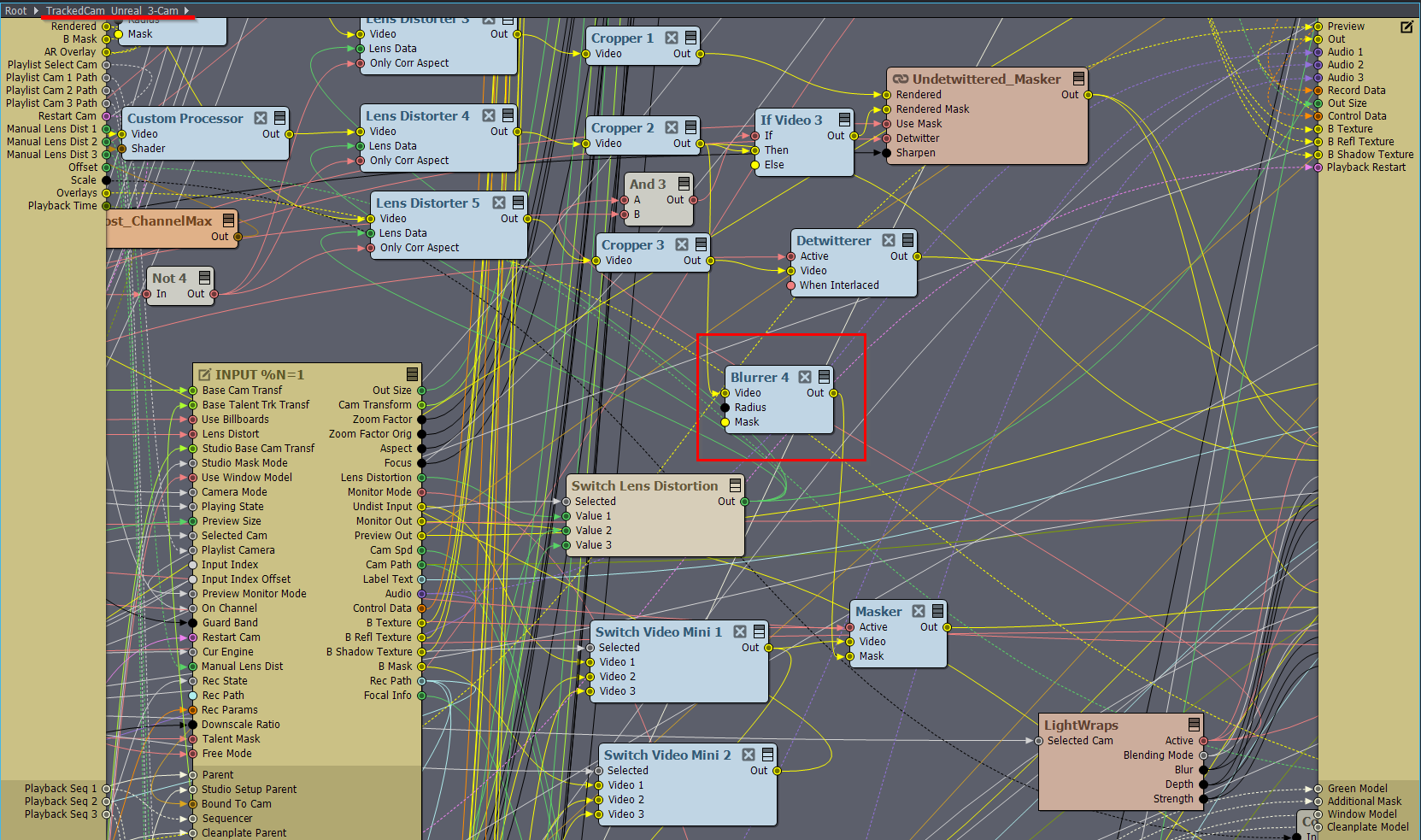
However, these solutions will probably have their own problems.
Alternatively, you could blur the Billboard itself. This might be a better solution depending on what you want to achieve exactly. To do so, you can do the following logic near where you put Blurrer in your screenshot:
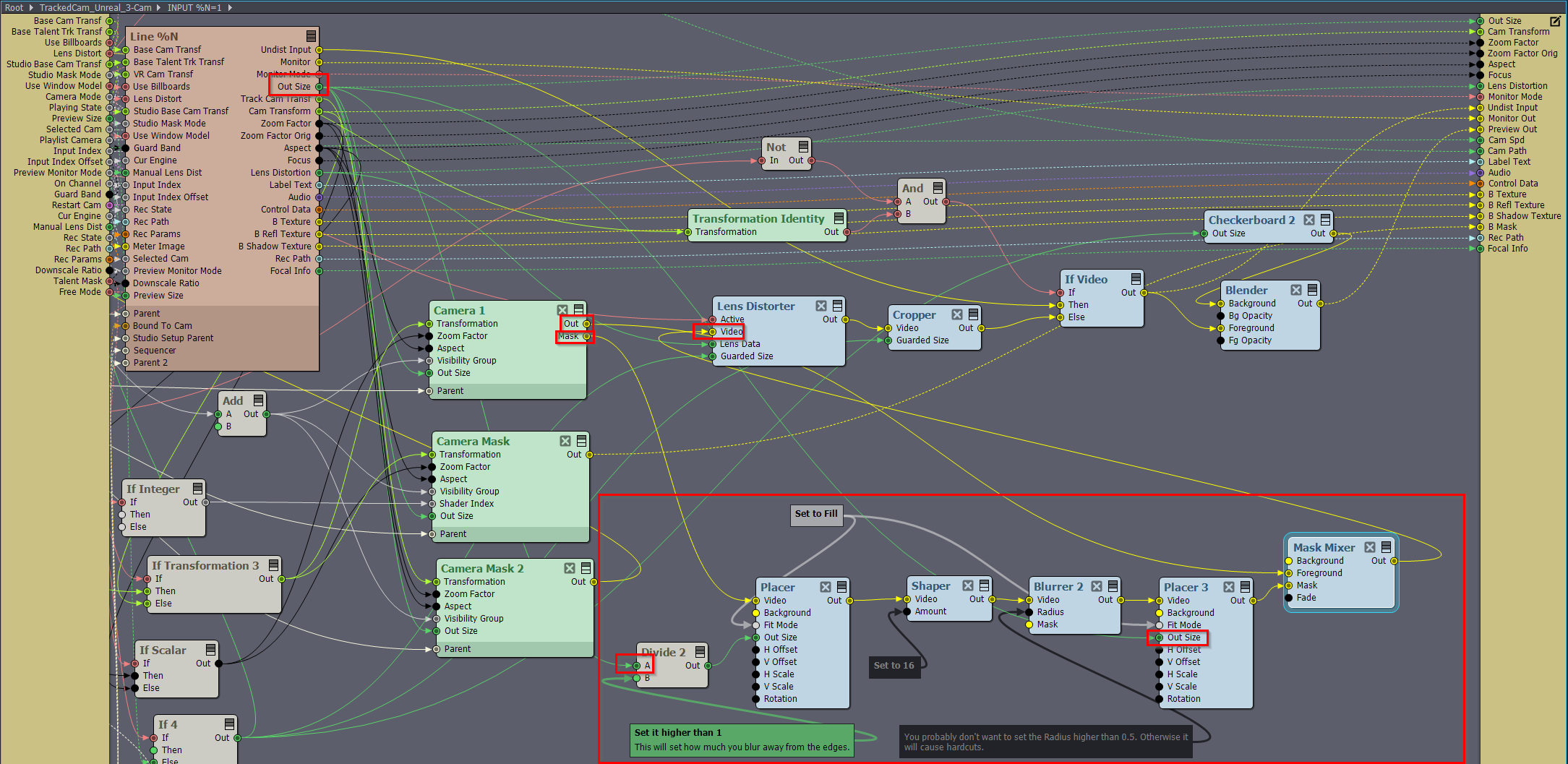 I am using the Shaper module here to make the mask smaller so that the blur is more visible on the edges.
I am using the Shaper module here to make the mask smaller so that the blur is more visible on the edges.
The problem with all these solutions is that the blur will be the same pixel amount no matter how big the mask or the billboard. So if you zoom out, the blur will get applied more and more. This is probably what you experienced with the virtual camera movements.
You can fix this by making the blur's amount to be based on the mask's size. You can get the mask's area size with the Center Finder module. Below I used it to change the Shaper's amount. However since the Shaper's amount pin has a maximum which is 16, it will not work if you are very close to the billboard and the 16 value is reached.
Note, if you use Allow Virtuals, then all the above solutions will not work as Unreal will render the billboard. But then you could probably do a similar effect in the Unreal Editor by modifying the billboard's material.
This is also an option when not using Allow Virtuals. You can probably modify the billboard's shader in Aximmetry to make the edges transparent. In that case, it wouldn't matter how far are you from the billboard.
There could be better solutions, depending on what you want to exactly achieve.
Warmest regards,