It's running, with preview stream, but at least on my 10" ipad, the rotation of the app and the orientation of the tracking/desktop view won't work correctly together: If i have the ipad rotated to see the preview correctly on the ipad, then the orientation of the data on the desktop is rotated incorrectly 90 degrees and the desktop view is stretched/skewed. If i rotate the ipad, it corrects the desktop view, but then the ipad view is 90 degrees off.
I've tried various attempts at the orientation lock without success
also feature request: hot buttons that are programmable in the app, so we can trigger various functions such as capture screenshot, trigger recording, etc... I'm hoping for this to be a useful previz tool
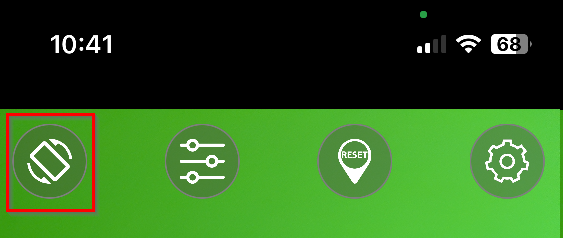
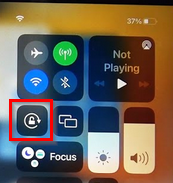
so i think i figured out my answer... this app seems to be vertical only, which is a bit odd to not be able to use it horizontally. That, and for it to show up properly on both the app and desktop, i needed to disable external lens data in the input node. There's potential here, but for sure a lot of work