In our situation, where we use the Playback function often with all our custom logic in place. I discovered that when pointing to another source, for example for the CAM4 (Tracked Cam) HQ Green Screen video file, the "Reset Track" function is missing on the default TRK INPUTS page.
I think it would be smart to add it in the Playback Module, but this part seems forgotten? As it's present in the sequence video module, but it's nested quite deep in the MixedCam_Unreal_3+3 Module
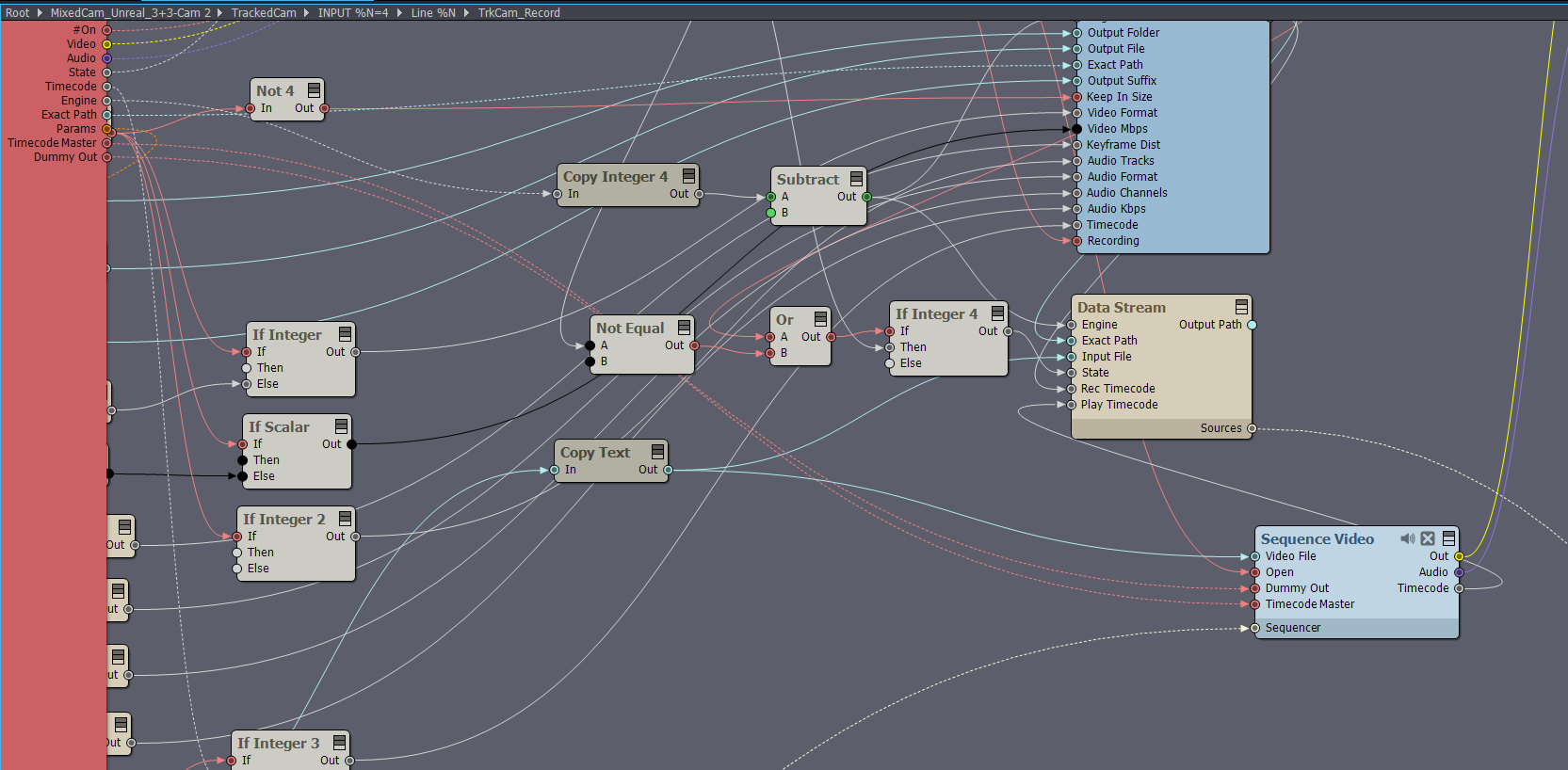
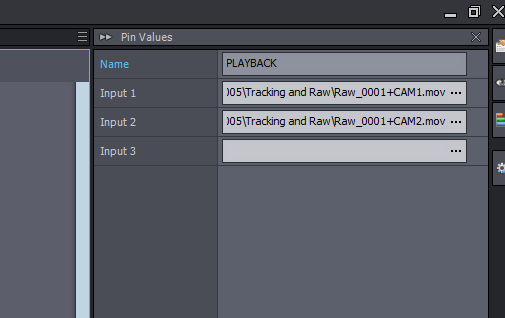
Hi,
If you edited the track in the Sequence Editor, then you can only reset it by going inside the camera compound as you said. This is not really fortunate.Thank you for reporting it. We added it to our request list and we will consider adding it in future releases.
Warmest regards,