Hi Folks.
A Matte Shader is one of those rather basic 3D thingies I'm definitely missing in Axy.
(Or maybe I just haven't found it yet, hence the question :-))
What am I looking for?
Well... basically a transparent shader that cuts off all geometry that is *behind* the object the shader is applied to, while at the same time receiving shadows.
In this image the cube sits inside the rectangle, casting a show.
The rectangle naturally 'cuts off' the lower part of the cube.
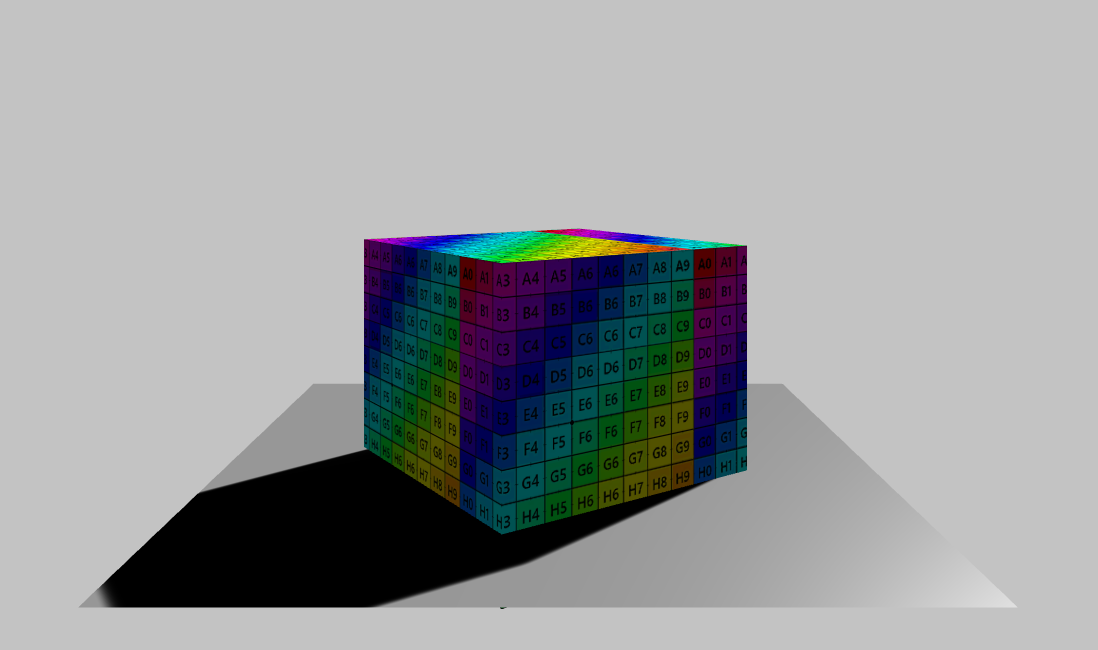
When I apply a CUT.XSHAD in 'Add' mode to the rectangle, the cutting off happens as expected, but the shadow is gone:
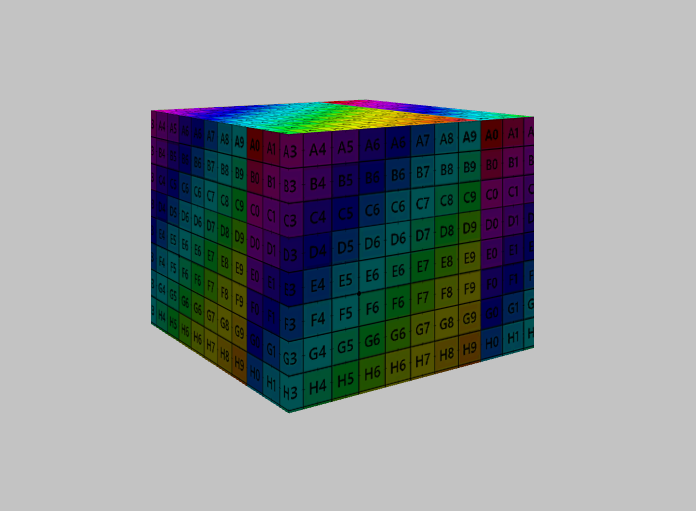
I was hoping that applying a Cut_ShadowMask.xshad would bring the shadow back, but it doesn't.
I then tried various other shaders with the word 'shadow' in the name to no avail.
'Solid_ShadowOnly' almost cuts the mustard:
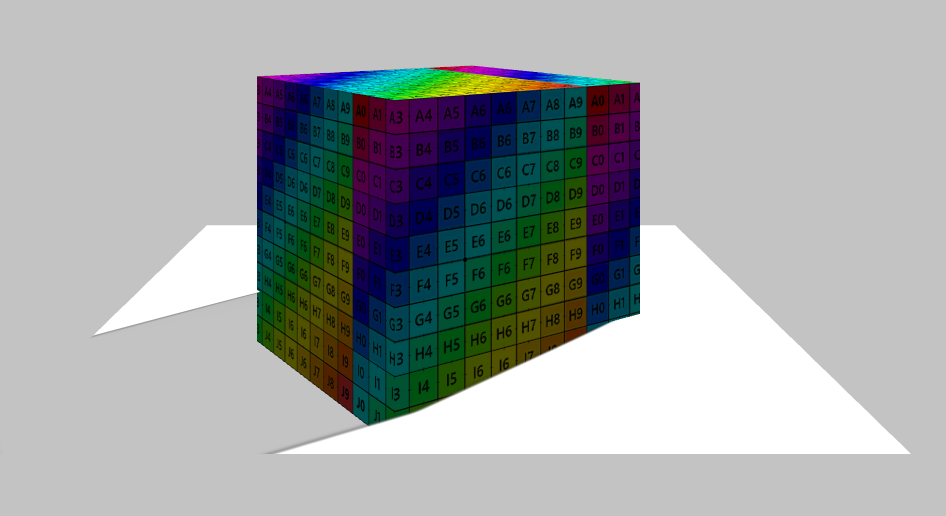
But it becomes transparent where there should be shadows and opaque where it should be transparent.
Matte/Shadow is such a basic thing that I'm somehow sure it is hidden in Axy somewhere.
If anybody could help to find that function I'd be very obliged.
Cheers & all the best.
Eric.
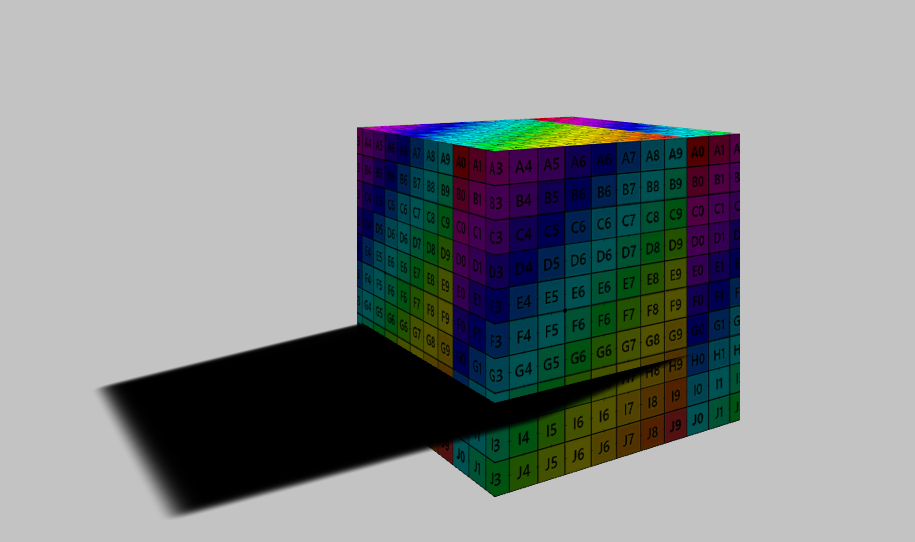
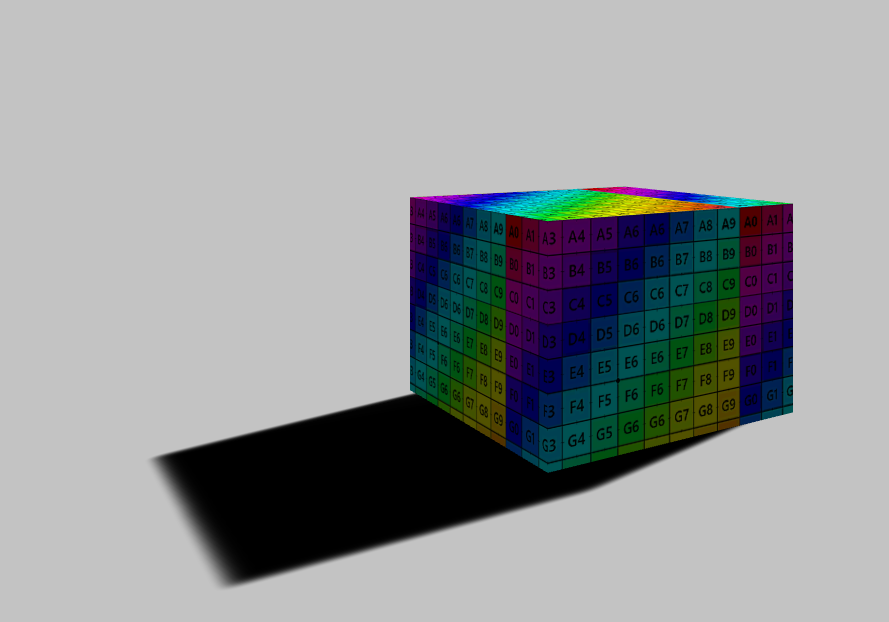
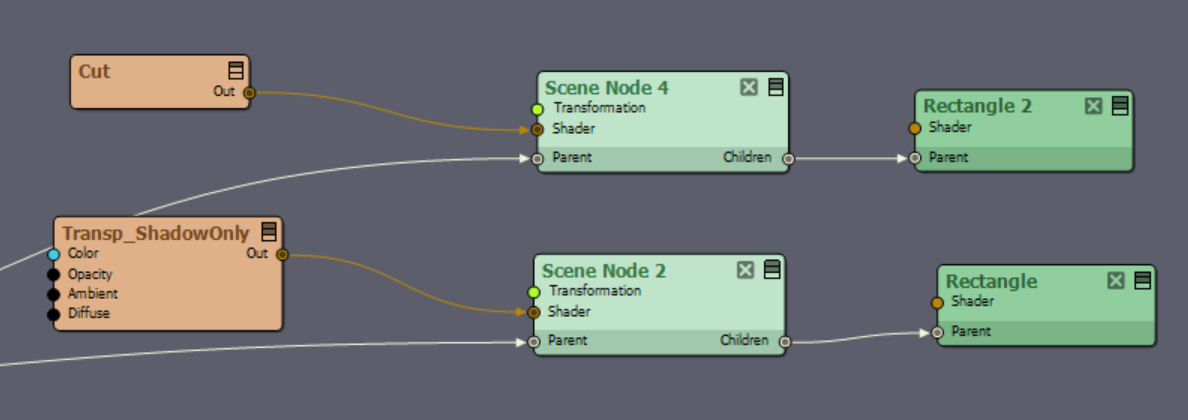
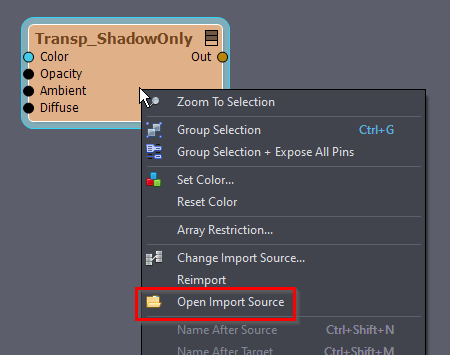
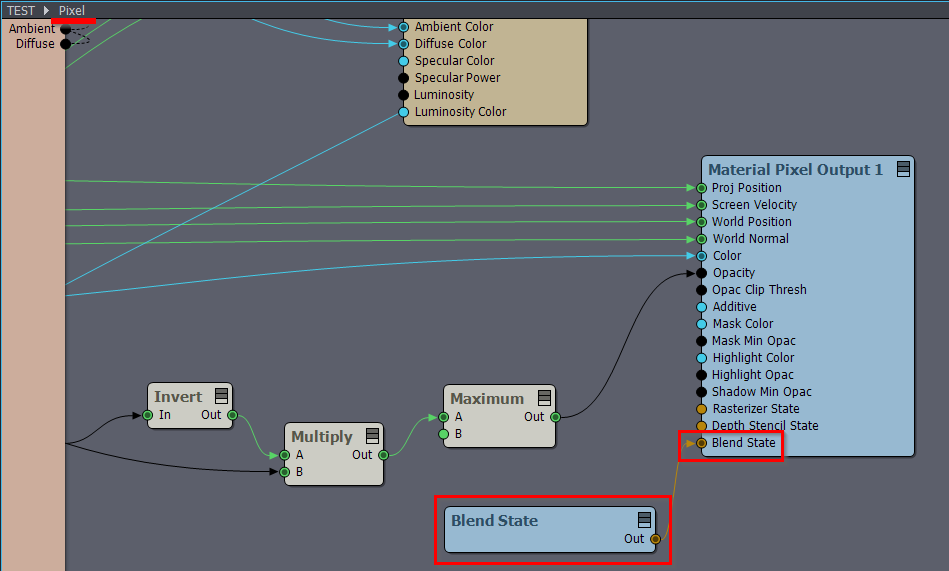
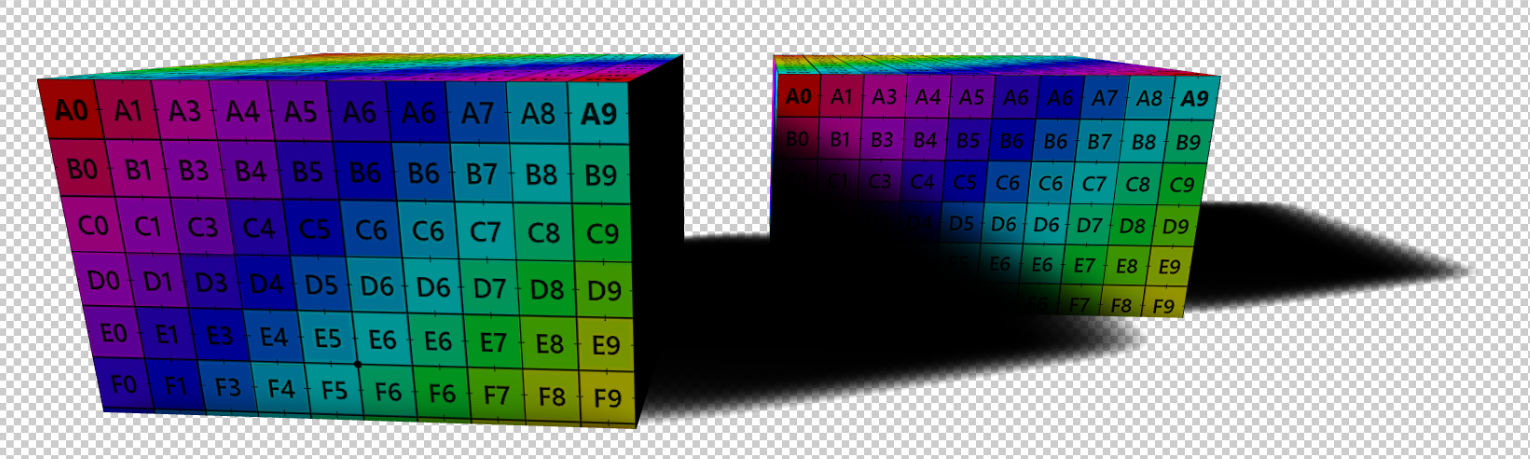
Hi,
You were quite close with the Solid_ShadowOnly shader.
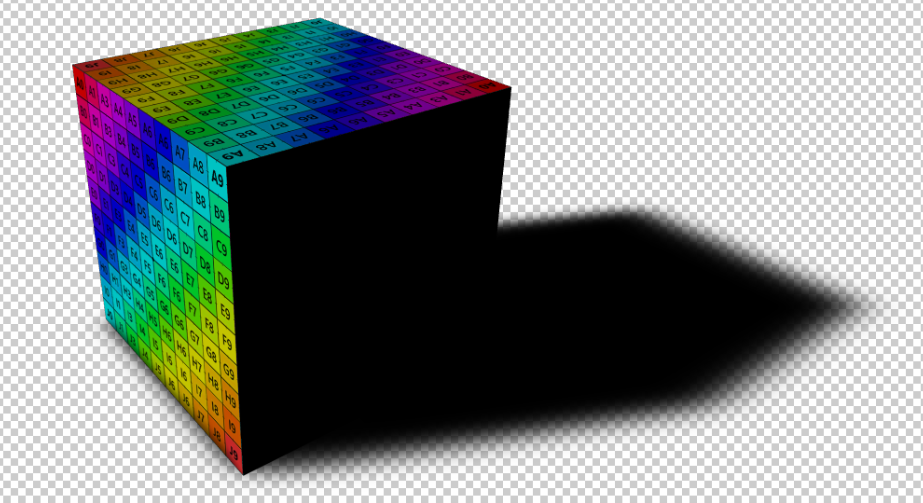
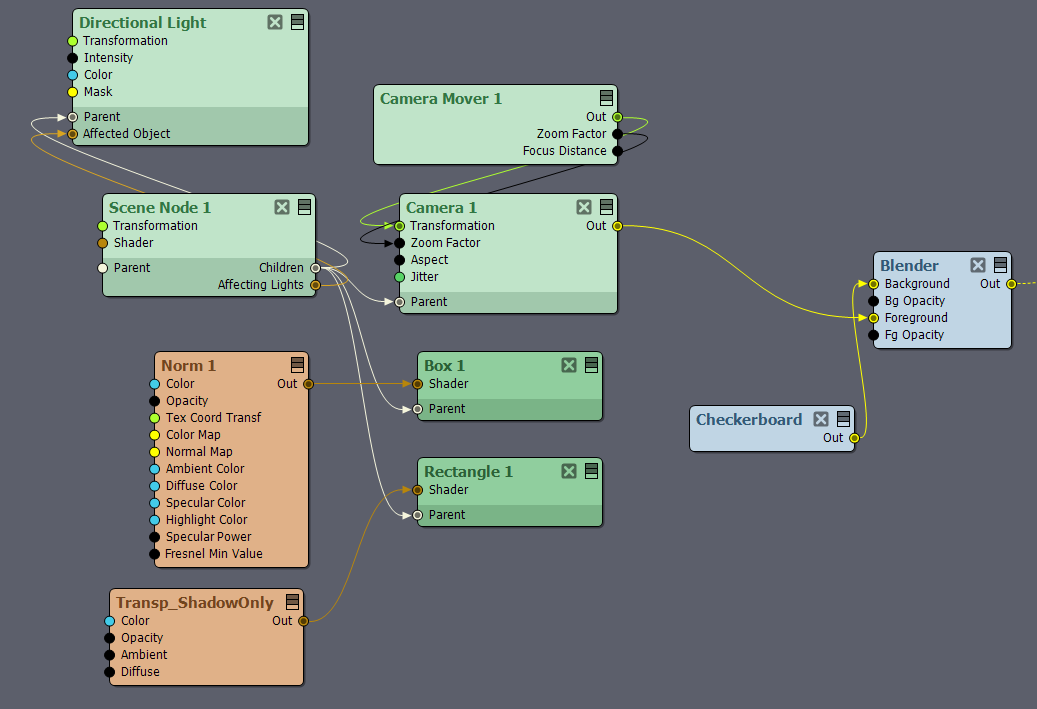
You will need the [Common]:Shaders\Special\Transp_ShadowOnly.xshad shader, as it is described in the Augmented Reality's Adding Shadows paragraph:
Also, set the shader's Transparency to Normal:
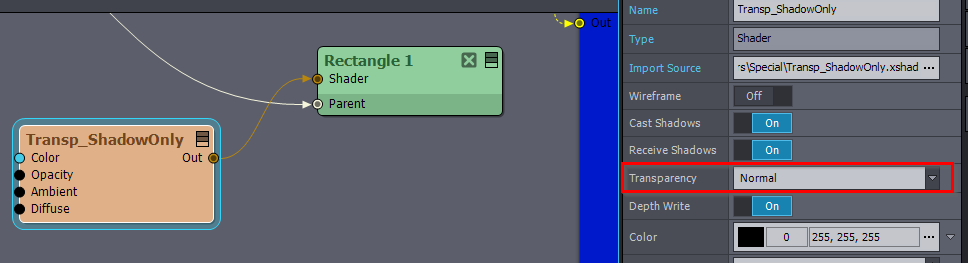
Warmest regards,