Ax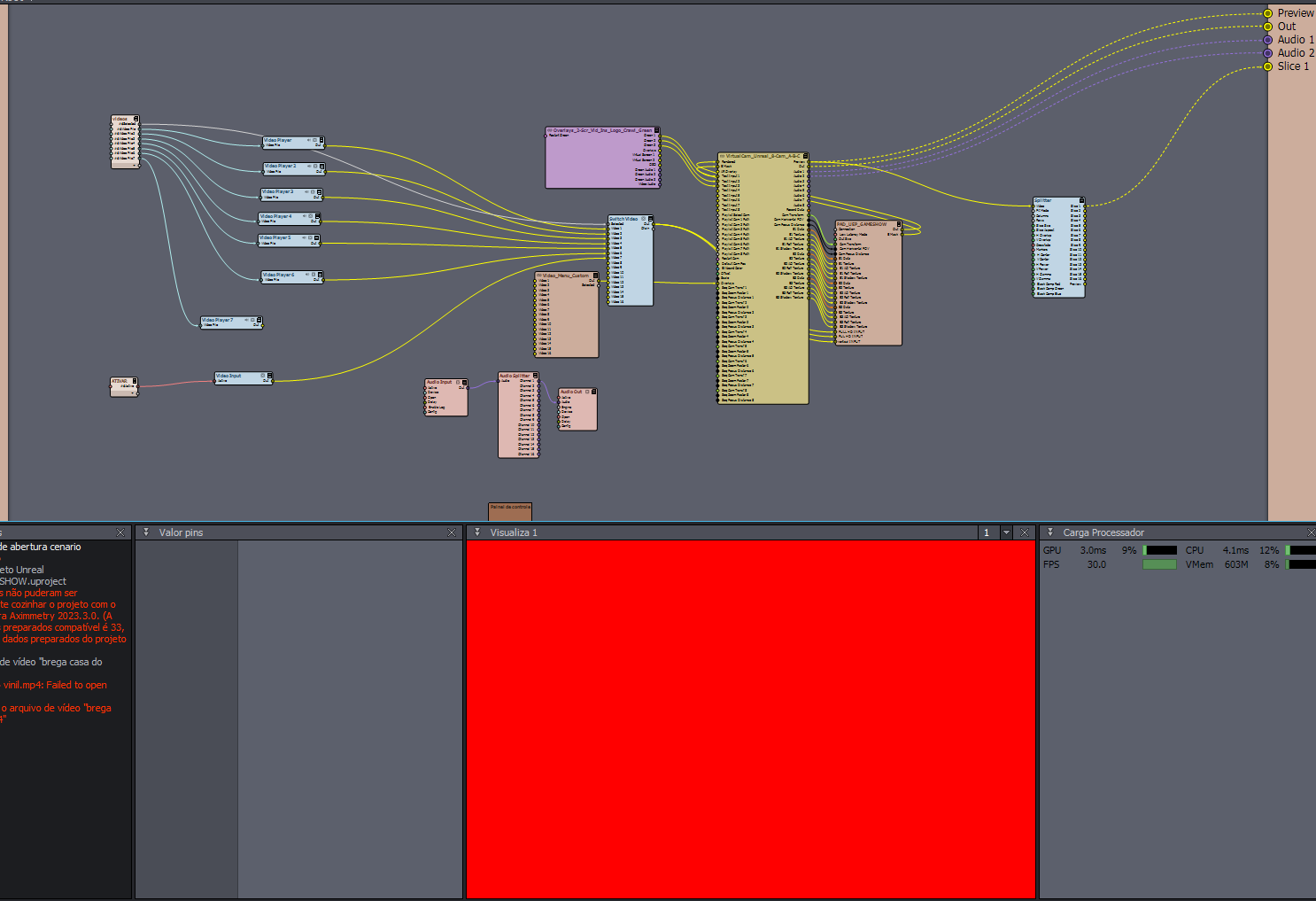
Aximmetry beta after installation had orange outputs without any function, what is the fault thanks
Comments
Hi,
Try clearing the resource cache (Edit/Preferences/General), then restart Aximmetry.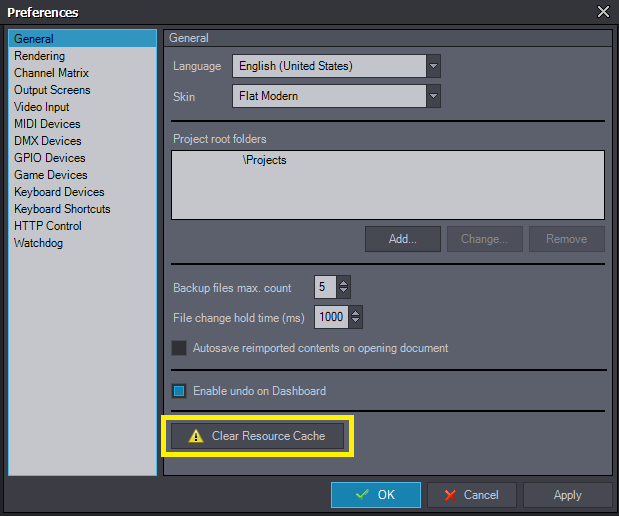
Warmest regards,
When you open it, it turns orange, I've installed and uninstalled it several times and several hard drives, but when you open it, it turns orange.
must be a bug
It’s not a bug. Looking at your screenshot it looks like you didn’t update the Aximmetry Camera in the UE5 project and cook your scene again.
TwentyStudios
When opening the program with new Compoud, it already shows the orange screen, it's not a design error but rather how to disable previw, it's a bug that aximetry will correct. I'm waiting for new links, the software is fantastic.
Hi,
You should try clearing the resource cache like it is described above even if you did reinstall.
If you do a reinstall, you cloud do a clean reinstall following the document here: https://aximmetry.com/learn/unlisted/for-users/how-to-do-a-clean-install/
Warmest regards,
Hello,
I tried to clear the cache, and it did not help. Uninstall it and wait for a new version for now.
Ulf
@TV GRANDE NATAL HDTV BRASIL: I’m not geting this issue on my end, so it must be something with your particular scene and not a general bug. You also should address that error message.
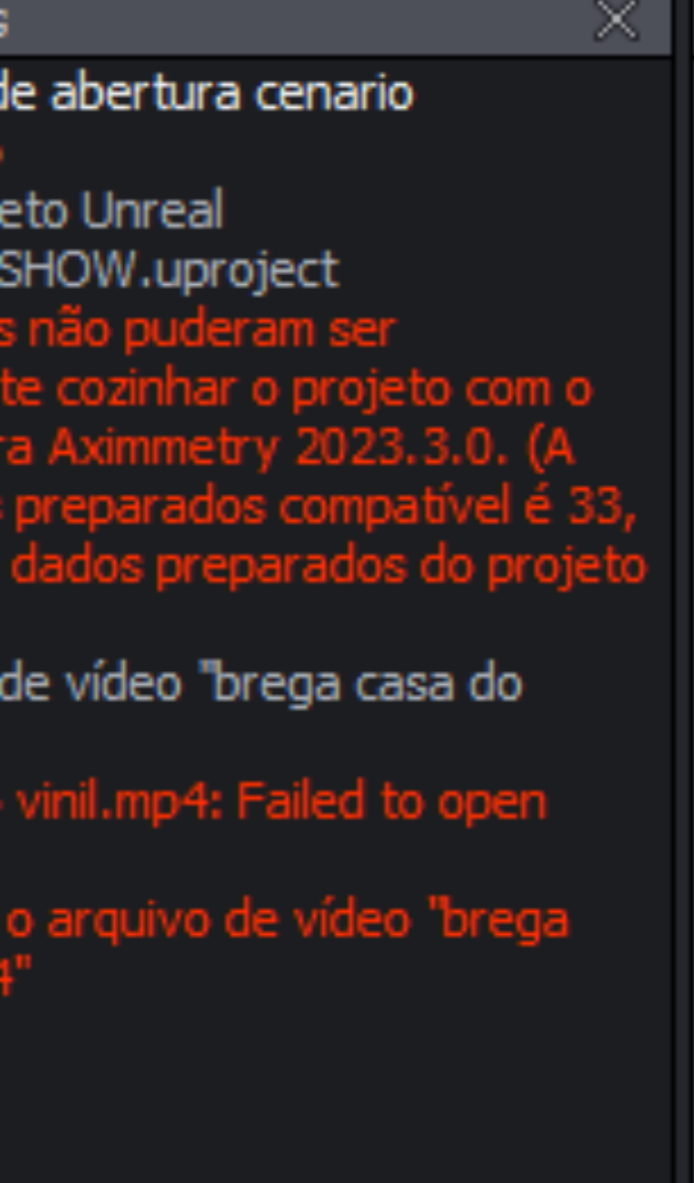
When installing beta 02, it installed normally. Now we have to wait for new betas and the end, obs. If possible, put the links to the extras, here in Brazil it's easier since the internet isn't that good, thank you
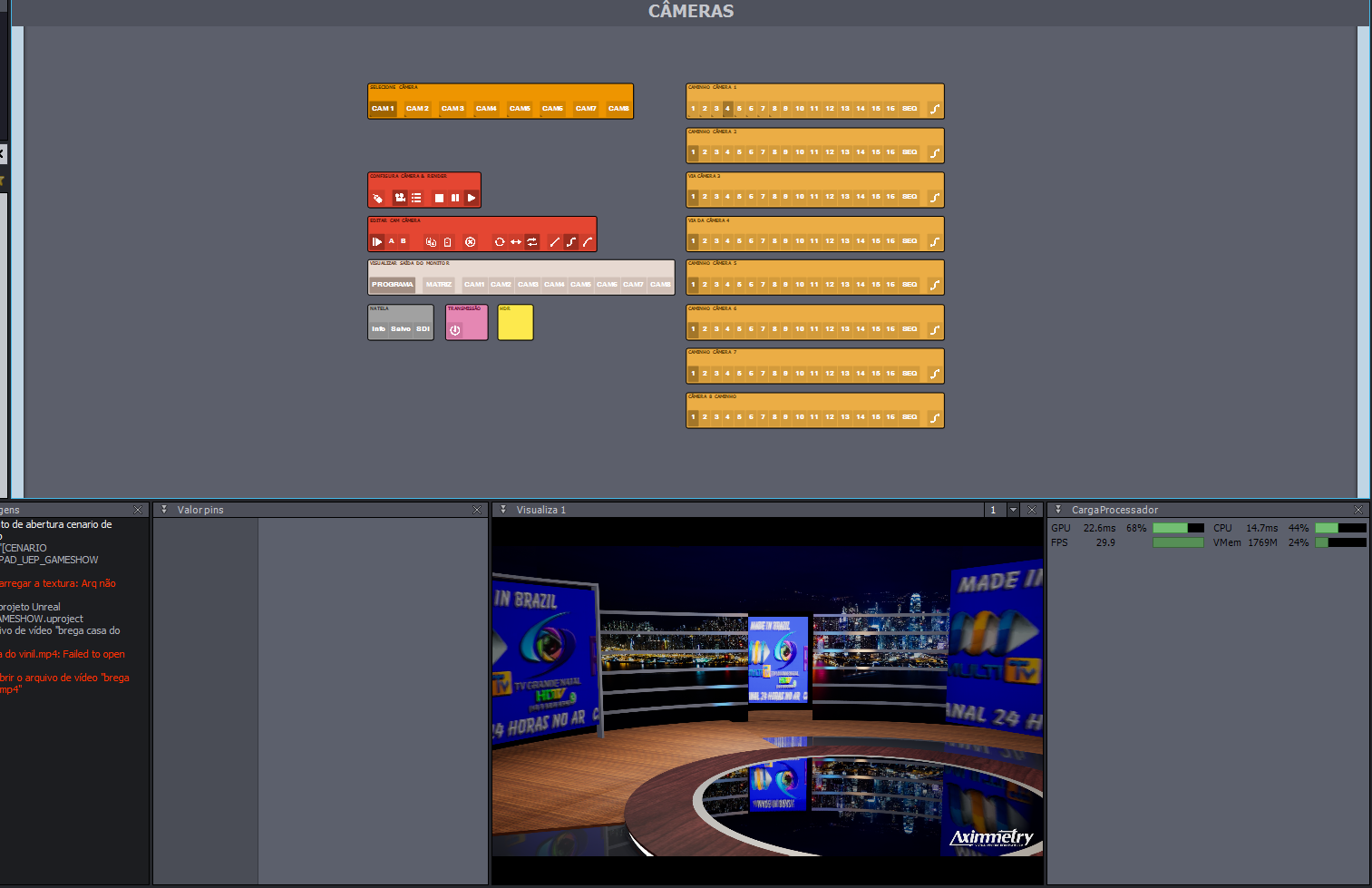
Did you re-cook your UE project first?