How do you configure it to have a curved video monitor?
TV GRANDE NATAL HDTV BRASIL
Comments
Eifert@Aximmetry
-
Hi,
I guess you want to display a video on a curved screen in a virtual world.
If you are using Unreal, then you can display a video on a geometry's material by using the Get Aximmetry Video node in an Unreal Blueprint. Then you need to get a model that is curved the way you want it to be. You could make the model with a modeling software or download the model from somewhere. Or you can actually make models in Unreal using the Geometry Brush function. For this you need to add a geometry model, in your case, it should be a cylinder geometry:
Then you need to select the Brush Editing Mode. This enables to edit vertices, faces, and edges. For example, you could delete the vertices that you don't need.
If you are using Aximmetry's render engine. Then you can use a Cylinder Section module to easily create a curved geometry and then connect the video to its shader.
An error occurred while uploading, please try again.
Cookie consent
Our website uses cookies to give you the best online experience, also we use other technologies to improve
and analyze our website traffic, and to understand where our visitors are coming from.
Hi,
I guess you want to display a video on a curved screen in a virtual world.
If you are using Unreal, then you can display a video on a geometry's material by using the Get Aximmetry Video node in an Unreal Blueprint.
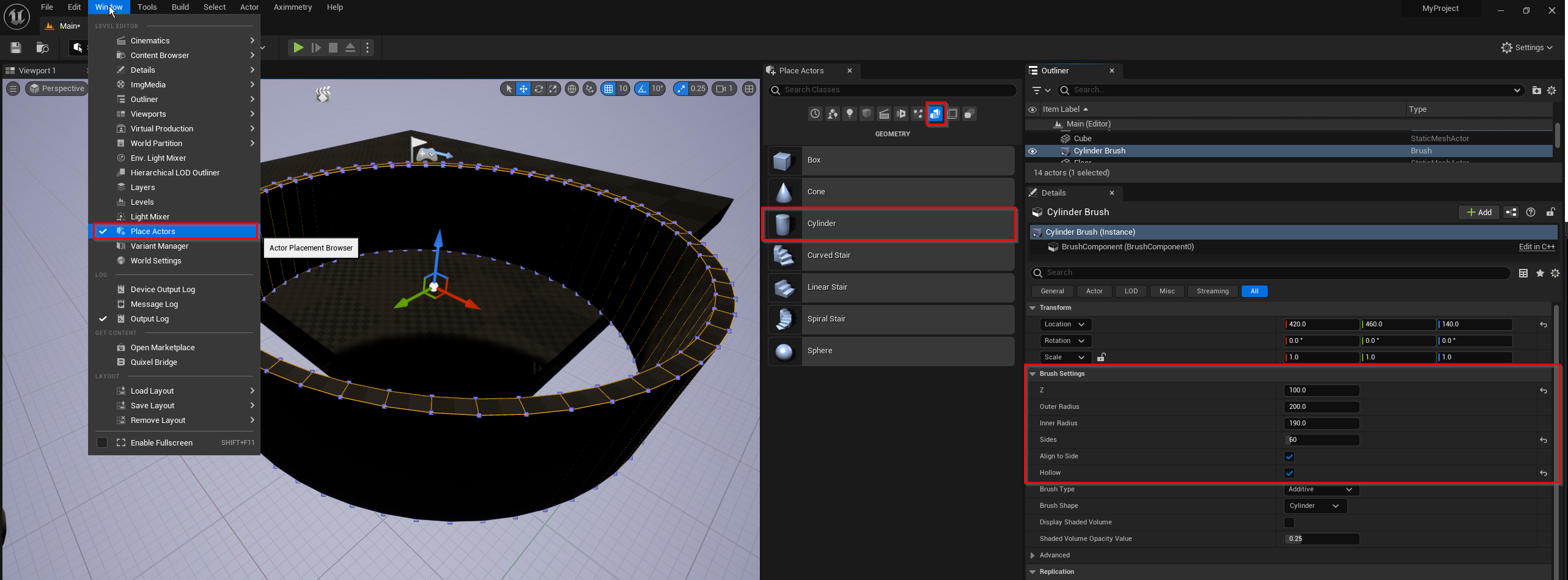
Then you need to get a model that is curved the way you want it to be. You could make the model with a modeling software or download the model from somewhere. Or you can actually make models in Unreal using the Geometry Brush function. For this you need to add a geometry model, in your case, it should be a cylinder geometry:
Then you need to select the Brush Editing Mode. This enables to edit vertices, faces, and edges. For example, you could delete the vertices that you don't need.
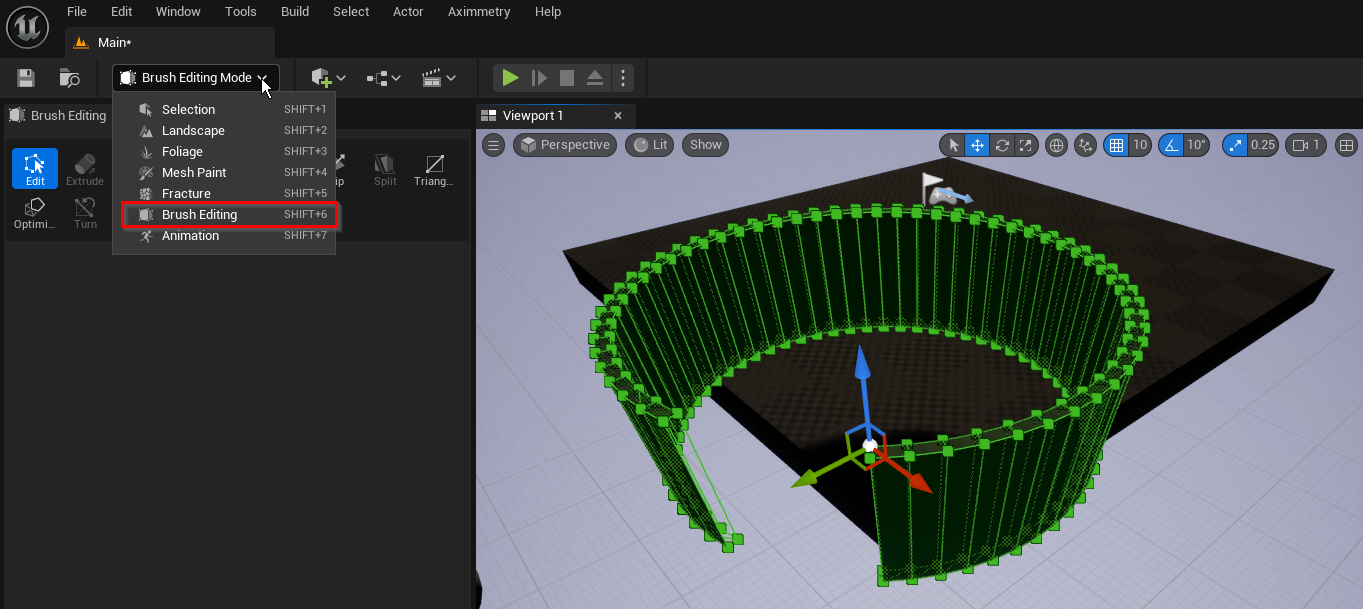
If you are using Aximmetry's render engine. Then you can use a Cylinder Section module to easily create a curved geometry and then connect the video to its shader.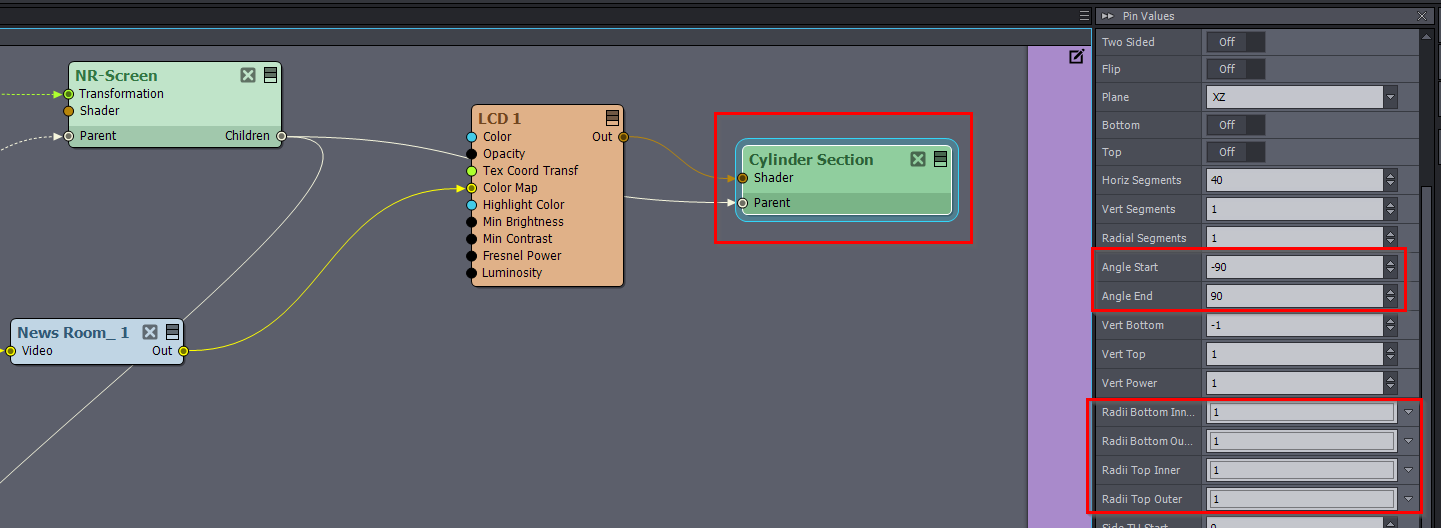
Warmest regards,