So I am stuck, running in circles here.
My setup is a BM Ursa G2 4.2k + Canon 18-80M cine lens with limo port out to RETracker Fizz. I am sending focus, iris and zoom to my PC via FreeD from RETrackerFizz. My tracking data is coming from RETracker Bliss, which is also FreeD. I would have thought I could easily calibrate my Canon 18-80 lens for focus and zoom in Axi, but that is not the case. I have tried multiple times with no success.
I am using DE Broadcast Axi with URE (version 2023.2.2)
I first attempted the stand alone calibration application. It stops working at the second step (with lens distort) on the zoom calibration - when I zoom out to max distance the app wont let me proceed the "next" button is grayed out and not functional no matter what I try.
I found numerous threads of others having same or similar issues that suggested I should move to the basic calibrator. So, I moved over to the basic calibrator. I can see all the FreeD lens and tracking data updating on my Axi monitor within the basic calibrator open, so I know for certain Axi is receiving all my tracking data and it is updated when I adjust focus, zoom or move the camera.
The basic calibrator will allow me to do my zoom calibration (I used 5 entry points for Zoom following the PTZ tutorial), but when I attempt to enter focus values, which requires a tedious addition of 5 sets of parameters for every focus point based on the zoom setting so at least 5x5=25 points to enter. After entering all these data points in the lens profile Axi won't pass the focus values. Zoom works in Axi but no focus. I added a Set_Collection_Scaler to my tracked camera in Axi and there is no data for focus.
Further when I reopen the new calibration app and open the lens profile I created in Basic with the focus and zoom I see the type of calibration as being "fixed", which perhaps is part of the issue.
What is going on here? This is absolutely critical functionality that just does not work. Can someone explain to me what I need to do to get dynamic focus and zoom values in Axi from FreeD that is sending focus, iris and zoom from the lens? Can this be accomplished with either one of the existing calibration applications?

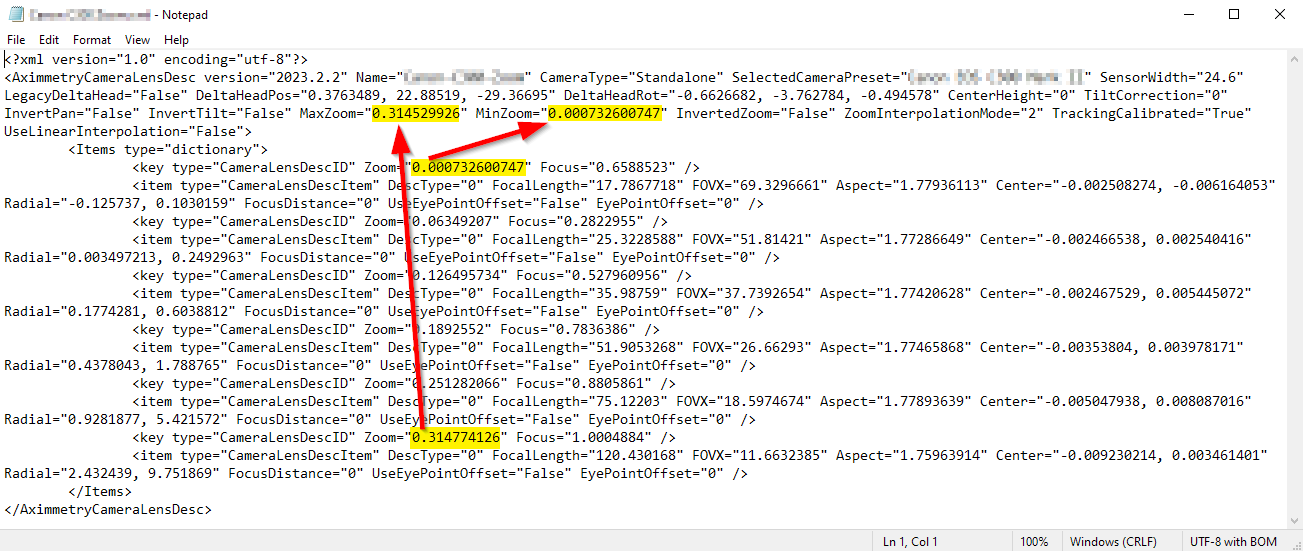
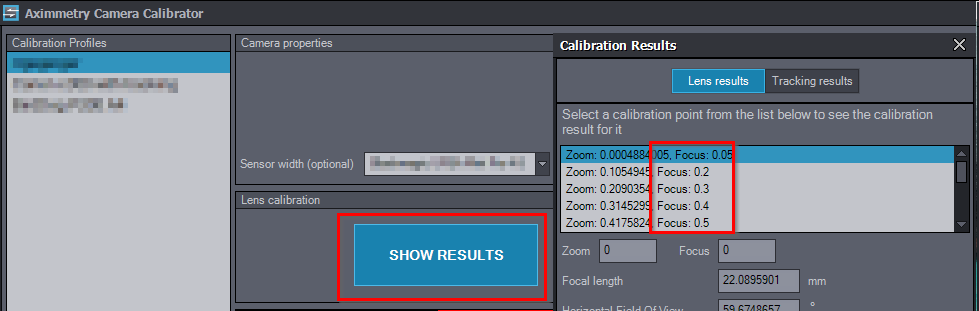
We’ve calibrated zoom data with ReTracker Bliss and the Indiemark encoder in the Advanced calibrator without any issues, so maybe there is something specific going on with the Fizz? The Advanced Calbrator won’t let you proceed unless it sees the calibrator checkerboard property, so that’s also something to look into?